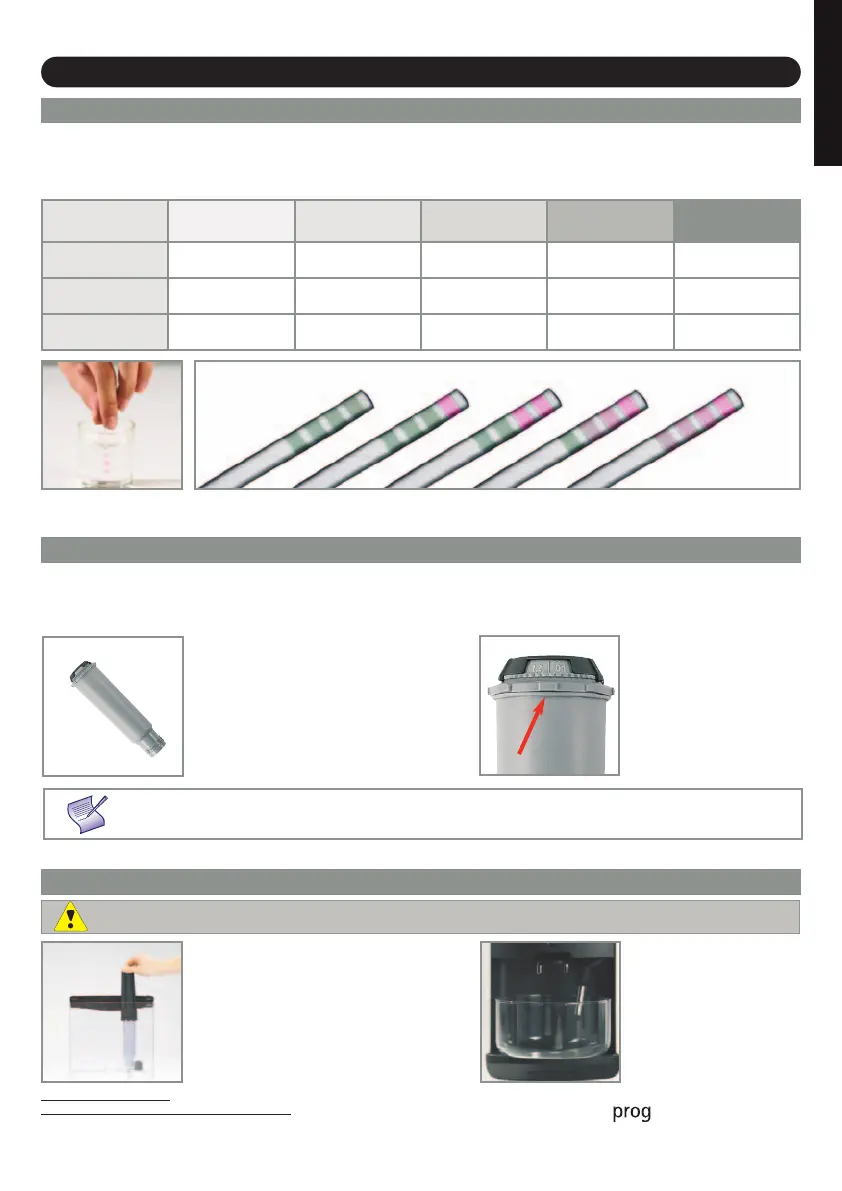3
To get the best taste from your coffee and extend your appliance’s service life, we advise you to use the Claris - Aqua Filter
System cartridge sold as an accessory.
It comprises a scale-removing substance and activated carbon that reduces chlorine, impurities, lead, copper, pesticides, etc.
that are present in the water. Minerals and trace elements will then be preserved.
Before using the appliance for the first time or if you have noted a change in water hardness, it is advisable to adapt the
appliance to the observed water hardness. To determine the water hardness, use the measuring stick delivered with the
appliance or get in contact with your water board. The appliance will ask you for the hardness of your water on first use
(see First use / Setting machine parameters section).
BEFORE FIRST USE
After 1 minute the hardness measurement will appear (moderately hard water)
Filter the water using the
Claris - Aqua Filter System
cartridge to reduce
carbonate hardness by as
much as 75 %*
Chlorine – up to 85 %*
Lead – up to 90 %*
Copper – up to 95 %*
Aluminium – up to 67 %*
Your appliance will give you a message telling you when to replace your Claris - Aqua Filter System cartridge.
The Claris cartridge needs to be replaced for about every 50 litres of water or every two months at least.
Fill a glass with water
and immerse a stick
into it.
Degree of
hardness
0
very soft
1
soft
2
moderately hard
3
hard
4
extremely hard
° f
<5,4° >7,2° >12,6° >25,2° > 37,8°
° dH
<3° >4° >7° >14° > 21°
° TH
<3,75° >5° >8,75° >17,5° > 26,25°
1 sec.
012
3
4
MEASURING WATER HARDNESS
* indications provided by the manufacturer
F 088
Mechanism to memorise the
month the cartridge was
fitted and when to replace it
(after 2 months at most).
CLARIS - AQUA FILTER SYSTEM F 088 CARTRIDGE (SOLD SEPARATELY)
PUTTING THE FILTER IN PLACE
Screw the filtering cartridge
into the bottom of the
water tank using the span-
ner provided.
Place a 0.5 L recipient
underneath the steam
nozzle.
Using for the first time : Choose the “YES” option in the “FILTER” function and follow the instructions on the screen.
When using later or replacing the cartridge
: Select the "FILTER" function using the Prog button : :
Maintenance -OK - Filter - OK - Place or change -OK - and follow the instructions on the screen.
To ensure that your machine and filtering cartridge work properly, please follow the cartridge installation procedure carefully.
ENGLISH
