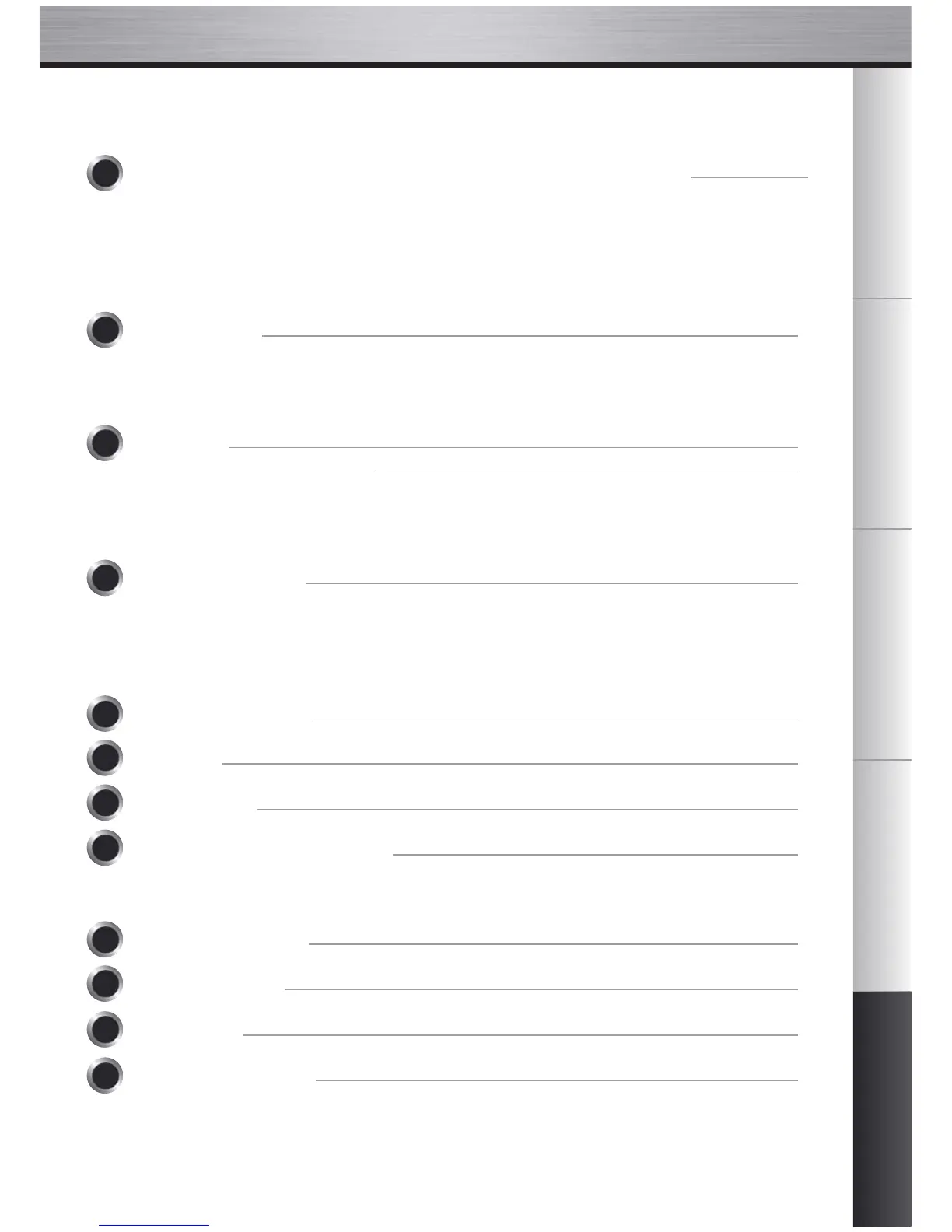DEFRNLITEN
ENGLISH
CONTENTS
1
2
3
4
5
7
8
6
IMPORTANT INFORMATION ON THE APPLIANCE AND INSTRUCTIONS 6
1.1 Guide to the symbols used in the instructions
................................................................................................. 6
1.2 Safety guidelines
........................................................................................................................................................... 6
1.3 Correct use
...................................................................................................................................................................... 8
1.4 Products supplied with your machine
................................................................................................................. 9
1.5 Factory check
................................................................................................................................................................. 9
OVERALL VIEW 10
2.1 Description of the appliance
.................................................................................................................................. 10
2.2 Presentation of the different symbols
................................................................................................................ 12
2.3 Main operations of the appliance
........................................................................................................................ 12
FIRST USE 16
INSTALLING THE APPLIANCE 16
3.1 Before first use
............................................................................................................................................................ 16
3.2 Initial settings
............................................................................................................................................................... 17
3.3 Defining the settings
................................................................................................................................................. 17
PREPARING DRINKS 21
4.1 Information on recipes
............................................................................................................................................ 21
4.2 Preparing coffee-based drinks from coffee beans
...................................................................................... 22
4.3 Preparing coffee-based drinks from ground coffee
.................................................................................... 25
4.4 Preparing other drinks: hot milk with or without froth, and hot water
............................................... 27
“FAVOURITES” MENU 30
SETTINGS 33
INFORMATION 34
MAINTENANCE AND CLEANING 36
8.1 Maintenance menu
.................................................................................................................................................... 36
8.2 Automatic cleaning programmes
........................................................................................................................ 41
TROUBLESHOOTING 45
TECHNICAL DATA 48
TRANSPORT 48
DISPOSAL OF WASTE 48
9
10
11
12