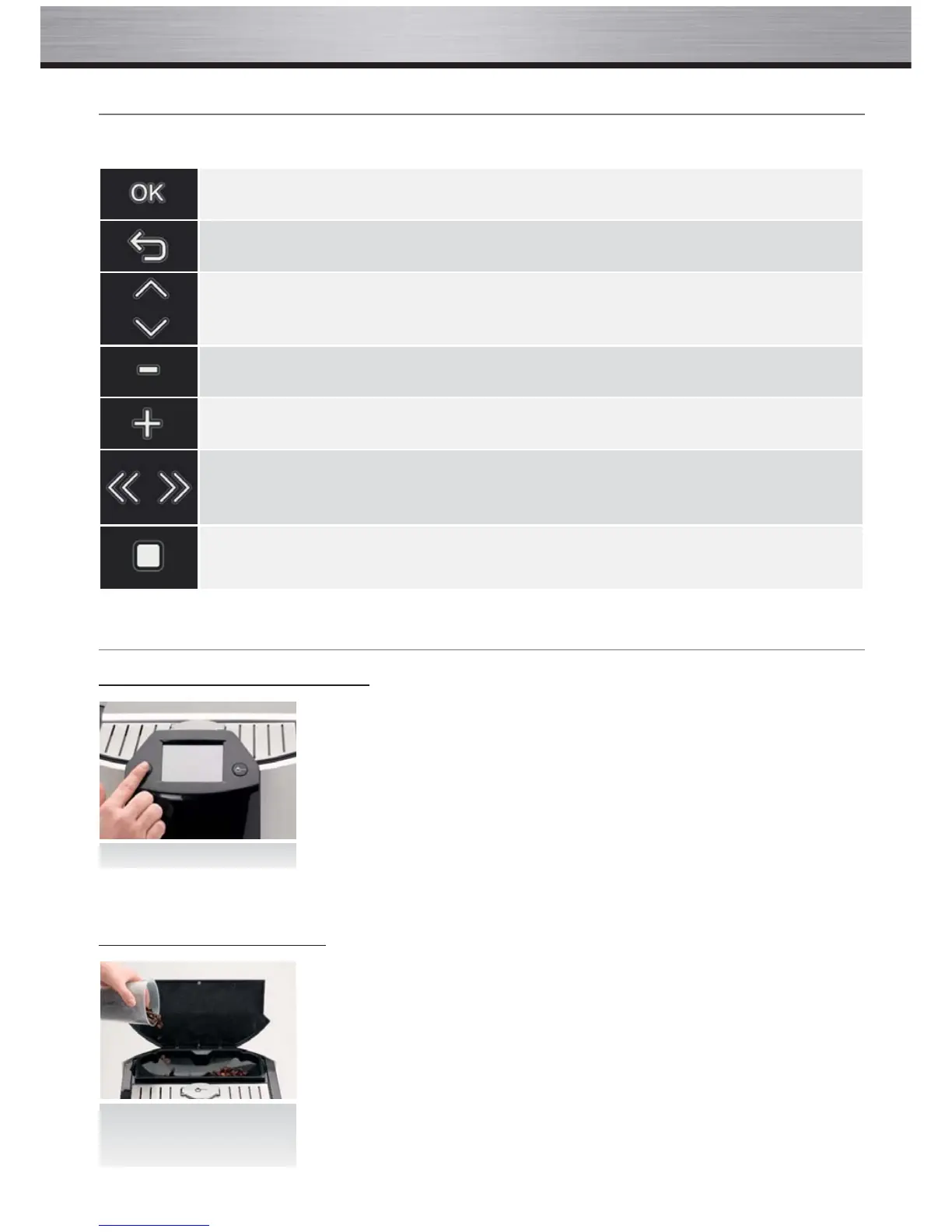KRUPS SERIE EA9000
12
2.2 Presentation of the different symbols
The table below summarises all the symbols used on the screen:
To confirm the step.
To return to the previous step.
To scroll through the different options.
To bring the steam nozzle up in some menus.
To bring the steam nozzle down in some menus.
To go to the next step or stop a preparation in progress.
For example, during a cycle of cappuccino, to move from phase the foaming phase to the coffee
phase during coffee recipe or interrupt the coffee phase at the end of recipe.
To stop the cycle during preparation.
2.3 Main operations of the appliance
Turning the appliance on or off
Filling the bean container
Open the bean container lid.
Put in the coffee beans.
Close the bean container lid.
Press the “On/Off” button.
Put coffee beans into the container, which has a capacity of about 250 g.