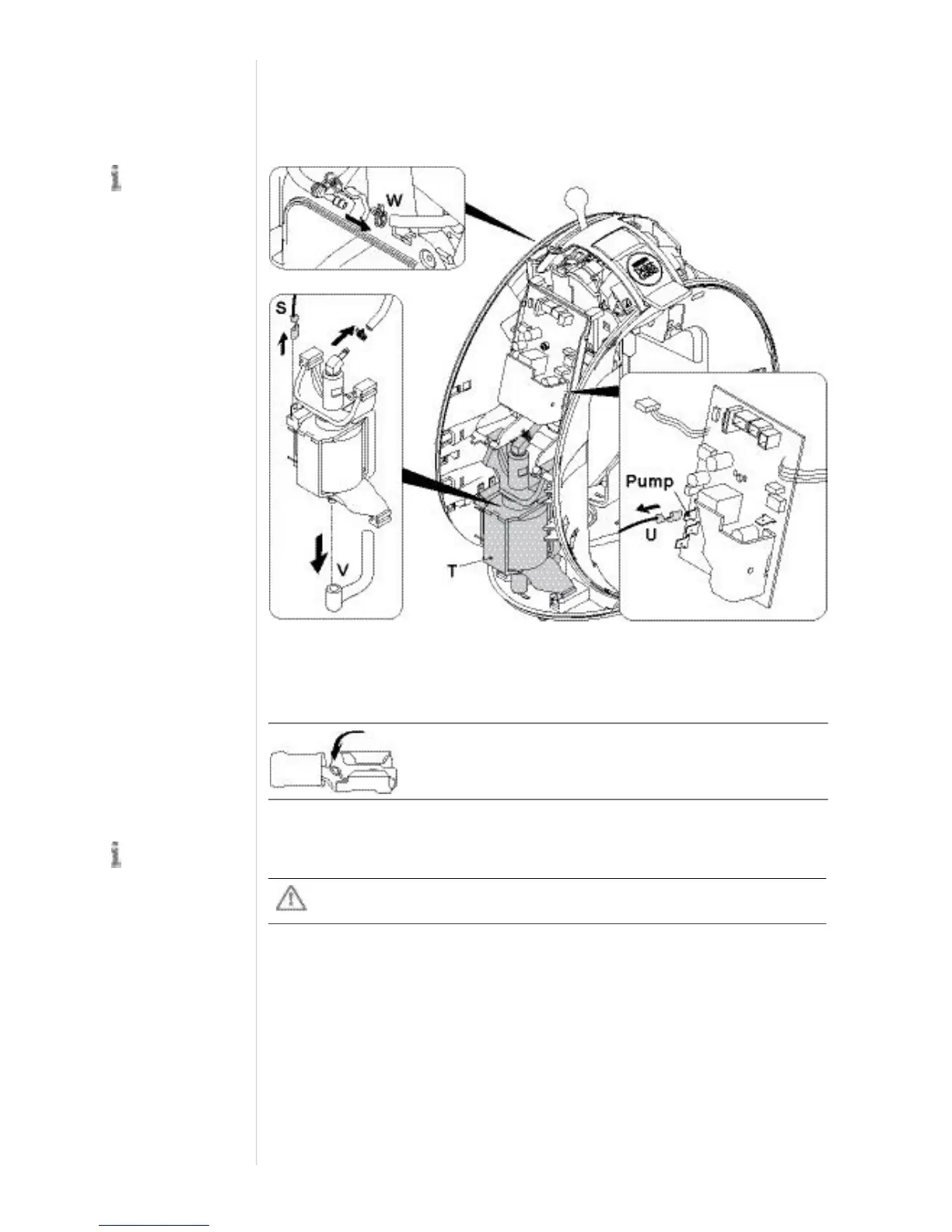R E P A I R
Replacingpump
1.Removehousingleftandspacerleftfirst.
2. Unplugflatreceptacle(S)frompump(T).
3. Unplugpumpwire( U)frommainpcb.
4. Removesiliconeelbow(V)frompump.
5. Removepressurehose( W)withclipfromTpiece ofextractionhead.
Depending on sup-
plier, the body of
the pump can have 3 dif-
ferent colors.
Theflatreceptacleshaveaspecialconnectorlatching.
Pressdownleveratfirst,thenpullreceptacle.
The pressure hose
and clip have to be
discarded together with
the defect pump.
Alwaysusenewclipsforpressurehoseassembly.