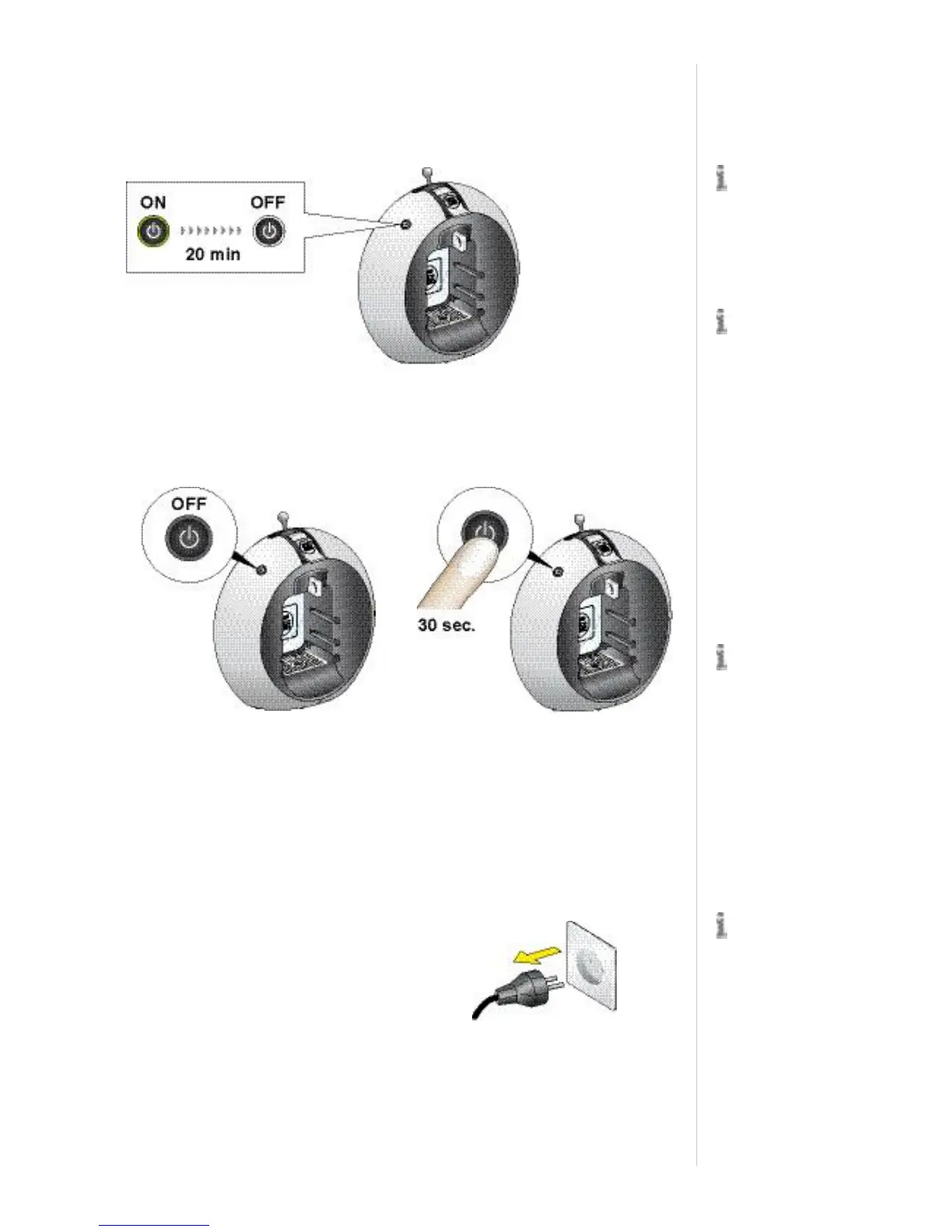O P E R A T I N G
Economymode(autoshutofffunction)
After20minuteswithoutoperation,themachineswitches itselfoffautomatically.
To resumeoperationsimplypresspowerbutton.
Disableautoshutofffunction
Afterthe autoshutofffunctionisdisabledthemachin ewillstayonwhenthepower
buttonis pressednexttime.Toturnoffthemachine simplypressthepowerbutton
again.
Restoreautoshutofffunction
This feature helps
to save electricity
by reducing the amount
of power the machine
draws while it is not in
use and helps protect the
life of the machine.
For longer periods
of standstill
(vacation etc.):
• Plug out power cord.
• Empty water tank.
Ignore the light sig-
nals and wait until
the power button is no
longer illuminated.
1. Switchmach ineOFF. 2. Pressandholdthepowerbuttonfor
30 secondsuntilthemachineturns
offagain.
A power failure can
restore the auto
shut-off function
accidently.
1. Unplugthemachinetorestorethe
autoshutofffunction.
