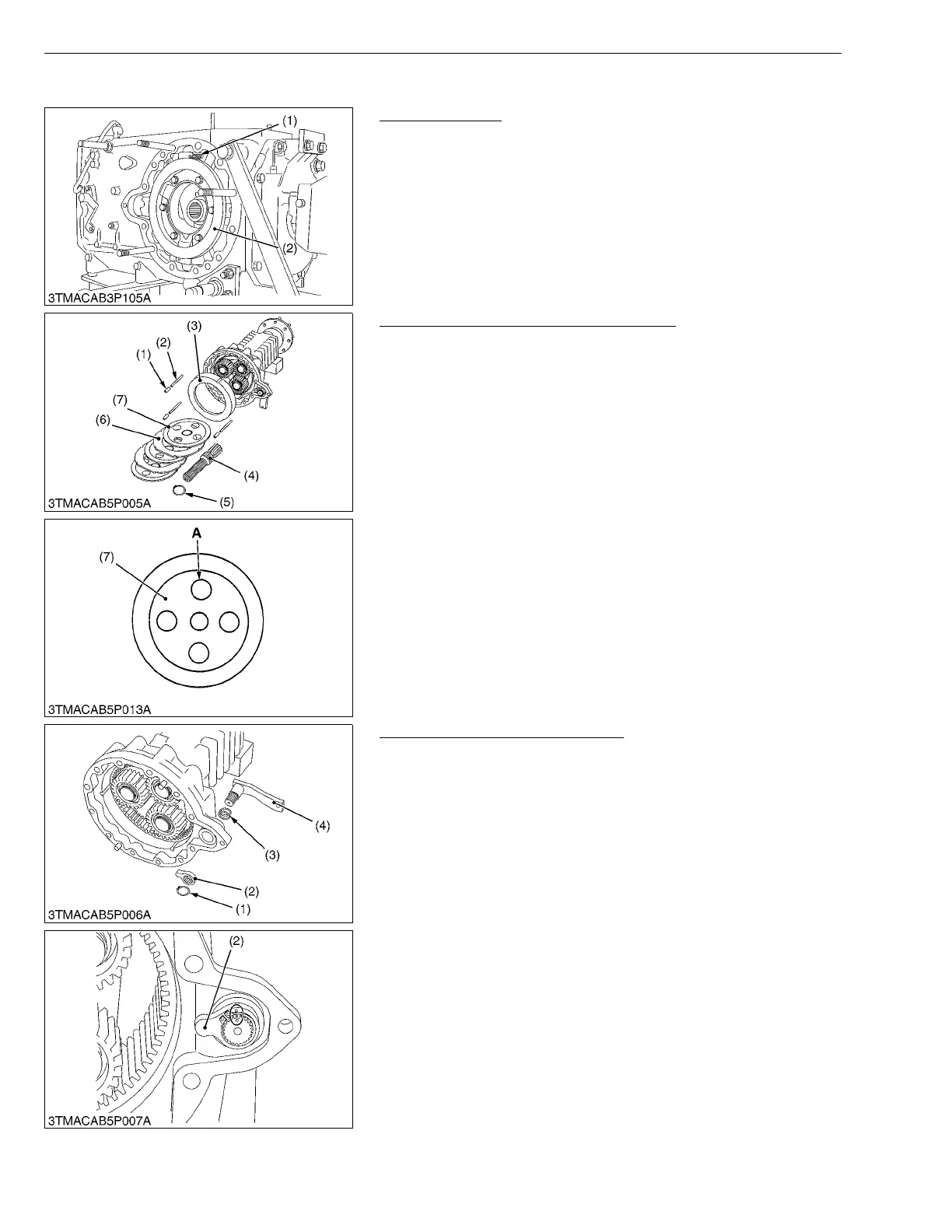5-S6
M6800 · M6800S · M8200 · M9000, WSM
BRAKES
(2) Disassembling Brake Case
Brake Cam Plate
1. Remove the return spring (1).
2. Remove the brake cam plate (2).
(When reassembling)
• Apply grease to the brake ball seats. (Do not grease
excessively.)
W1011995
Brake Shaft, Brake Disc and Brake Plate
1. Draw out the brake shaft (4) with brake disc (7).
2. Remove the external snap ring (5).
3. Remove the brake plate (6).
(When reassembling)
• Place the brake discs (7) so that the holes “A” of the all discs
should be overlapped.
W1012102
Brake Cam and Brake Cam Lever
1. Remove the external snap ring (1).
2. Remove the brake cam (2) and brake cam lever (4).
(When reassembling)
• Apply grease to the O-ring (3) and take care not to damage the
O-ring.
IMPORTANTQ
• Install the brake cam (2) to brake cam lever, aligning the
marks on them.
W1012335
(1) Return Spring (2) Brake Cam Plate
(1) Collar
(2) Pin
(3) Brake Plate
(4) Brake Shaft
(5) External Snap Ring
(6) Brake Plate
(7) Brake Disc
A : Hole
(1) External Snap Ring
(2) Brake Cam
(3) O-ring
(4) Brake Cam Lever
