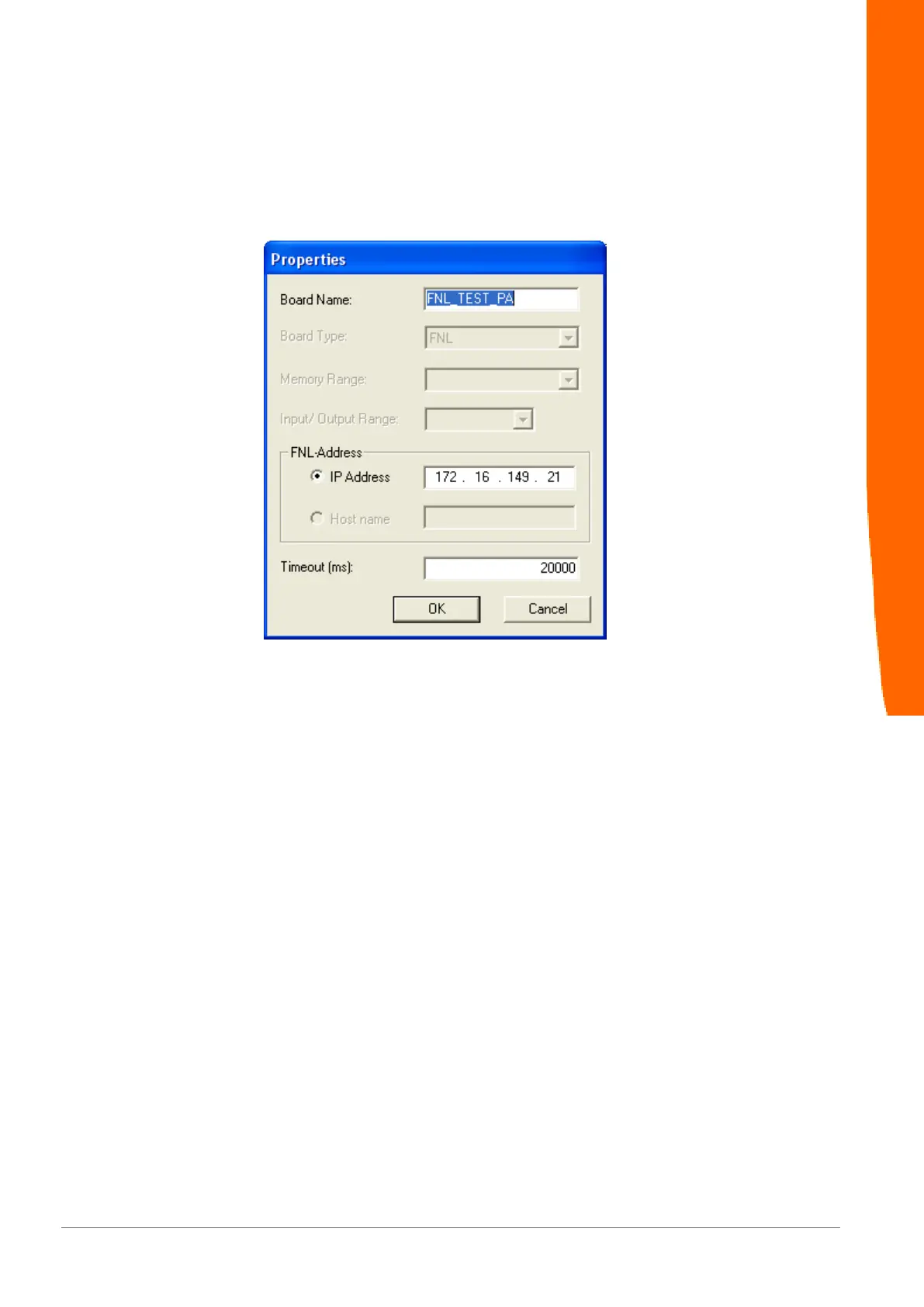FNL
28 / 31
Changing an already configured FNL
Click onto the name of the FNL you wish to change. The command
button Properties will be activated. Click onto it.
The following window will appear:
Illustration16: FNL Properties
The symbolic name, the TCP/IP address and the Timeout value can
be changed.
Configure FNL
