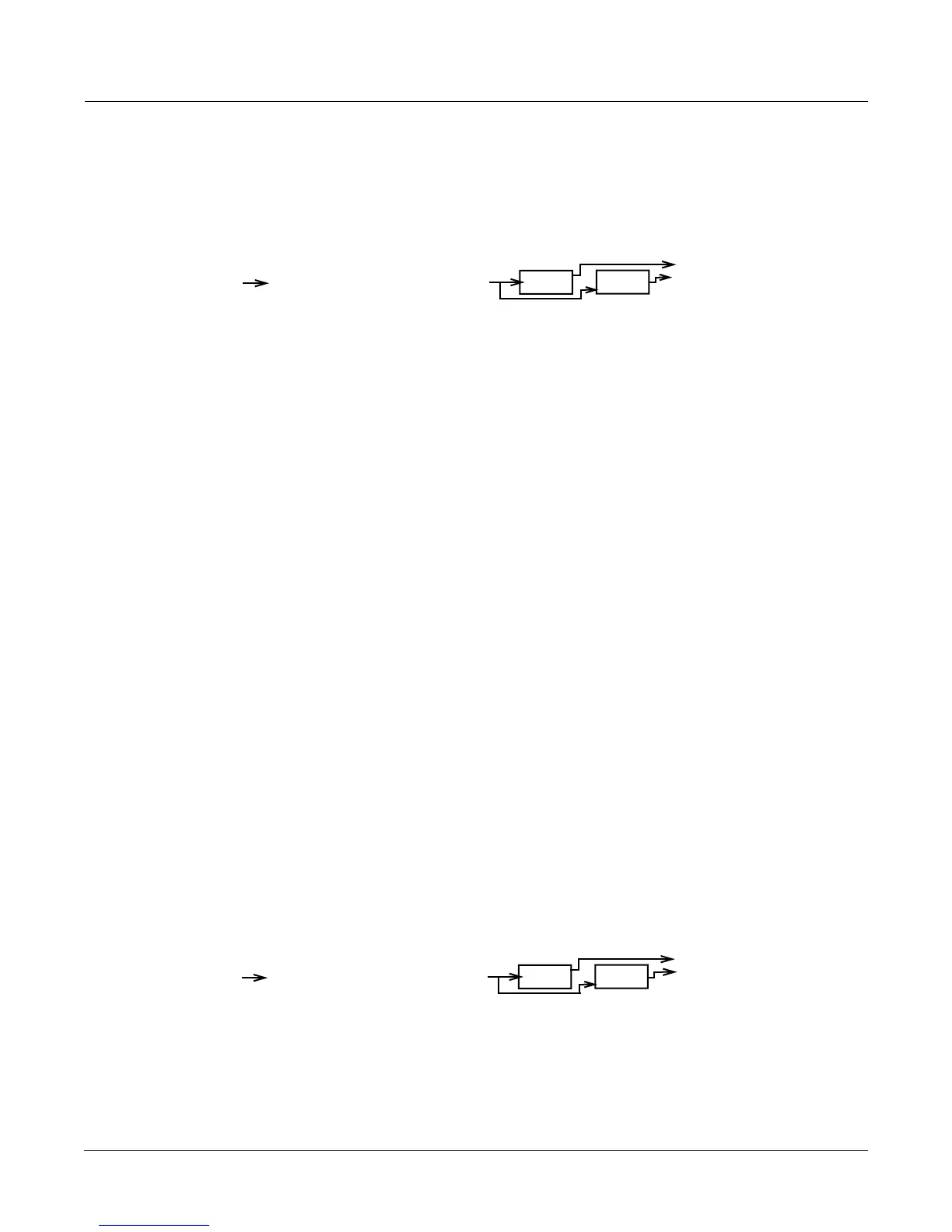Basic Effects Mode
A Tour of Effects Mode
9-17
static waveforms by adding and subtracting their frequencies, thereby creating interesting
nonharmonic effects. Notice that this FX preset uses 1 PAU.
As you play on the lower part of the keyboard, the arrow next to FX1 ßashes, but as you play on
the upper part it doesnÕt. ThatÕs because the upper part of the keyboard (the guitar sound) is
routed to a different FXBus.
Bus Overrides
There are two FX preset parameters on this page: Wet/Dry mix and Output Gain. These
parameters actually exist inside the FX preset, and are placed on this page so you can control
them without editing the FX preset itself. These are bus overrides, as described earlier. You can
change both the value of the override parameter and the name of the parameter that shows up in
the bus override: to select a different parameter, simply highlight its name and scroll the Alpha
wheel. As you do so, you will see the other parameters inside the FX preset that can be brought
out to this page.
These overrides (that is, which parameters are available, and their values) are stored as part of
the studio, not as part of the FX preset, and therefore you donÕt have to create new FX presets
just because you want to change a couple of parameters. There are two bus overrides available
for each of the four insert FXBuses and the Aux bus.
If you donÕt want any parameter control on this page, select the parameterÕs names, then scroll
the Alpha wheel until you see None.
The Wet/Dry value is 100%, and the Output Gain is 0.0dBÑunity. The signal on this FXBus goes
both to the Aux bus and the Mix bus at unity gain (0.0 dB).
FXBus2
Press the Chan/Bank Up button to get to FXBus2.
EditStudio:FXBUS|Size:1|Free:1|<>FXBus:1
FX1||201*Tut|Ring|Mod||||||Aux||||Mix
Wet/Dry|||:100%wet||Lvl:0.0dB|Lvl:0.0dB
Out|Gain||:0.0dB||||Bal:0%||||Bal:0%
Allocation:Auto
<more||INPUT||FXBUS||AUXFX||OUTPUT|more>
EditStudio:FXBUS|Size:2|Free:1|<>FXBus:2
FX2||202*Ptc+Flg+Dly145BP||Aux||||Mix
Wet/Dry|||:90%wet||||Lvl:-9.5d|Lvl:0.0dB
Out|Gain||:-2.5dB||||Bal:0%||||Bal:0%
Allocation:Auto
<more||INPUT||FXBUS||AUXFX||OUTPUT|more>
