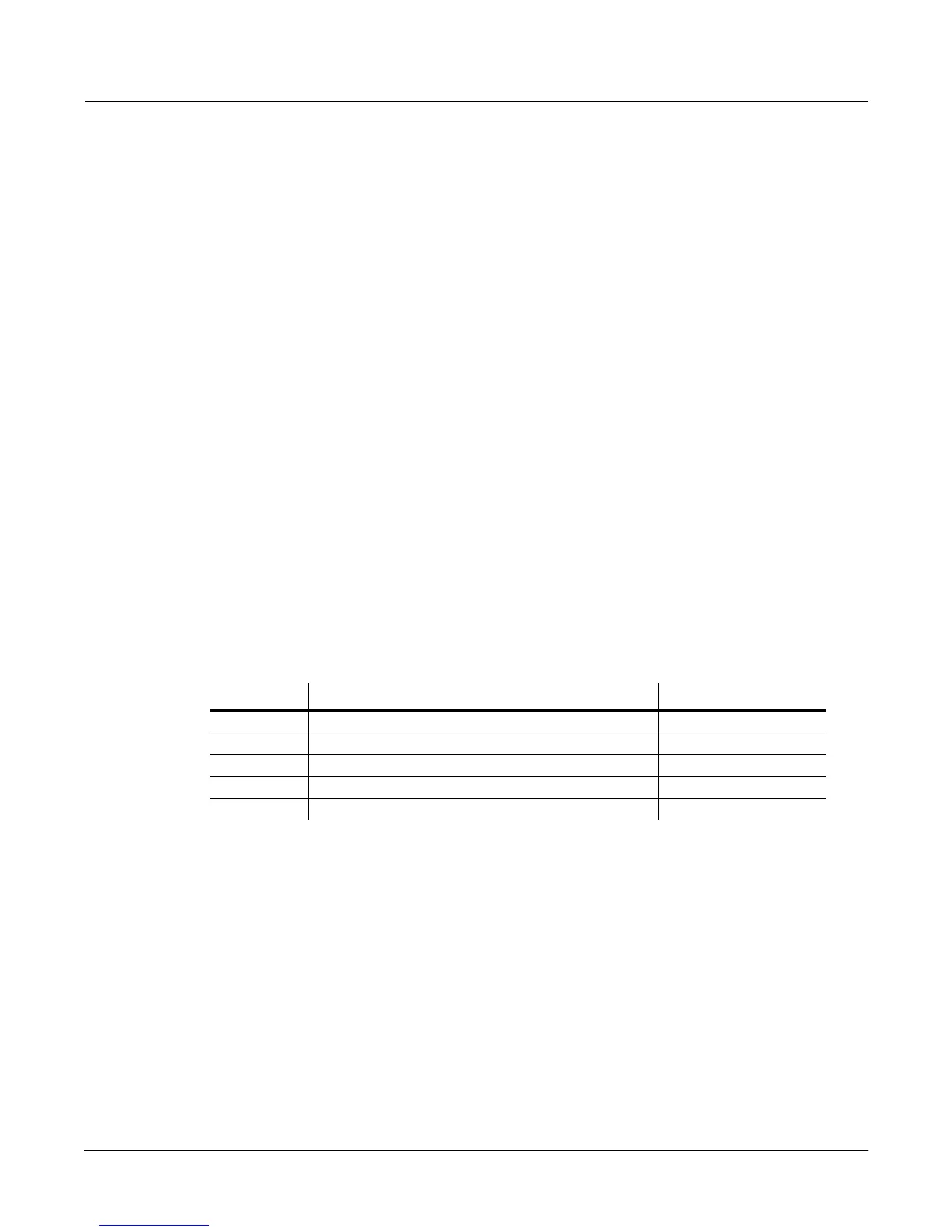Basic Effects Mode
The Effects Mode Page
9-5
The OUTPUT page, where the signals coming from the FXBuses and Aux bus are routed to the
K2600Õs eight physical outputs (analog and digital).
The FX Preset Editor, which is nested within the Studio Editor, and which contains three pages.
The FX Preset Editor is where you select algorithms and set parameters for the FX presets, as
well as doing administrative things like naming and saving. You can get to the FX Preset Editor
from the either the FXBUS page or the AUXFX page, by highlighting the current FX preset and
pressing
Edit
.
Name, Save, Delete
, and
Dump
, for doing Þle management on your collection of studios.
You can also get to the Studio Editor from the Program and Setup Editors, by pressing
Edit
when the Studio parameter is selected (this is the most convenient method for getting into the
Studio Editor). In both the Program and Setup Editors, the Studio parameter is on the KDFX
page.
The Effects Mode Page
EffectsMode||||Xpose:0ST|||<>Channel:1||
FX|Mode:Auto||||||||||||||||||||||||||||
FX|Chan:
Current||||||||||||||
|||||||||||
Studio|:
199|Default|Studio|||
|||||||||||
||||||||||||||||||||||||||||||||||||||||
||||||||||||||||||||||||||||||||||||||||
Dither
|
:Mediu
m
||||||
DigOut:|
16|Bit
|
|||||
Octav-
|
Octav+
|
Panic|
||||||||
Chan-|
|
Chan+
FX Mode
This parameter determines which studio the K2600 selects when you select programs or setups.
It also determines whether FXMods are active. ThereÕs a complete description on page 9-4.
Auto
is the most commonly-used value for FX Mode, since itÕs the most ßexible.
Effects Channel (FX Chan)
This parameter is closely linked to the FX Mode parameterÑthe values available for FX Chan
depend on the setting for FX Mode. FX Chan affects both studio selection and real-time control
of KDFXÑagain, depending on the value of FX Mode.
When FX Mode is Master
The effects channel is irrelevant when FX Mode is
Master
. KDFX is under the control of the
studio you select with the Studio parameter. No FXMods apply.
Parameter Range of Values Default
FX Mode Program, Setup, Auto, Master Auto
FX Chan None, 1–16, Current (varies according to FX Mode value) Current
Studio Studio List 199 Default Studio
Dither None, Flat, Minimum, Medium, Maximum Medium
DigOut 16 Bit, 20 Bit 16 Bit
