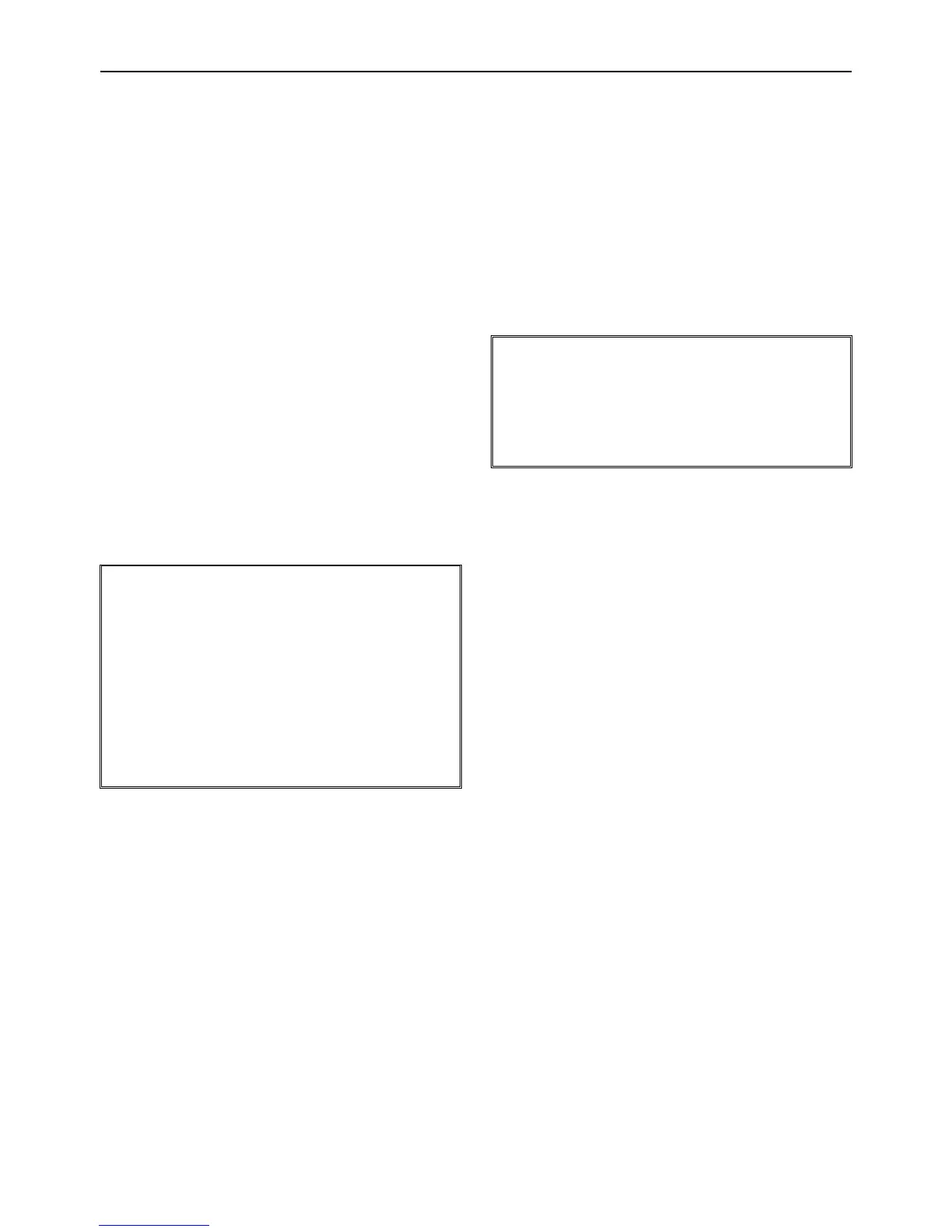___________________________________________________________________________________________
8 GCU-3000
3.5 Over-load Protection Setting
GCU provides Over-load Protection from the
amperages calculated in the GCU.
To set the overload protection each unit value is equal
to 50 Amps, for example: If you enter 20 then the Over
current protection value equals to 20 times 50A or
1000A.
When the GCU senses a temporary generator
over-load, it starts the timer and waits for the over load
to disappear within the time allocated. If the generator
over-load is longer than the time allocated, the GCU
executes the Protection shutdown, showing Over-load
failure on the screen.
The GCU has two types of over-load protections.
● Stop : For immediate shutdown.
● Warning : Does not stop the generator but, Shows
the failure message on the screen and sends out the
trip signal output. It is up to the operator to then stop
the generator.
For Over-load Protection related settings refer to
chapter 3.15 system setting lines (12), (13), (14), (15).
ATTENTION
The GCU uses the internal current reading to
calculate over-load protection, you need to pay
special attention to these settings they cannot
exceed the CT rated value, otherwise field
saturation on the CT causes the system to
compute incorrect values and loose Over-load
Protection.
For example, If the CT ratio is 1000/5, then the
over load current setting cannot exceed
1000Amps.
3.6 Shutdown Override
Override Start & Stop We use this feature to manually
start and stop a newly assembled genset, without
annoying shutdowns. Giving you time to set and adjust
the AC voltage speed, oil pressure shutdowns, etc.
Before entering shutdown override, you should
complete all wiring connections and perform a
Line-by-Line check, confirming that all systems are
working. Then, enter Line (67) and select shutdown
override. Also define the type of engine shutdown
system you are using on Line 48 before activating
Shutdown Override.
In override, the manual icon appears on the screen.
To crank and start the engine press and hold the
(MANU) button, to stop the engine, press and hold the
(AUTO) button. (The starter is activated only when you
hold the button down and the same is true to stop the
engine).
Once all adjustment and setting are completed, you
need to set the system back to normal. To return to
normal presses the (OFF) button, the GCU stops the
generator and automatically resets back to normal
operation.
For manual override, go to System Setting Line (67).
ATTENTION
Under manual override, the GCU cancels all
protections, and if a failure occurs while in
override operation, the system does not
shutdown the engine. Therefore, it is strongly
recommended that manual override be used only
for adjustment and servicing the generator.
3.7 Magnetic Pick-up (MPU) Setting
The MPU (Magnetic Pick-up) is the sensing device
installed on the flywheel bell housing, which detects the
engine RPM according to the frequency generated by
the flywheel ring gear. Most generators with electronic
speed controllers use a MPU.
MPU operational frequency range:100 Hz 10K Hz
To program the MPU, Manually start the engine and
run at rated speed (50 Hz or 60 Hz) by holding the
governor actuator by hand, Then quickly press the Pen
Button, and read the MPU frequency, and when (Au.Po)
appears on the screen the MPU programming is
complete.
If the system detects that the MPU frequency is below
100 Hz, this is considered a MPU failure and the (FAIL)
message appears up on the screen, and the MPU
signal failure icon appears on the screen, confirming
procedure failure. At this point, you should check for
incorrect wiring or bad contacts. Repeat the setup
procedure after the cause of the failure has be
identified and corrected.
If the system detects the MPU frequency above 10 K
Hz, then it considers it as MPU failure and the (FAIL)
message appears on the screen, and at the same time
the Over speed failure icon appears on the screen,
confirming a programming failure. At this point, you
should first check the MPU for, incorrect wiring or a bad
installation. Repeat the setup procedure after the
correcting the problem.
