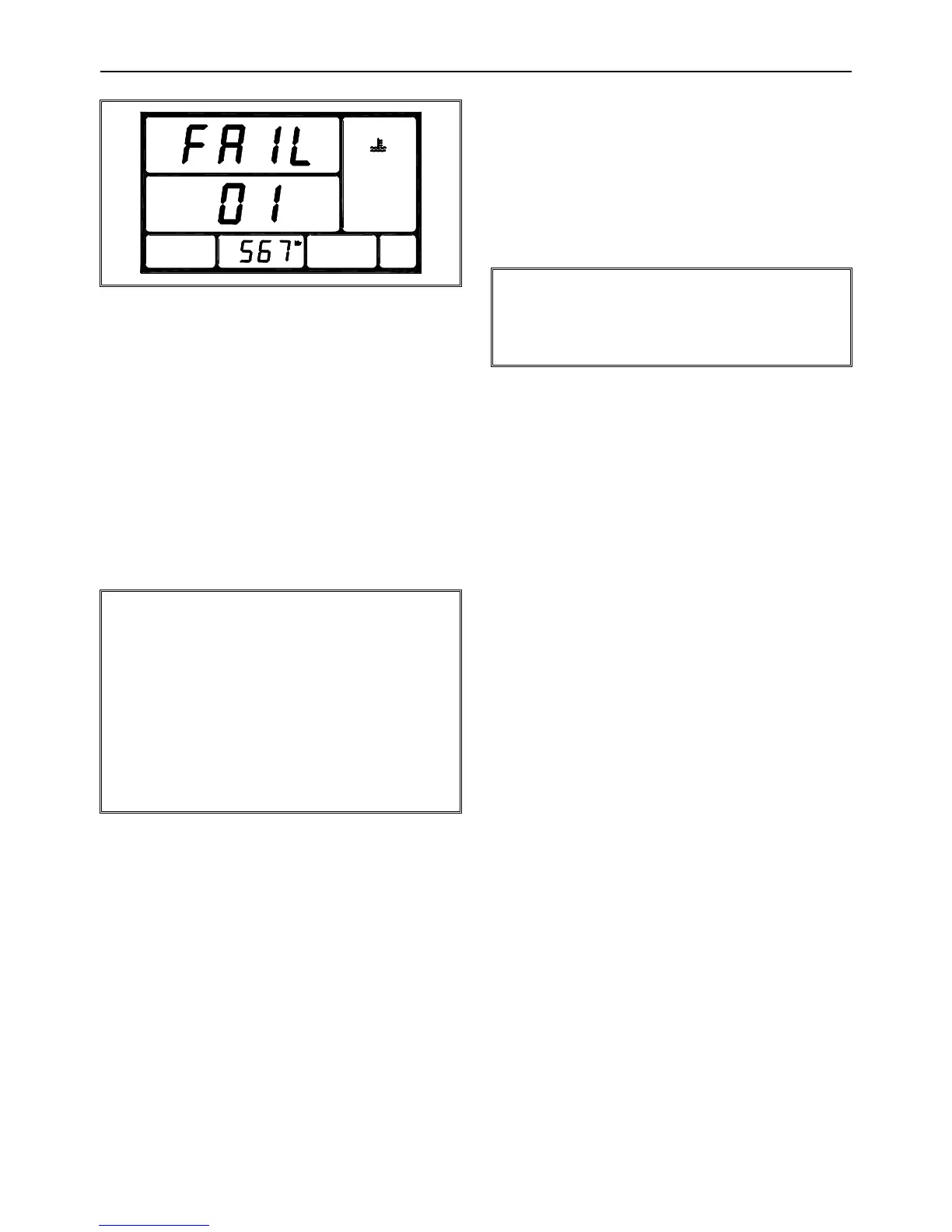___________________________________________________________________________________________
10 GCU-3000
The (FAIL) and (01) represent the event log screen (is
the memory lines 1 to 15), the (567 Hr) represents the
hour when the failure occurred and the Overheat icon
represents the cause of the failure.
For Failure Event Log related settings refer to chapter
3.15 system setting Line (66).
3.15 Communication With PC (KCU-XX)
The GCU with the optional USB / RS485 and Ethernet
remote communications modules, can easily read all
the real time information and remote control the local
device via communication interface modules. There
are 3 different purpose interface modules show as
below :
WARNING
You can remotely control the gcu and the
attention the generator can start at anytime.
Place a visible sign “DANGER!” “This generator
can start up at any time!” next to the generator
and install a warning buzzer or flash warning
light. Unwarned or unscheduled remote start
scan result in serious injury or death. When
performing service and maintenance, always
disconnect the remote signal input to the
generator.
Free App developed by Kutai Electronics to enables
you to remotely monitor and operate generator via
portable mobile device. Software currently available
with Apple iOS5.1 and Android Ver.2.3.3 system and
above. Other operating system software will be
available at a later time.
Free software can be downloaded from App Store or
Google Play by simply key in “ Kutai ” and hit search.
KCU-01 – USB interface module
KCU-02 – RS-485 interface module
KCU-03 – Ethernet interface module
For remote communication settings, See setting Line
(69), (70), (71).
When the item (69) set to 00, then user can read all the
real time information from the controller only. But when
it set to 01, it allow remote control from PC also.
The items (70), (71) are for when KCU-02 RS485
interface module is used only, others do not apply.
For information that is, more detailed refer to the
KCU-XX manual.
NOTE
When using the KCU-02 to make a closed LAN
connection A different controller address setting
must be programmed and the Baud rate setting
must be the same.