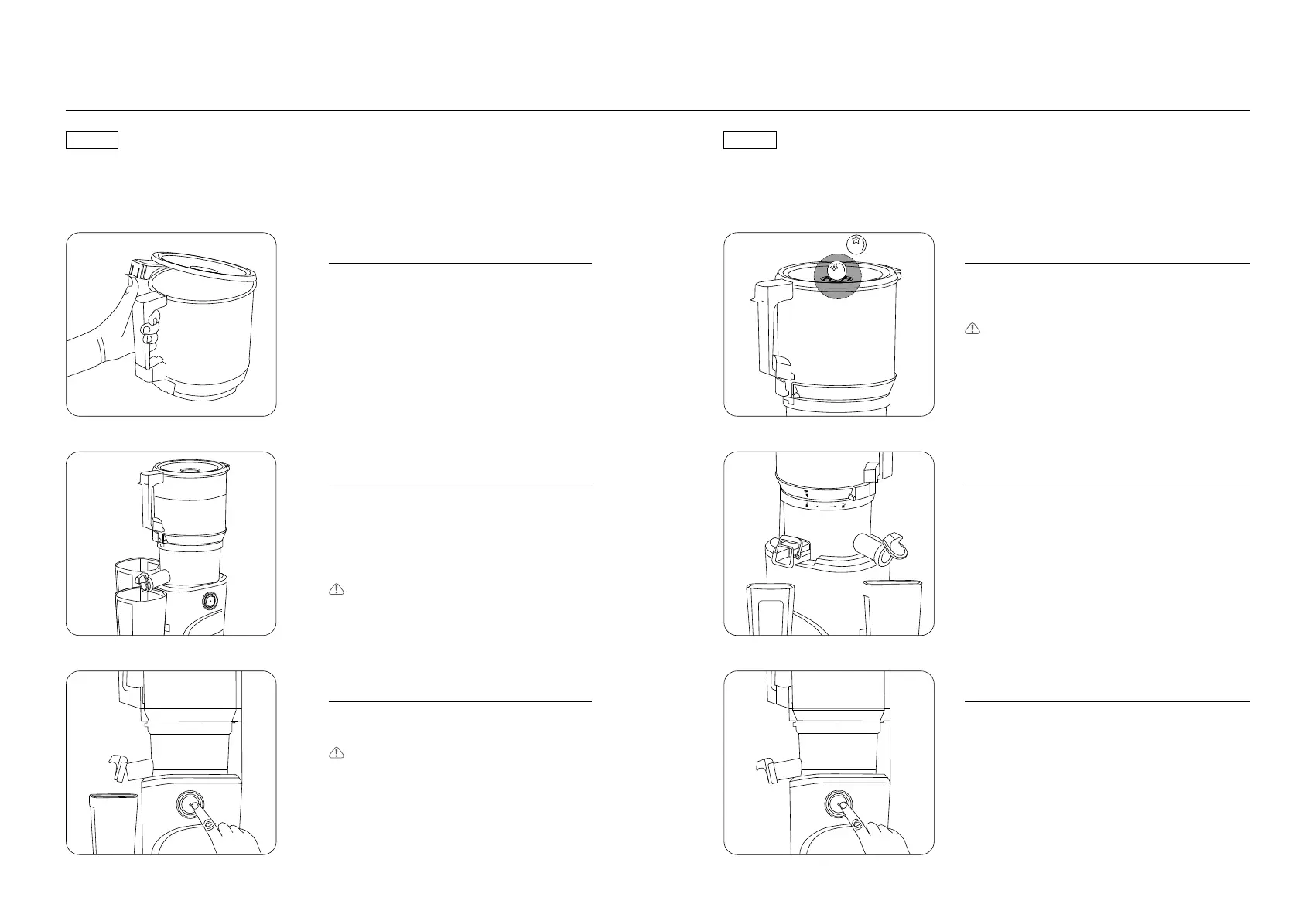1110 Kuvings Hands-Free Slow Juicer AUTO10
HOW TO OPERATE
Add ingredients through the auto hopper
hole in the hopper while the machine is ON.
If the Auto Hopper Lid is opened and ingredients
are feeding in, the operation will stop.
Set the switch to [STOP(O)] and stop the
operation.
Press the locking tab all the way down and
completely close the auto hopper lid, and
then put the juice cup and pulp in place
aligned with the outlet.
If the auto hopper lid is not completely
* closed, the product will not work.
Run the product until the pulp is completely
drained.
•
If the product stops during use, set the switch to [STOP (O)], stop the operation completely,
and return the ingredients upwards with the [REVERSE(REV)] switch.
• The [REVERSE(REV)] switch works only while it is pressed, Hold the REVERSE button for
2-3 seconds and release.
Open the auto hopper lid using the
locking tab, and insert the ingredients.
* Refer to Insertion guide: 12P~13P
• [FORWARD (FWD)] Perform the juicing of the ingredients.
• [STOP(O)] Stop the operation.
• [REVERSE(REV)] Return the ingredients upwards.
NOTE NOTE
01 04
02 05
06
Press the [FWD] switch to start operation.
Keep the juice cap open. If the smart cap
is closed during extraction, the juice may
ow backwards.
03
