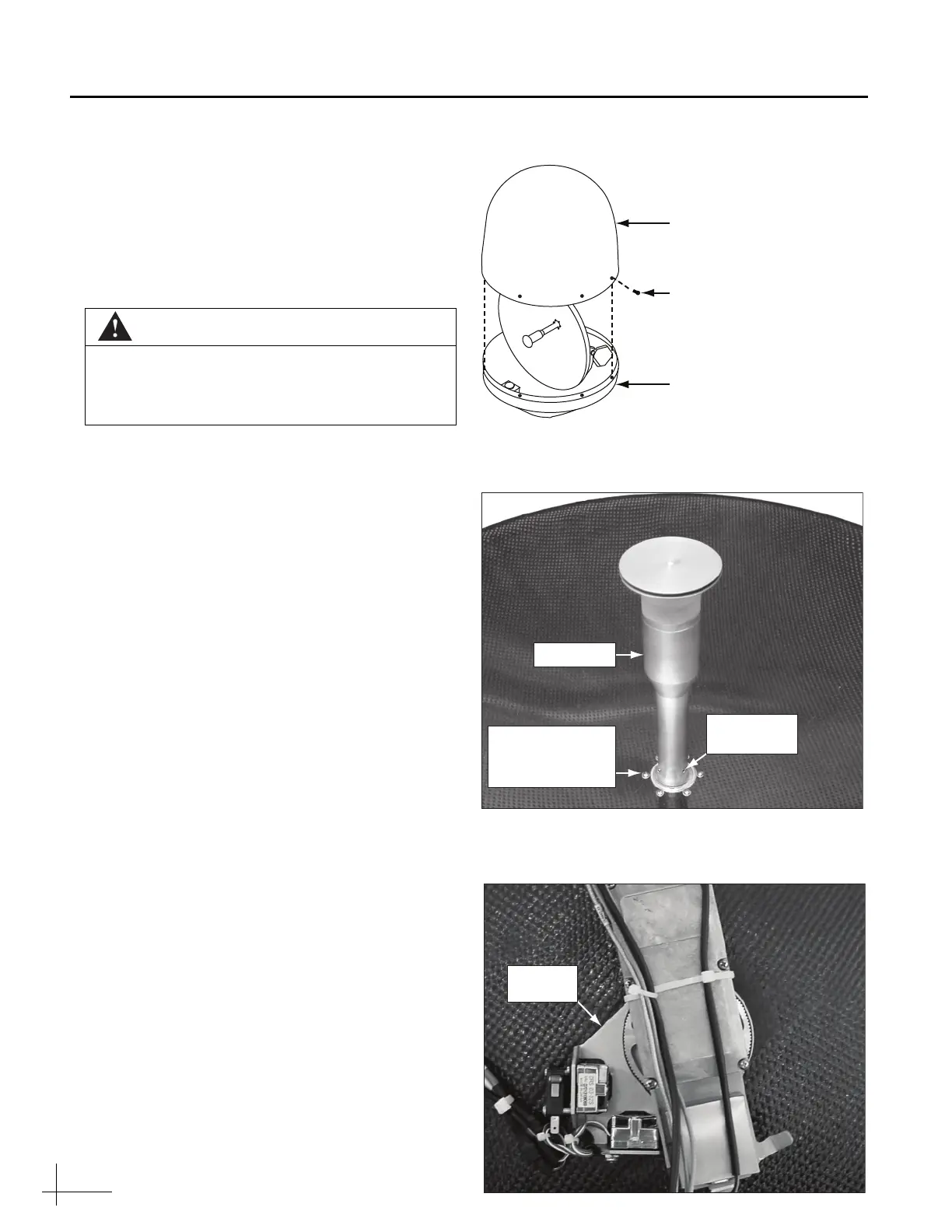2
Skew Motor Replacement Instructions
Follow the steps below to replace the skew
motor.
Step 1 - Remove the Radome
Follow the steps below to remove the radome.
a. Disconnect power from the TracVision
system and any connected receivers and/or
multiswitch.
b. Remove the eight Phillips screws securing the
radome (see Figure 1). Then remove the
radome and set it aside in a safe place.
Step 2 - Remove the Feed Tube and Reflector
Bracket
Follow the instructions below to remove the feed
tube and reflector bracket.
a. Using a 5/64" allen key, loosen the two
screws securing the feed tube to the reflector
(see Figure 2). Then remove the feed tube and
set it aside in a safe place.
b. While holding in place the reflector bracket
located on the rear of the reflector (see
Figure 3), use a Phillips screwdriver to
remove the six screws and washers securing
the reflector bracket in place (see Figure 2).
CAUTION
For your own safety, be sure to disconnect
power from all wired components before
performing this procedure.
Figure 1 Radome Screws
Figure 2 Feed Tube/Reflector Bracket Screws
Figure 3 Reflector Bracket
#10-32 Screw (x8)
Baseplate
Radome
Feed Tube
Reflector Bracket
Screws and
Washers (x6)
Feed Tube
Screws (x2)
