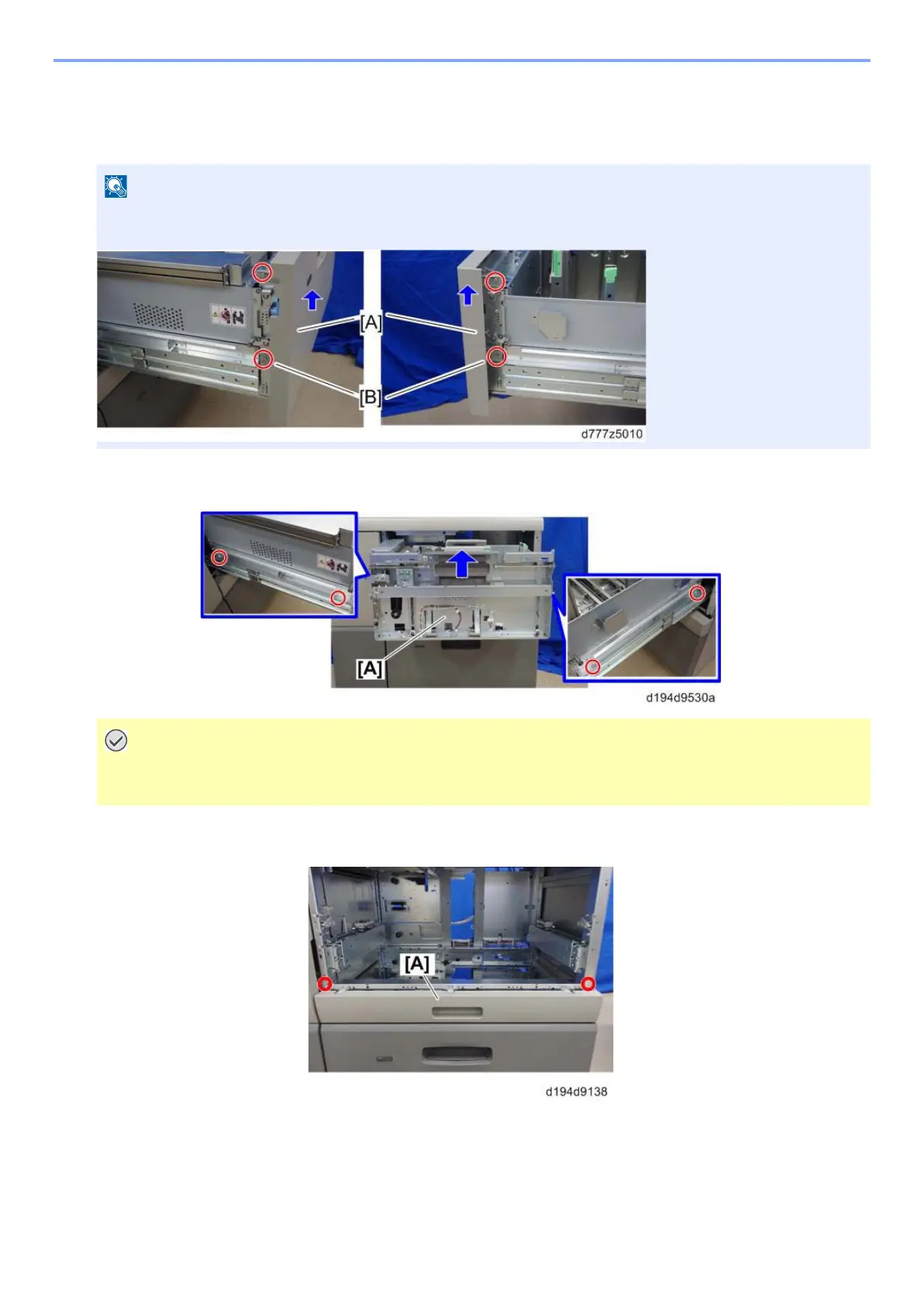3-66
Enhancement device setup procedure > Optional device installation
[CONFIDENTIAL]
65
Pull the cassette 5 from the paper feeder. Lift the cassette 5 front cover [A] and
remove it (Screw x4). screws [B]: shoulder screws
These screws are used in Step 86.
66
Remove the cassette 5 [A] from the paper feeder (Screw x4). These screws are used
in Step 86.
67
Remove the horizontal transport front cover [A] from the paper feeder (Screw x2).
These csrews are used in Step 82
• Remove the cassette 5 front cover beforehand so that it does not hit the floor when putting the cassette 5 on
the floor.
• Two or more customer engineers are required to lift the cassette off the rails because the cassette is
extremely heavy (approx.30kg or 66 lbs). Work carefully when lifting or moving it.
