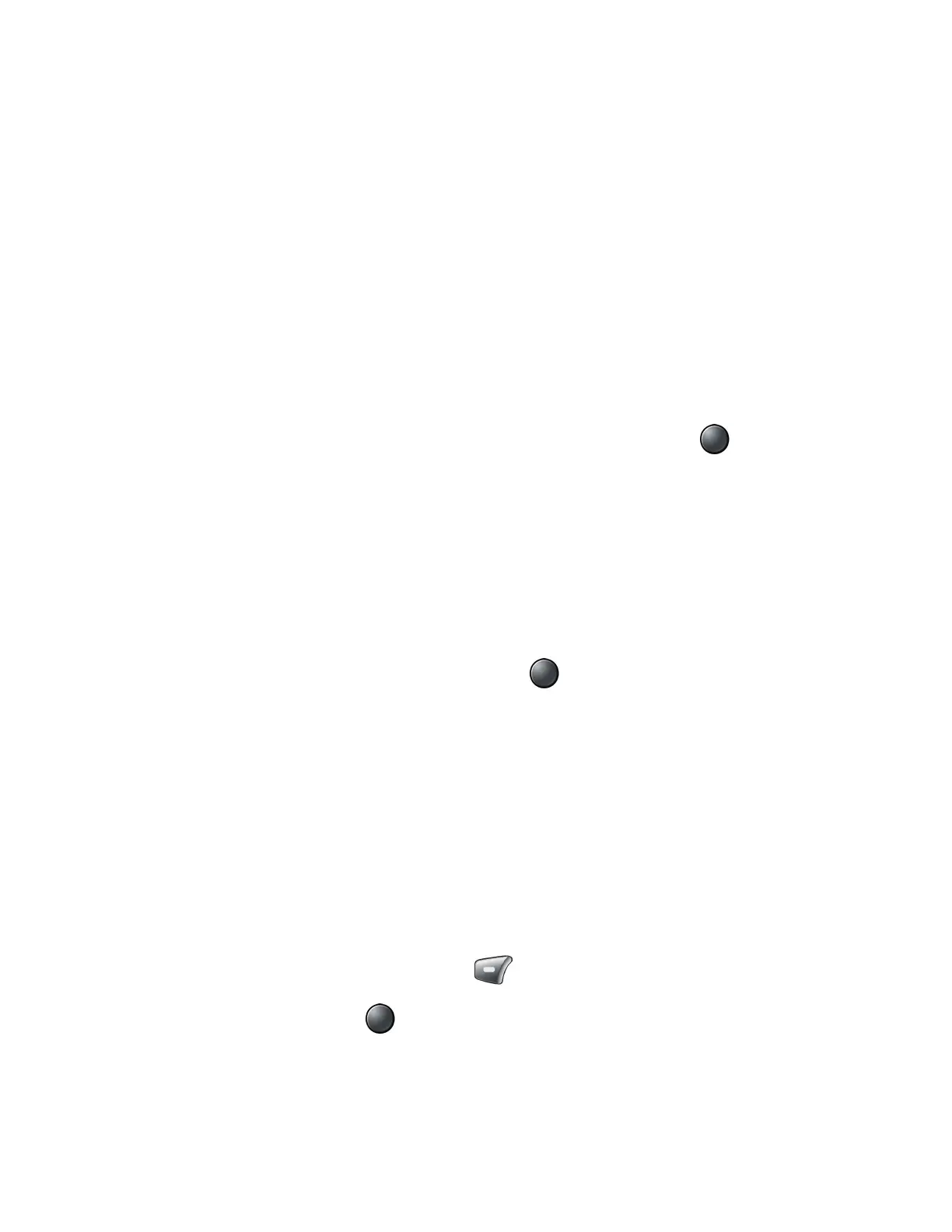92 Settings
Vibrate on keypress
You can enable vibrate on keypress.
Battery charging tone
You can set a notification tone that will sound when battery charging starts.
Battery charged tone
You can set a notification tone that will sound when the battery is fully charged.
Emergency keypad tone
You can set the keypad tone for emergency dialing which is allowed to make when the screen is
locked.
1. From the Sound settings screen, select Emergency keypad tone.
2. Highlight Silent, Tone, or Vibrate, and then press the Center soft key [Set].
Note: When Master volume is set to Mute or Vibrate only, Emergency keypad tone will not
sound even when Tone is set. When Master volume is set to sound (Level 1 to 7),
Emergency keypad tone will sound even when Vibrate is set.
Display Settings
Adjusting your phone’s display settings not only helps you see what you want, but can also help
increase battery life.
► From the Idle screen, press the Center soft key [Menu] > Settings & tools >
Settings > Display settings to open the Display settings screen.
Brightness level
Adjust your screen’s brightness to suit your surroundings.
Wallpaper
Select and assign your phone’s background wallpaper.
1. From the Display settings screen, select Wallpaper.
2. Select Preloaded or Gallery.
3. Select an image. Press the Left soft key [Preview] to display the preview.
4. Press the Center soft key [Set] or [Select] > Done to assign it.
Display backlight
Select the delay time before the display backlight automatically turns off.
