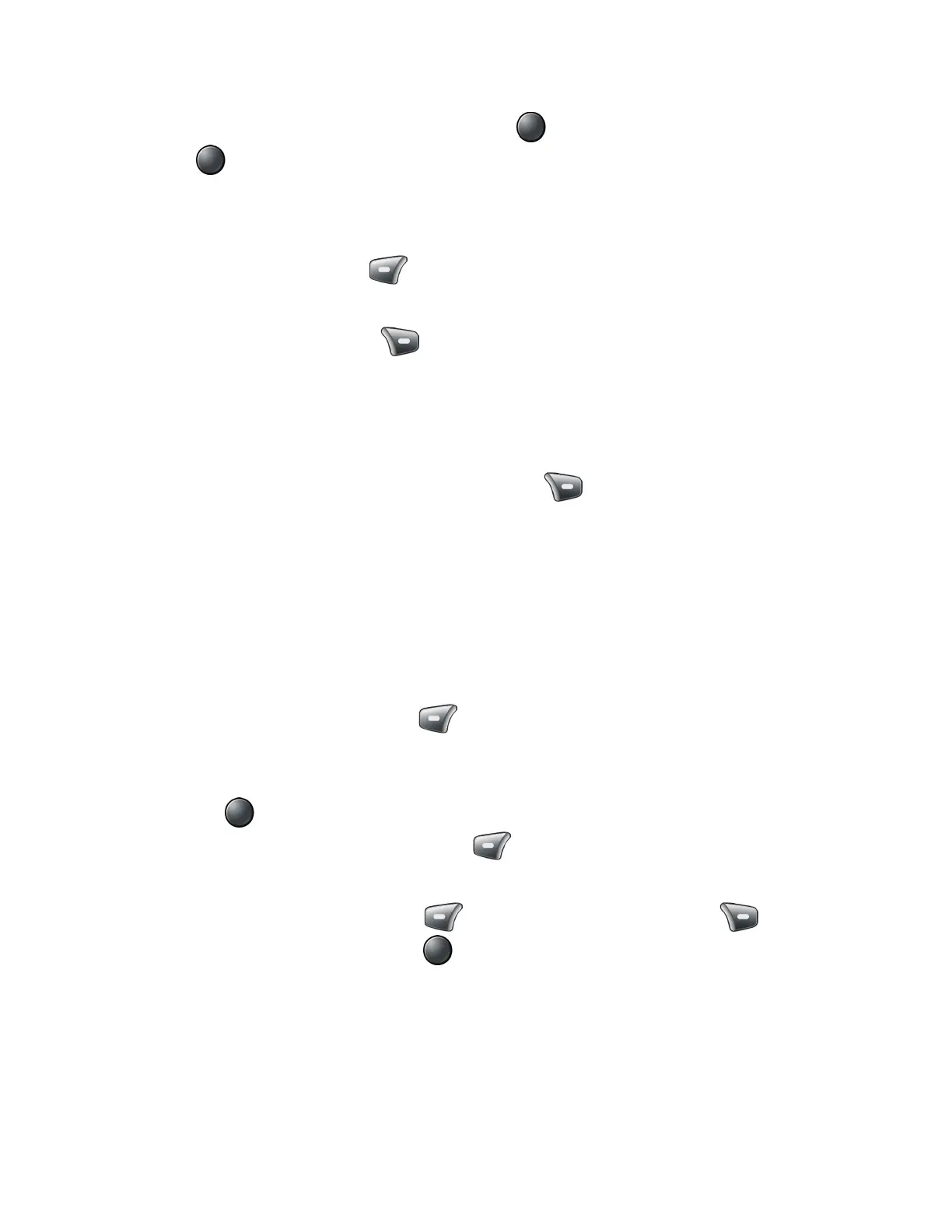70 Camera
To play a video, press the Center soft key [Play] and press the Center soft key
[Pause] to pause the video. Press the navigation key left to rewind or right to
forward the video.
2. While viewing a picture or video, the following options are available:
Press the Left soft key [Guide] to display available key functions such as Full
screen, Rotate, Zoom out, Zoom in, etc.
Press the Right soft key [Options] to access the option menu. See Gallery
option menu.
Gallery option menu
Various options are available while viewing a picture or video.
► From the Gallery screen, press the Right soft key [Options] to access the
following options:
Send to share the selected images by using Bluetooth, Email, or Message. See
Share Pictures and Videos.
Set as to set the currently selected picture as a contact photo or wallpaper.
Delete to delete the selected images. Select Delete one or Delete multiple.
• Delete one to delete the currently selected image. Confirm the deletion by
pressing the Left soft key [Yes].
• Delete multiple to select multiple images. Highlight images you want to delete
by moving the red frame with the Navigation key and press the Center soft key
[Select]. A check mark will be placed on the selected images. After the
selection, press the Left soft key [Delete] > Yes.
Crop to trim the selected picture (only available for pictures). You can adjust the crop
size by using the Left soft key [Zoom out] or the Right soft key [Zoom
in]. Press the Center soft key [Done] when finished.
Details to display information about the selected image, such as the file name, file
size, date, etc.
– or –
