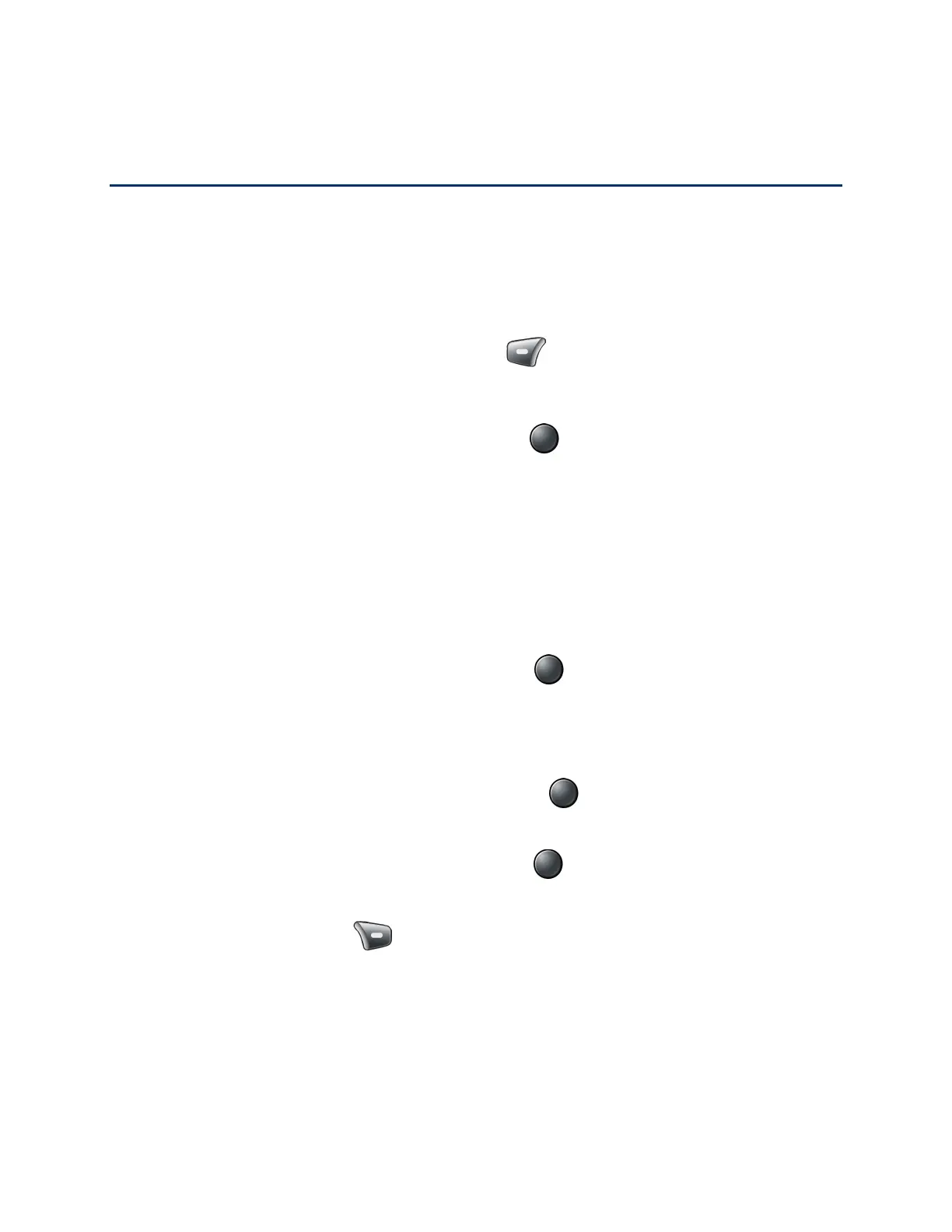36 Contacts
Contacts
The Contacts feature lets you store names, phone numbers and other information in your
phone’s storage.
Contacts List
Learn how to access your phone’s Contacts list, how to navigate through it.
1. From the Idle screen, press the Left soft key [Contacts].
– or –
From the Idle screen, press the Center soft key [Menu] > Contacts to open the
Contacts screen.
2. Scroll through all the entries in the Contacts list.
– or –
Highlight the Find contacts field and enter the first few letters of any part of an entry’s
name. Contacts with matching letters are listed. (The more letters you enter, the more
your search narrows.)
3. Highlight an entry and press the Center soft key [View] to show the details.
Contacts list options
Various options are available in the Contacts list.
● Highlight Favorites and press the Center soft key [View] to display your favorite
contacts.
● Highlight Groups and press the Center soft key [View] to display the contact
groups you have created.
● Press the Right soft key [Options] to access the following menus:
Add new contact to add a new contact.
Delete to delete the selected contact.
Delete multiple to select contact(s) you want to delete.
