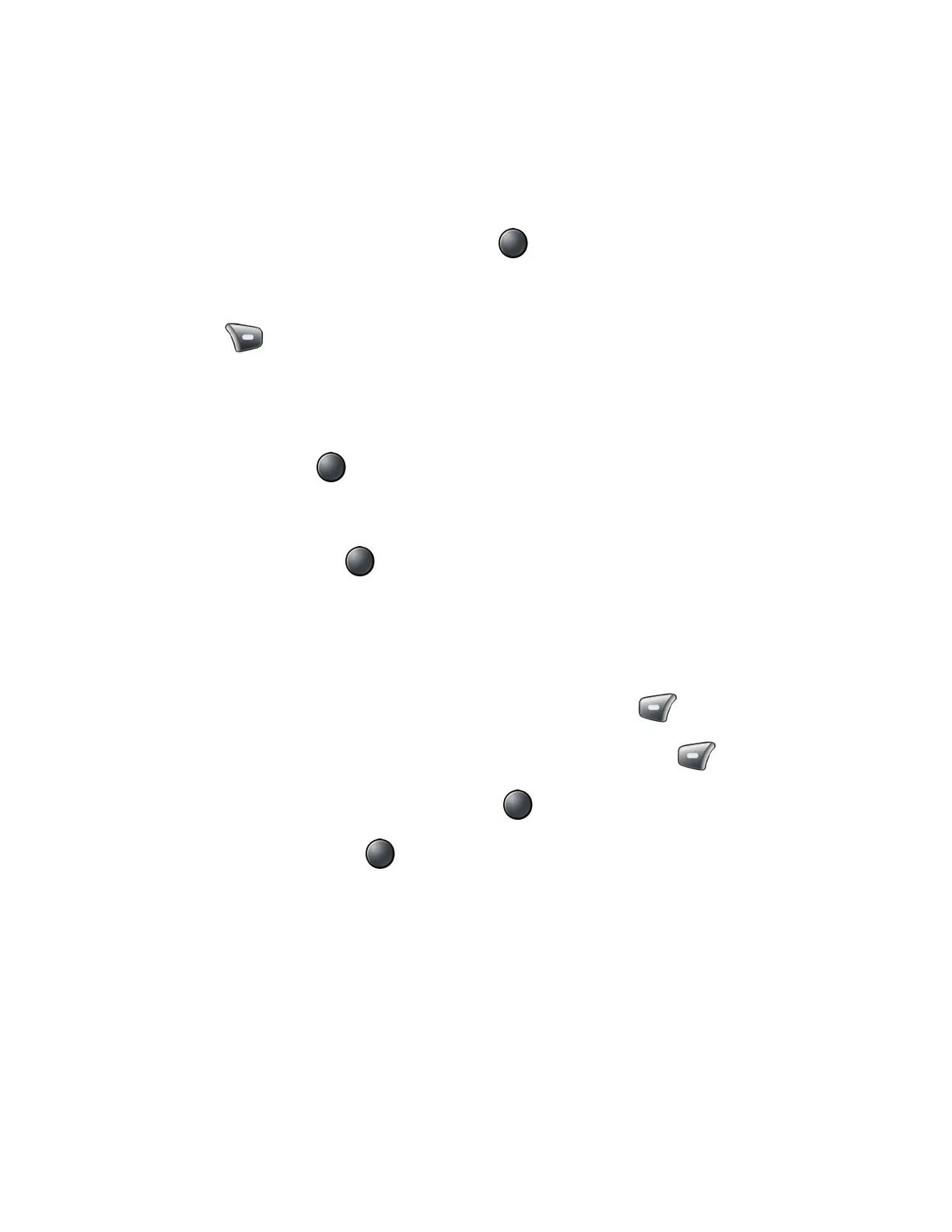Connections 57
Check the wireless network status
Check the status of your current wireless network, including link speed and signal strength,
through the Wi-Fi settings menu.
► From the Wi-Fi screen, highlight the wireless network that the phone is currently
connected to and press the Center soft key [Details]. You will see the signal
strength, frequency, security, and other details.
Note: If you want to remove the wireless network settings, press the Right soft key
[Forget]. You will need to enter the settings again if you want to connect to
this wireless network.
Connect to a different Wi-Fi network
► From the Wi-Fi screen, highlight another Wi-Fi network you want to connect to and press
the Center soft key [Select].
Note: If the wireless network you want to connect to is not in the list of detected
networks, select Add network. Enter the wireless network settings and press the
Center soft key [Save].
Connect to a hidden Wi-Fi network
1. From the Wi-Fi screen, select Add network and enter Network name (SSID), Security,
and Password (if necessary) of your desired network.
2. Scroll down to Advanced options and press the Left soft key [Check].
3. Scroll to the bottom to Hidden network and press the Left soft key [Set].
4. Highlight Yes and press the Center soft key [Set].
5. Press the Center soft key [Save].
Wi-Fi menu
The Wi-Fi menu lets you set up and connect to available Wi-Fi networks and configure
advanced Wi-Fi options.
► From the Wi-Fi screen, scroll down the screen and you will find the following options:
Add network to add a new Wi-Fi network.
Advanced to display the settings menus and information related to Wi-Fi such as
Show Wi-Fi pop-up, Wi-Fi notifications, IP address, and more.
