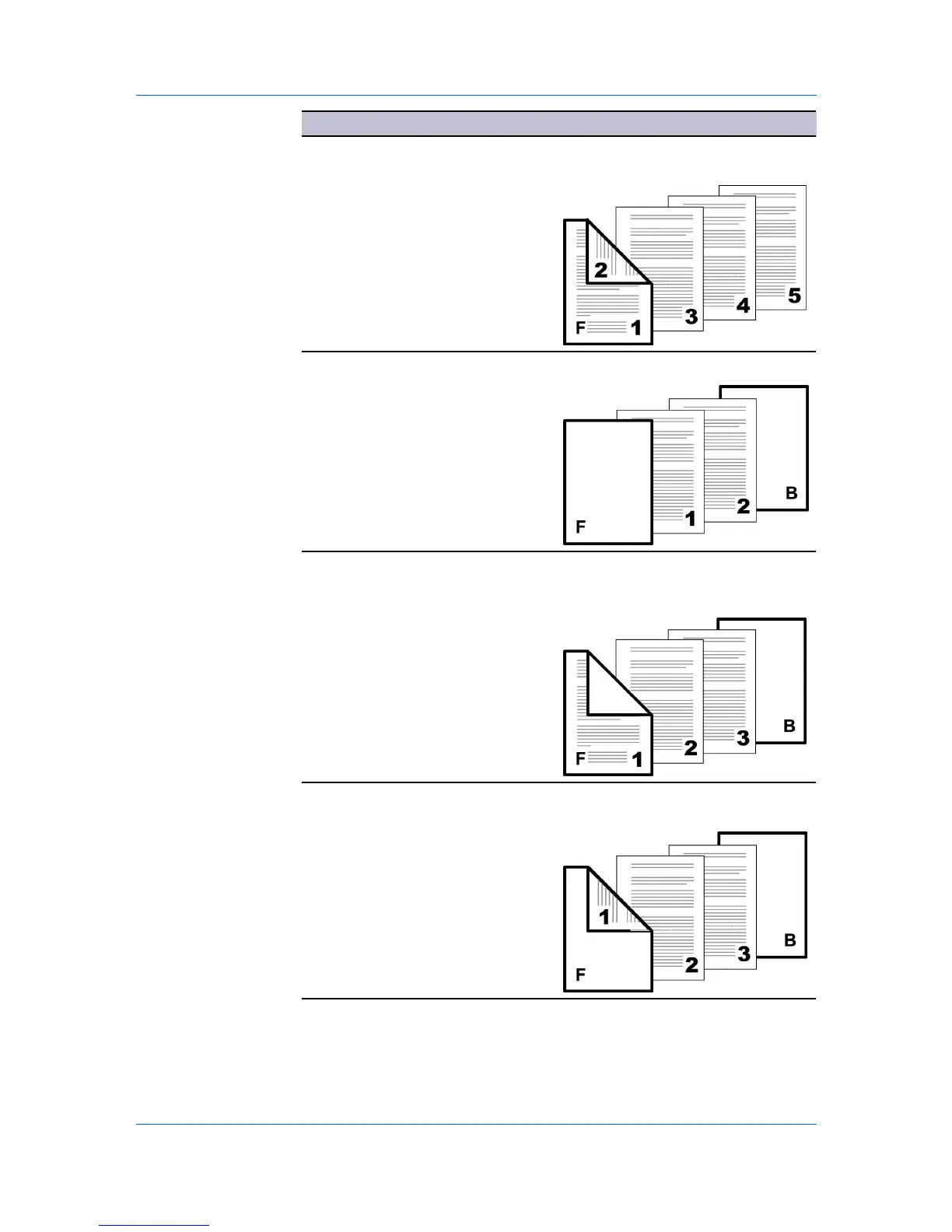Publishing
Check Box Selection Cover Insertion Type
Prints on the outside and inside
Front
surfaces of the front cover.
Front outside
Front inside
Inserts blank front and back covers.
Front and back
Prints on the outside surface of the
Front and back
front cover and inserts a blank back
cover.
Front outside
Prints on the inside surface of the front
Front and back
cover and inserts a blank back cover.
Front inside
— continued
7-3 User Guide
