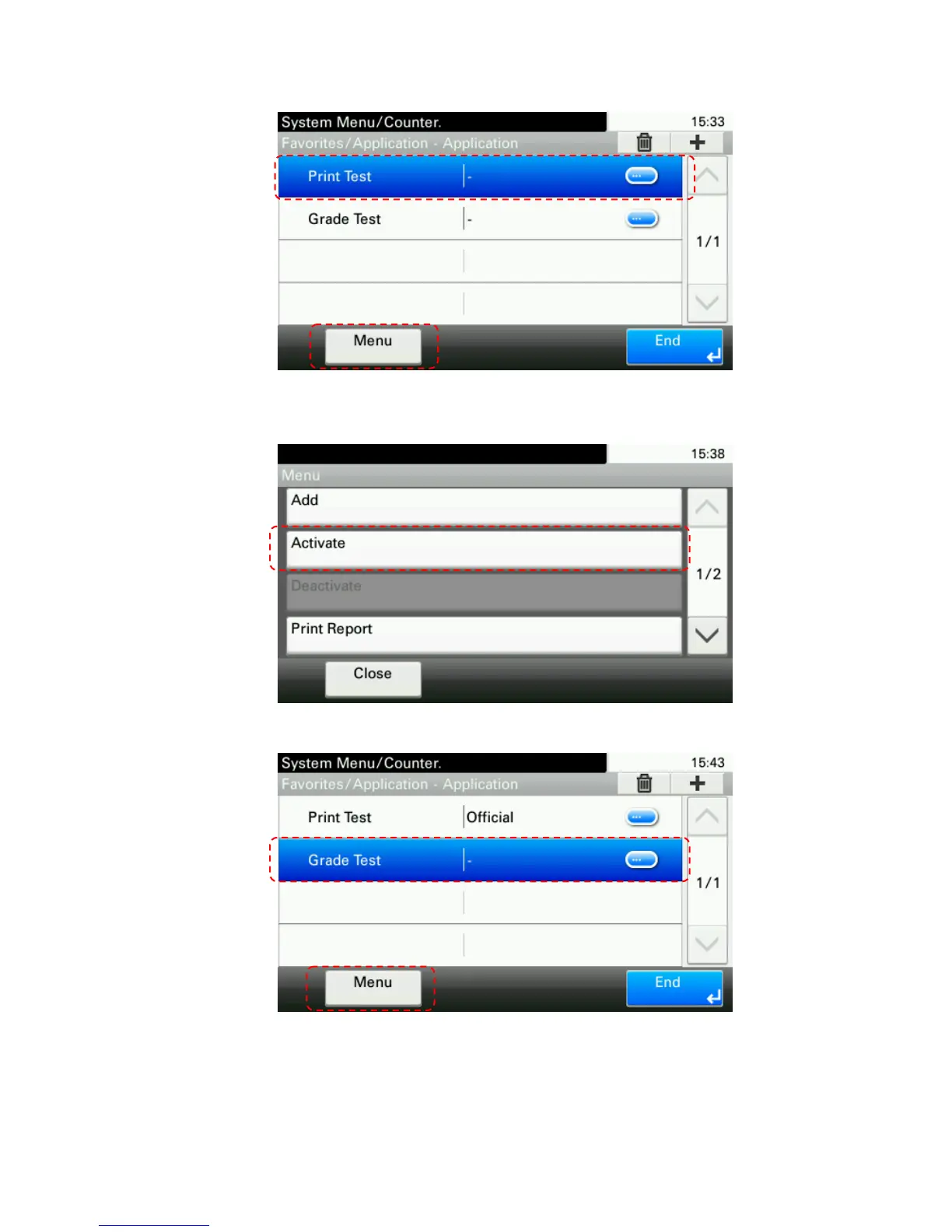18
12. Press Activate. Select Yes when prompted for confirmation.
13. Select Print Test and press Menu.
14. Press Activate. MFP will prompt for Activation Mode. If a license key is available, select the
Official and press Next button. Otherwise, press the Trial button for a limited-time trial
installation. If the Trial button is disabled, a license must be purchased. Please contact your
Kyocera/Copystar dealership to purchase a license key.
