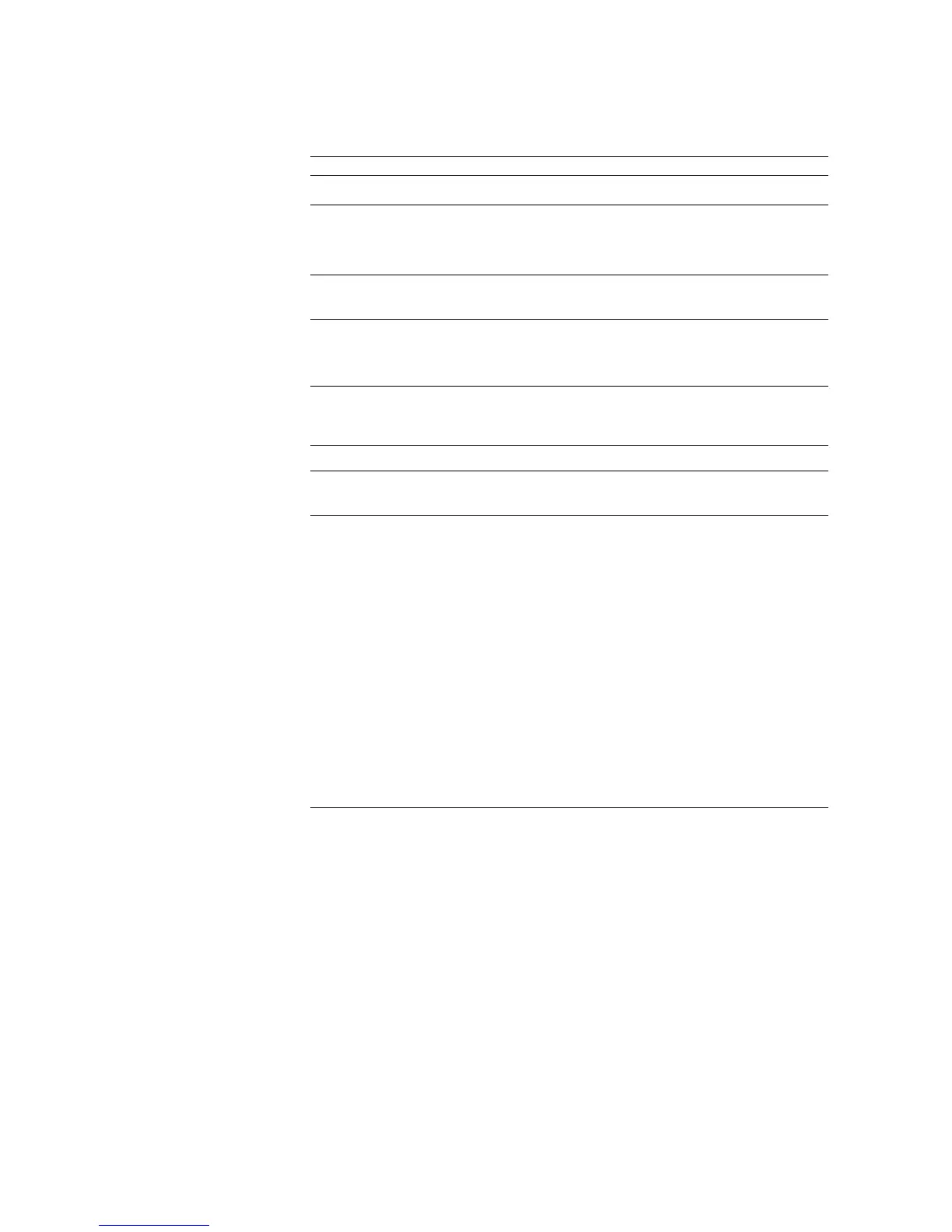6-7
Ecoprint level N6 0: Off 0
2: On
Duplex N7 0: Normal 0
1: Reverse output pages.
2: Allows duplex from the MP tray.
3: Allows duplex from the MP tray; reversing
the output pages.
Printing resolution N8 0: 300 dpi 1
1: 600 dpi
3: 1200 dpi
PCL resource protection N9 0: Off 0
1: Protects permanent PCL resources and
resets the environment.
2: Protects permanent and temporary PCL
resources.
Parallel interface mode O0 0: Normal 5
1: High-speed
5: Nibble (High)
70: Auto (Negotiation)
Command recognition
character
P9 ASCII code from 33 to 99 82 (R)
Default stacker R0 1: Face-down tray 1
2: Face-up tray
3: Bulk tray
Auto cassette switching R1 0: Cassette not switched when empty. 0
1: Main cassette and the first feeder cassette.
2: Main cassette and the second feeder
cassette.
3: The first feeder cassette and the second
feeder cassette.
4: Main cassette, the first feeder cassette, and
the second feeder cassette.
5: Main cassette and the third feeder cassette.
6: The first feeder cassette and the third feeder
cassette.
7: The second feeder cassette and the third
feeder cassette.
8: Main cassette, the first feeder cassette, and
the third feeder cassette.
9: Main cassette, the second feeder cassette,
and the third feeder cassette.
10: The first feeder cassette, the second feeder
cassette, and the third feeder cassette.
11: Main cassette, the first feeder cassette, the
second feeder cassette, and the third feeder
cassette.
12: Main cassette and the fourth feeder cassette.
13: The first feeder cassette and the fourth feeder
cassette.
14: The second feeder cassette and the fourth
feeder cassette.
15: The third feeder cassette and the fourth
feeder cassette.
16: Main cassette, the first feeder cassette, and
the fourth feeder cassette.
17: Main cassette, the second feeder cassette,
and the fourth feeder cassette.
18: Main cassette, the third feeder cassette, and
the fourth feeder cassette.
19: The first feeder cassette, the second feeder
cassette, and the fourth feeder cassette.
20: The first feeder cassette, the third feeder
cassette, and the fourth feeder cassette.
21: The second feeder cassette, the third feeder
cassette, and the fourth feeder cassette.
22: Main cassette, the first feeder cassette, the
second feeder cassette, and the fourth feeder
cassette.
Table 6.2. Interface-independent Parameters (Sheet 3 of 7)
Environment Parameter Value Factory setting