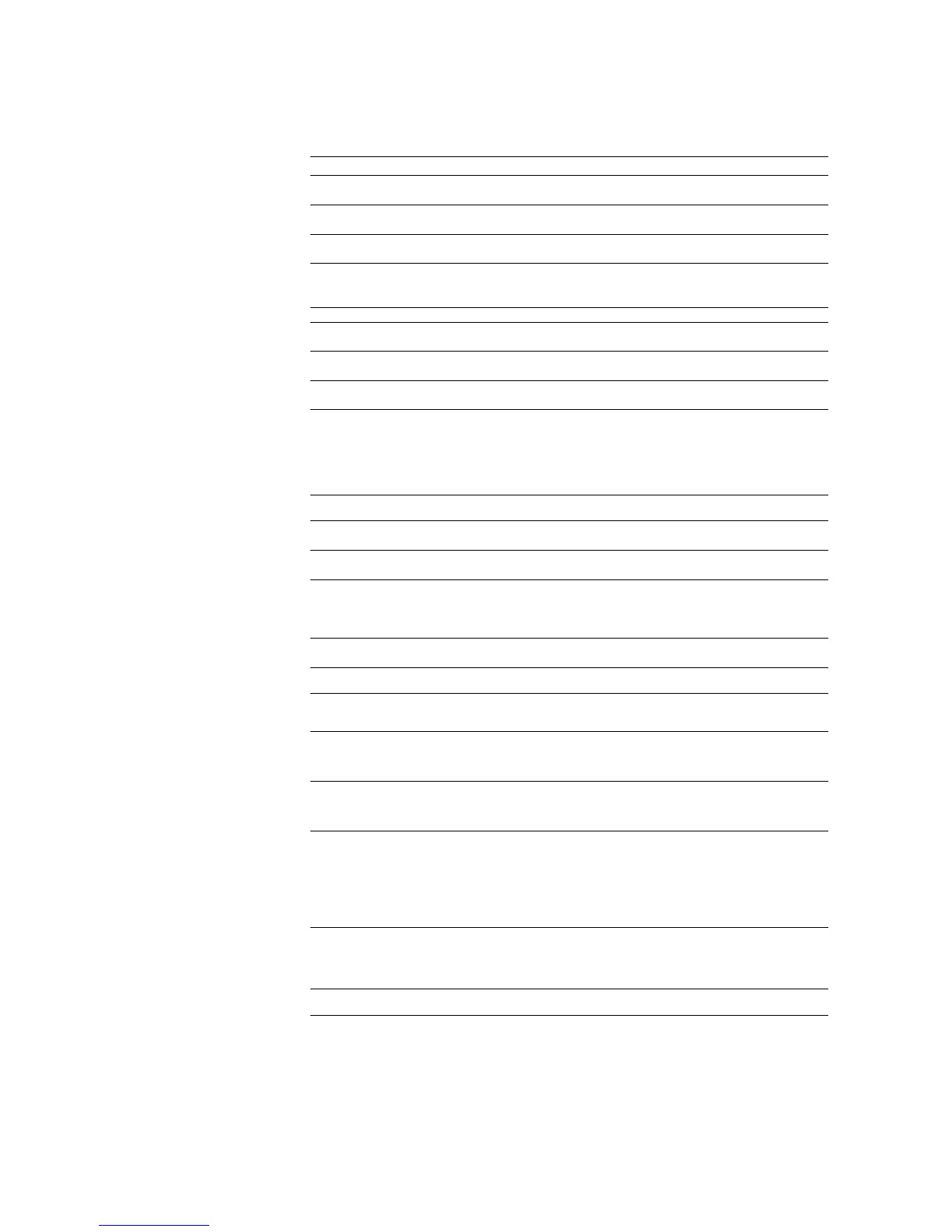6-9
Daisywheel data length R8 7: 7-bit 7
8: 8-bit
Default envelope feeder
paper size
R9 Same as the R2 values except below 0
0: A4 or Letter
A4/letter equation S4 0: Off 0
1: On
Host buffer size S5 0: 10kB (x H8) 1
1: 100kB (x H8)
2: 1024kB (x H8)
RAM disk capacity S6 0 to 1024 (MB) 50
RAM disk S7 0: Disabled 0
1: Enabled
Serial interface mode S9 0: Normal 0
1: Barcode reader
MP tray mode T0 0: Cassette mode 1
1: First mode (overrides other paper sources)
Cassette 1 paper size
g
T1 6: Letter 6 (U.S.A) or 8 (Euro
and other)
7: Legal
8: A4
9: B5
13: A5
Cassette 2 paper size
g
T2 Same as above. 6 (U.S.A) or 8 (Euro
and other)
Wide A4 T6 0: Off 0
1: On
MP tray direction
h
T8 0: Short edge 1
1: Long edge
Paper thickness T9 0: Normal 0
1: Thick
2: Thin
3: Extra thick
Status page print at
power-up
U5 0: Not printed automatically 0
1: Printed automatically at power-up
Default Courier weight V9 0: Dark
1: Normal
0
Color mode W1 0: Monochrome (grayscale)
1: Color (CMYK)
2: Quick color (CMY)
1
Color quality W2 0: Normal
1: Quick color
2: Picture
3: Presentation
0
Color matching W3 0: None
1: Auto
2: Vivid color
3: Display
0
Monitor simulation W4 0: None
1: SMPTE240M
2: HDTV (sRGB)
3: SONY Trinitron
4: Apple AGB
5: NTSC
6: KC RGB
7: Custom
2 (For the FS-8000C, 0
and 2 only)
Ink simulation W5 1: None
2: SWOP
3: Euroscale
4: TOYO
5: DIC
1
Gloss mode W6 0: Low (normal)
1: High
0
Paper type for the MP
tray
X0 1: Plain 1
2: Transparency
3: Preprinted
4: Label
5: Bond
6: Recycle
7: Vellum
Table 6.2. Interface-independent Parameters (Sheet 5 of 7)
Environment Parameter Value Factory setting
