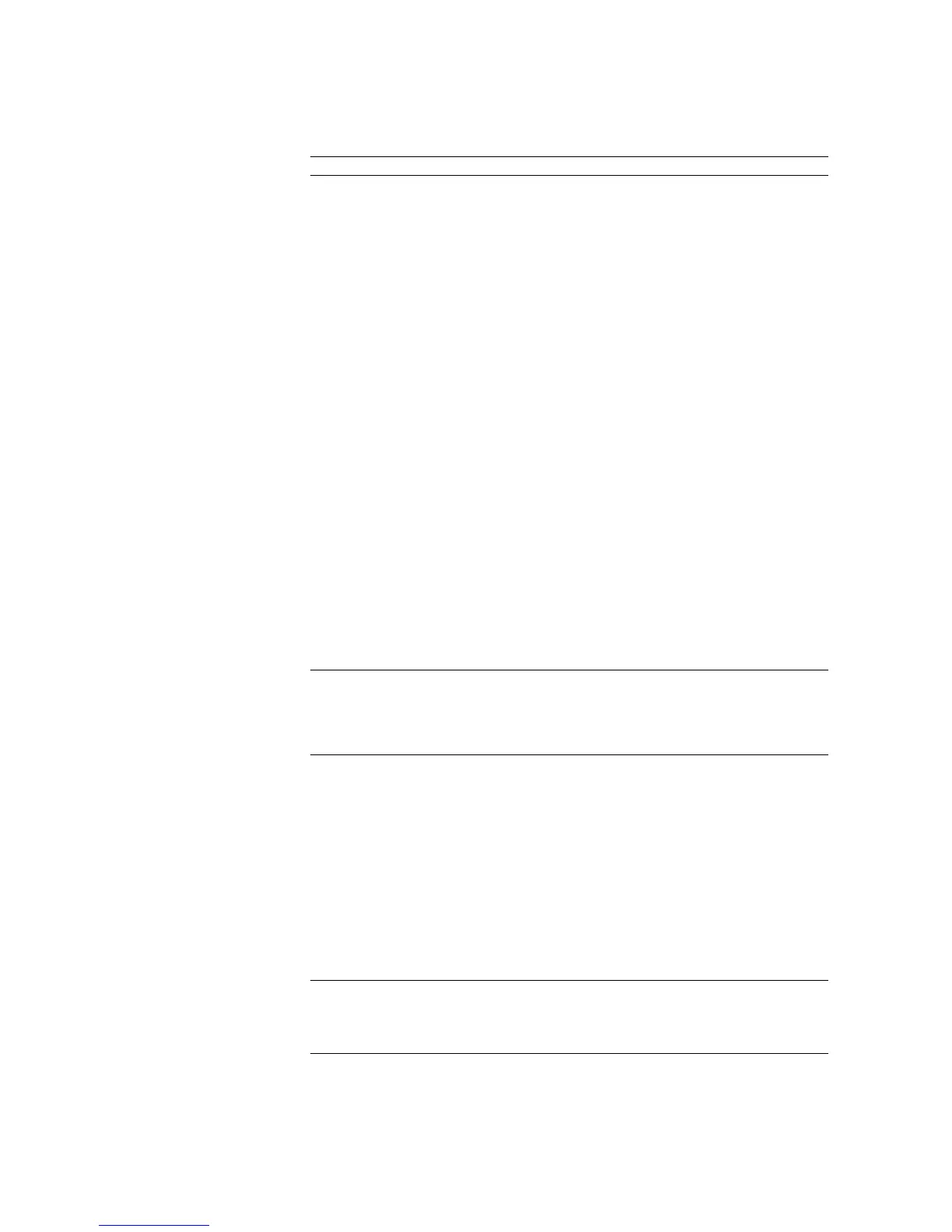6-11
Error message for
device error
Y3 0: Does not display an error message and pause
the job when the device error occurs.
1: Displays an error message when duplex
printing is not executed because of a possible
limitation.
2: Displays an error message and pause the job
when running out of staples.
3: Combination of value 1 and 2.
4: Displays an error message and pause the job
when the waste punch box is full.
5: Combination of value 1 and 4.
6: Combination of value 2 and 4.
7: Combination of value 1, 2 and 4.
8: Displays an error message and pause the job
when the maximum number of stapling is
exceeded.
9: Combination of value 1 and 8.
10: Combination of value 2 and 8.
11: Combination of value 1, 2 and 8.
12: Combination of value 4 and 8.
13: Combination of value 1, 4 and 8.
14: Combination of value 2, 4 and 8.
15: Combination of value 1, 2, 4 and 8.
16: Displays an error message when stapling,
puching, offset or rotate collate is not
executed because of a possible limitation
except 2, 4 and 8.
17: Combination of value 1 and 16.
18: Combination of value 2 and 16.
19: Combination of value 1, 2 and 16.
20: Combination of value 4 and 16.
21: Combination of value 1, 4 and 16.
22: Combination of value 2, 4 and 16.
23: Combination of value 1, 2, 4 and 16.
24: Combination of value 8 and 16.
25: Combination of value 1, 8 and 16.
26: Combination of value 2, 8 and 16.
27: Combination of value 1, 2, 8 and 16.
28: Combination of value 4, 8 and 16.
29: Combination of value 1, 4, 8 and 16.
30: Combination of value 2, 4, 8 and 16.
31: Combination of value 1, 2, 4, 8 and 16.
0
Duplex operation for
specified paper type
(Prepunched, Preprinted
and Letterhead)
Y4 0: Leaves the job as is when the job which the
specified paper type is specified in simplex
mode.
1: Adds blank pages and prints the job in
duplex mode when the job which the
specified paper type is specified in simplex
mode.
0
Default operation for
PDF direct printing
Y5 0: Enlarges or reduces the image to fit in the
current paper size. Loads paper from the
current paper cassette.
1: Through the image. Loads paper which is the
same size as the image.
2: Enlarges or reduces the image to fit in the
current paper size. Loads Letter, A4 or A3
size paper depending on the image size.
3: Through the image. Loads Letter, A4 or A3
size paper depending on the image size.
8: Through the image. Loads paper from the
current paper cassette.
9: Through the image. Loads Letter, Ledger or
Legal size paper depending on the image
size.
10: Enlarges or reduces the image to fit in the
current paper size. Loads Letter, Ledger or
Legal size paper depending on the image
size.
0
e-MPS error Y6 0: Does not print the error report and display
the error message.
1: Prints the error report.
2: Displays the error message.
3: Prints the error report and displays the error
message.
3
a
Supported only by FS-1500 series, FS-1600 series, FS-3400 series, and FS-3600 series.
Table 6.2. Interface-independent Parameters (Sheet 7 of 7)
Environment Parameter Value Factory setting
