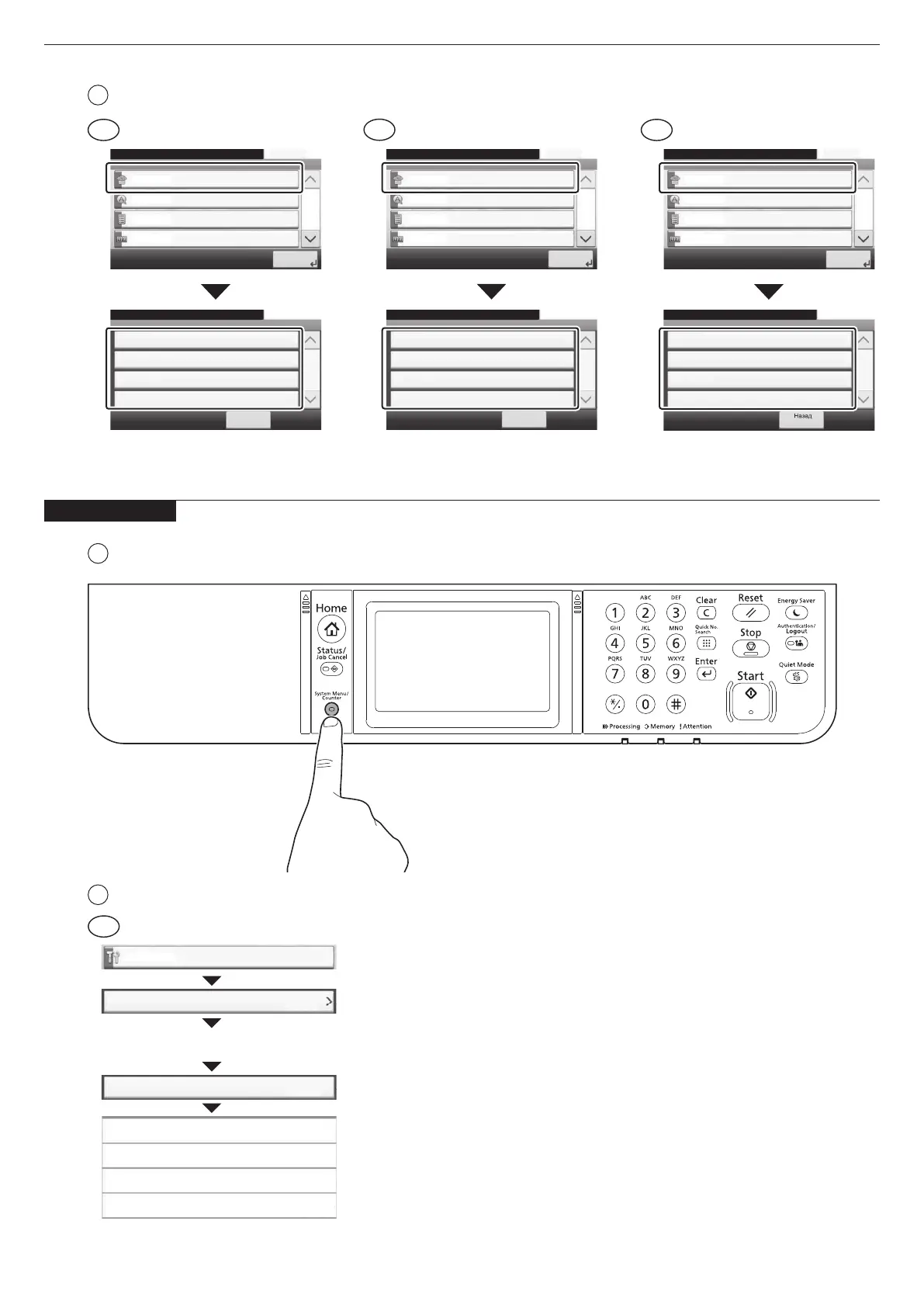7
11
System Menu/Counter.
System Menu
Quick Setup Wizard
10:10
Language
Report
Counter
1/5
Close
FAX Setup
10:10System Menu/Counter.
< Back
1/1
Paper Setup
Quick Setup Wizard
Energy Saver Setup
Network Setup
Menú del Sistema/Comptador.
Menú del sistema
Assistent de configuració ràpida
10:10
Idioma
Informe
Comptador
1/5
Tanca
Configuració del FAX
10:10Menú del Sistema/Comptador.
< Enrere
1/1
Configuració del paper
Assistent de configuració ràpida
Configuració de l'estalvi d'energia
Configuració de xarxa
Systémová nabídka/poítadlo.
Systémová nabídka
Prvodce rychlým nastavením
10:10
Jazyk
Zpráva
Poitadlo
1/5
Zavít
Žádný
10:10Systémová nabídka/poítadlo.
< Zpt
1/1
Nastavení papíru
Prvodce rychlým nastavením
Nastavení spoie energie
Nastavení sít
Systemmenu/Tæller.
Systemmenu
Guide til hurtig opsætning
10:10
Sprog
Rapport
Tæller
1/5
Luk
Faxopsætning
10:10Systemmenu/Tæller.
< Tilbage
1/1
Papiropsætning
Guide til hurtig opsætning
Opsætning af energisparetilstand
Netværksopsætning
Systemmenü/Zähler.
Systemmenü
Schnelleinstellung Assistent
10:10
Sprache
Listendruck
Zähler
1/5
Schließen
Fax Einstellung
10:10Systemmenü/Zähler.
< Zurück
1/1
Papier Einstellung
Schnelleinstellung Assistent
Energie sparen Einstellung
Netzwerk-Einstellungen
/.
10:10
1/5
10:10 /.
<
1/1
1
2
1
2
1
2
1
2
1
2
1
2
1
2
EN CA CS
DA DE EL
System Menu/Counter.
System Menu
Quick Setup Wizard
10:10
Language
Report
Counter
1/5
Close
FAX Setup
10:10System Menu/Counter.
< Back
1/1
Paper Setup
Quick Setup Wizard
Energy Saver Setup
Network Setup
Menú del Sistema/Comptador.
Menú del sistema
Assistent de configuració ràpida
10:10
Idioma
Informe
Comptador
1/5
Tanca
Configuració del FAX
10:10Menú del Sistema/Comptador.
< Enrere
1/1
Configuració del paper
Assistent de configuració ràpida
Configuració de l'estalvi d'energia
Configuració de xarxa
Systémová nabídka/poítadlo.
Systémová nabídka
Prvodce rychlým nastavením
10:10
Jazyk
Zpráva
Poitadlo
1/5
Zavít
Žádný
10:10Systémová nabídka/poítadlo.
< Zpt
1/1
Nastavení papíru
Prvodce rychlým nastavením
Nastavení spoie energie
Nastavení sít
Systemmenu/Tæller.
Systemmenu
Guide til hurtig opsætning
10:10
Sprog
Rapport
Tæller
1/5
Luk
Faxopsætning
10:10Systemmenu/Tæller.
< Tilbage
1/1
Papiropsætning
Guide til hurtig opsætning
Opsætning af energisparetilstand
Netværksopsætning
Systemmenü/Zähler.
Systemmenü
Schnelleinstellung Assistent
10:10
Sprache
Listendruck
Zähler
1/5
Schließen
Fax Einstellung
10:10Systemmenü/Zähler.
< Zurück
1/1
Papier Einstellung
Schnelleinstellung Assistent
Energie sparen Einstellung
Netzwerk-Einstellungen
/.
10:10
1/5
10:10 /.
<
1/1
1
2
2
EN
13
Menu do Sistema/Contador.
Menu Sistema
Assistente de Configuração Rápida
10:10
Idioma
Relatório
Contador
1/5
Fechar
Configuração de FAX
10:10Menu do Sistema/Contador.
< Para trás
1/1
Configuração de papel
Assistente de Configuração Rápida
Configuração de Poupança de Energia
Configuração de Rede
Meniu sistem/Contor.
Meniu Sistem
Expert configurare rapid
10:10
Limb
Raport
Contor
1/5
Închidere
Configurare fax
10:10Meniu sistem/Contor.
< Înapoi
1/1
Configurare hârtie
Expert configurare rapid
Configurare economie energie
Configurare reea
/.
10:10
1/5
10:10 /.
<
1/1
Systemmeny/Räknare.
Systemmeny
Snabbinstallationsguide
10:10
Språk
Rapport
Räknare
1/5
Stäng
Inställning av fax
10:10Systemmeny/Räknare.
< Tillbaka
1/1
Inställning av papper
Snabbinstallationsguide
Inställning av energisparläge
Nätverkinst.
Sistem Menü/Sayaç.
Sistem Menüsü
Hzl Ayar Sihirbaz
10:10
Dil
Rapor
Sayaç
1/5
Kapat
FAKS Ayarlama
10:10Sistem Menü/Sayaç.
< Geri
1/1
Kât Ayarlama
Hzl Ayar Sihirbaz
Enerji Tasarruf Ayarlama
A Kurulumu
/ .
10:10
1/5
10:10 / .
¡ <
1/1
¢£
¢¤ ¥
¦§ ¨
©ª« ¬ ® ¯°« ±© / ¯² ³´.
©ª« ¬ ® ¯°« ±©
µ¶· ´¸ ¹«´ ¯´ ¬ «´
10:10
¶ª´
¹²º
¯² ³´
1/5
»¸ ² «
´ ¸ ¹«© ª¼»
10:10©ª« ¬ ® ¯°« ±© / ¯² ³´.
º½ «´ <
1/1
´ ¸ ¹«© ³ ¬ ¬«
µ¶· ´¸ ¹«´ ¯´ ¬ «´
´ ¸ ¹«© º»± ¾ µ³«¸ ¬´
´ ¸ ¹«© «¶©
1
2
1
2
1
2
RU
J
Adjustment/Maintenance
Service Settings
Ajuste/mantenimiento
Config. Servicio
Ajuste de altitud
Normal
Normal
2.001 - 3.000 m
1.001 - 2.000 m
3.001 - 3.500 m
Réglage/Maintenance
Param. service
Réglage de la altitude
Normal
Normal
2001 - 3000m
1001 - 2000m
3001 - 3500m
Altitude Adjustment
Normal
Normal
2001 - 3000m
1001 - 2000m
3001 - 3500m
Ajuste/manutenção
Config. serviço
Ajuste da altitude
Normal
Normal
2001 - 3000m
1001 - 2000m
3001 - 3500m
1
2
3
4
L: Login (Página 17)
L: Login (Page 17)
1
2
3
4
L: Login (Page 17)
1
2
3
4
L: Login (Página 17)
2
1
Altitude Adjustment (1000m or higher Only)
Adjustment/Maintenance
Service Settings
Ajuste/mantenimiento
Config. Servicio
Ajuste de altitud
Normal
Normal
2.001 - 3.000 m
1.001 - 2.000 m
3.001 - 3.500 m
Réglage/Maintenance
Param. service
Réglage de la altitude
Normal
Normal
2001 - 3000m
1001 - 2000m
3001 - 3500m
Altitude Adjustment
Normal
Normal
2001 - 3000m
1001 - 2000m
3001 - 3500m
Ajuste/manutenção
Config. serviço
Ajuste da altitude
Normal
Normal
2001 - 3000m
1001 - 2000m
3001 - 3500m
1
2
3
4
L: Login (Página 17)
L: Login (Page 17)
1
2
3
4
L: Login (Page 17)
2
1
Altitude Adjustment (1000m or higher Only)
EN
10:10
Майстер швидкого встановлення
Мова
Звіт
Лічильник
Закрити
Системне меню/Лічильник.
1/5
10:10
<
1/1
1
2
UA
Системне меню/Лічильник.
Майстер швидкого встановлення
Налаштування факсу
Налаштування паперу
Налаштування енергозбереження
Налаштування мережі
