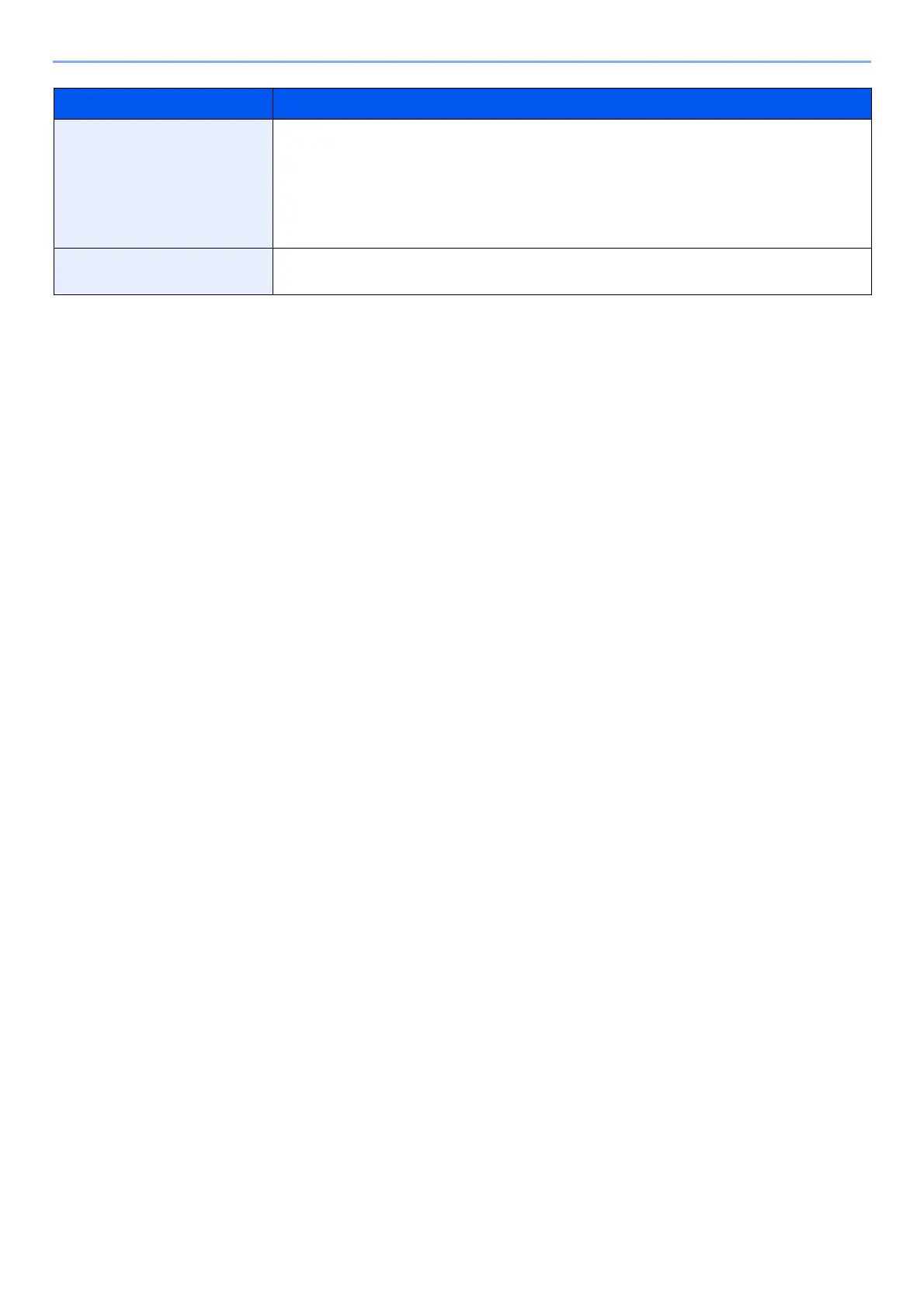8-45
Setup and Registration (System Menu) > System Menu
Correct. Bk Line Correct fine lines (streaks caused by contamination), which may appear on the image, when
the document processor is used.
Value
Off: No correction performed. Select this when you want to reproduce fine lines in the
original more clearly than with [On].
On: Correction performed.
Service Setting Settings for machine maintenance and inspection. This menu is primarily used by service
technicians to perform maintenance.
Item Description
