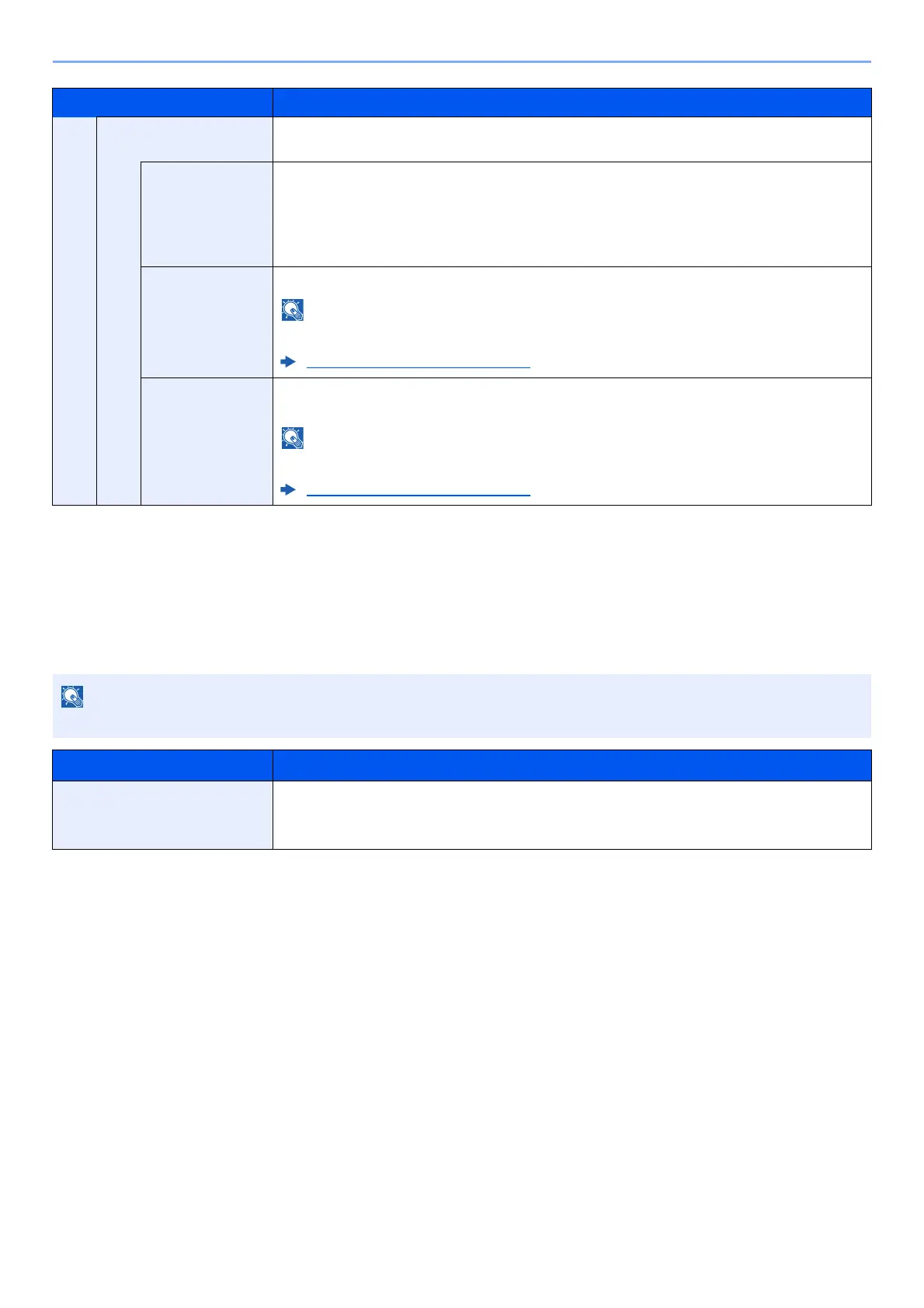8-19
Setup and Registration (System Menu) > System Menu
Primary Network
[System Menu/Counter] key > [▲] [▼] key > [System/Network] > [OK] key > [▲] [▼] key > [Primary Network] > [OK]
key
Encryption Select encryption settings. The setting values vary depending on the "Netwk Authentic."
setting.
Data Encryption Set the encryption method.
When "Netwk Authentic." is set to [Open] or [Shared]:
Value: Disable, WEP
When "Netwk Authentic." is set to [WPA-PSK] or [WPA2-PSK]:
Value: TKIP
*2
, AES, Auto
*2
WEP Key Register the WEP key. Select [Edit] and Enter the WEP Key using the numeric keys.
Up to 26 characters can be entered.
Character Entry Method (page 11-9)
Preshared Key
*3
Register the Preshared Key. Select [Edit] and Enter the Preshared Key using the numeric
keys.
The number of characters is between 8 and 64.
Character Entry Method (page 11-9)
*1 Not displayed if you selected [Ad Hoc] for "Connection Mode".
*2 Not displayed if you selected [WPA2-PSK] for "Netwk Authentic.".
*3 Displayed if you selected [WPA-PSK] or [WPA2-PSK] for "Netwk Authentic.".
This function is displayed when the optional Network Interface Kit or Wireless Network Interface Kit is installed.
Item Description
Primary Network Specify the network interface card to be used for the send function, the network authentication
and connecting to external address book.
Value: Wi-Fi, Wired Network, Option Network
Item Description
