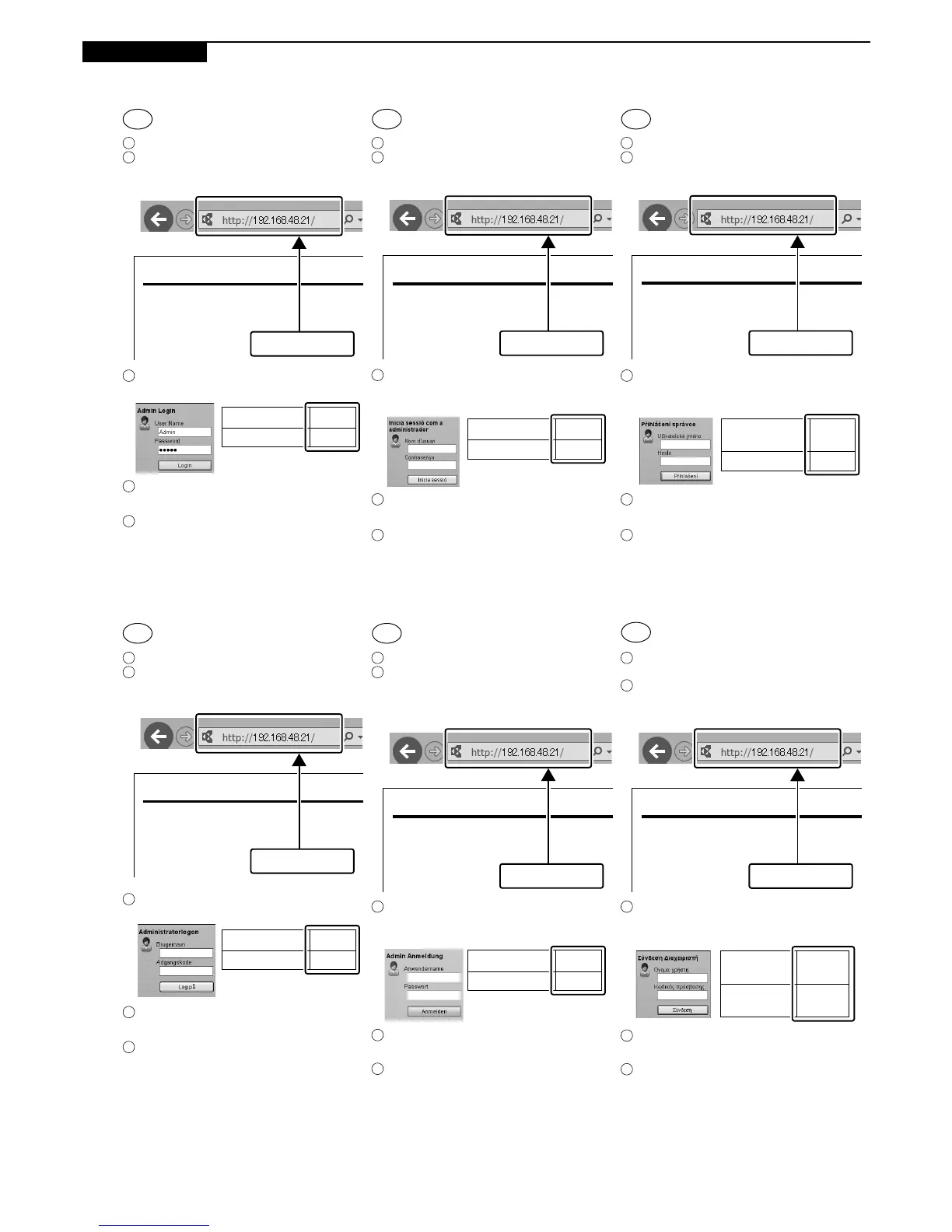P
Scan (E-mail)
en
ca
cs
da
el
de
Launch your Web browser.
In the Address or Location bar, enter the
machine’s IP address or Printer Host Name.
Enter the following and log in to Command
Center RX with administrator authority.
From the [Function Settings] menu, click
[E-mail].
Set SMTP Protocol [On], and then enter
the following items.
• SMTP Server Name
• E-mail Size Limit
• Sender Address
User Name
Password
Admin
Admin
Setup
Network
TCP/IP
IPv4
Printer Host Name: KMA2FA6A
IP Address: 192.168.48.21
Status Page
Inicieu el navegador web.
A la barra d'adreces o d'ubicació, introduïu
l'adreça IP del dispositiu o el nom de
l'amfitrió de la impressora.
Introduïu les dades següents i inicieu la
sessió a Command Center RX amb
privilegis d'administrador.
Al menú [Configuració de funcions], feu clic
a [E-mail].
Establiu el Protocol SMTP en [Activat] i
introduïu les dades següents.
• Nom del servidor SMTP
• Límit de mida de l'E-mail
• Adreça del remitent
Nom d'usuari
Contrasenya
Admin
Admin
Anwendername
Passwort
Admin
Admin
Network
TCP/IP
IPv4
Printer Host Name: KMA2FA6A
IP Address: 192.168.48.21
Status Page
6SXVĢWHYiãZHERYêSURKOtåHþ
9]iORåFH$GUHVDQHER8PtVĢHQt]DGHMWH
,3DGUHVX]DĜt]HQtQHERMPpQRKRVWLWHOVNp
WLVNiUQ\
=DGHMWHQtåHXYHGHQpLQIRUPDFHDSĜLKODVWH
se do Command Center RX s
DGPLQLVWUiWRUVNêPRSUiYQČQtP
9QDEtGFH>1DVWDYHQtIXQNFt@NOLNQČWHQD
[E-mail].
Nastavte protokol SMTP na [Zapnuto], a
SRWp]DGHMWHQiVOHGXMtFtSRORåN\
1i]HYVHUYHUX6073
• Limit velikosti e-mailu
• Adresa odesílatele
Network
TCP/IP
IPv4
Printer Host Name: KMA2FA6A
IP Address: 192.168.48.21
Status Page
Start din webbrowser.
Indtast maskinens IP-adresse eller
printerens værtsnavn i adresse- eller
SODFHULQJVOLQMHQ
Indtast følgende og log ind i Command
Center RX med administratorrettigheder.
I menuen [Funktionsindstillinger], klik på
[E-mail].
Indstil SMTP-protokol til [Til], og indtast
derpå følgende enheder.
• SMTP-servernavn
• Størrelsesbegrænsning på e-mails
• Afsenderadresse
Network
TCP/IP
IPv4
Printer Host Name: KMA2FA6A
IP Address: 192.168.48.21
Status Page
Starten Sie Ihren Webbrowser.
In der Adresszeile geben Sie die
IP-Adresse des Geräts oder den
Hostnamen wie eine Internetadresse (URL)
ein.
Geben Sie Folgendes ein und melden sich
am Command Center RX mit
Administrator-Rechten an.
Im Menü [Funktions-Einstellungen]
klicken Sie auf [E-Mail].
Stellen Sie das SMTP-Protokoll auf [Ein]
und geben Sie die folgenden Punkte ein.
• SMTP-Servername
• E-Mail-Größenlimit
• Absenderadresse
Network
TCP/IP
IPv4
Printer Host Name: KMA2FA6A
IP Address: 192.168.48.21
Status Page
ǼțțȚȞȒıIJİIJȠʌȡȩȖȡĮȝȝĮʌİȡȚȒȖȘıȒȢıĮȢ
ıIJȠ,QWHUQHW
ȈIJȠʌȜĮȓıȚȠǻȚİȪșȣȞıȘȒȉȠʌȠșİıȓĮ
İȚıȐȖİIJİIJȘįȚİȪșȣȞıȘǿȇIJȠȣȝȘȤĮȞȒȝĮIJȠȢ
ȒIJȠȩȞȠȝĮIJȠȣțİȞIJȡȚțȠȪİțIJȣʌȦIJȒ
ǼȚıȐȖİIJİIJĮĮțȩȜȠȣșĮțĮȚıȣȞįİșİȓIJİıIJȠ
&RPPDQG&HQWHU5;ȝİįȚțĮȚȫȝĮIJĮ
įȚĮȤİȚȡȚıIJȒ
ǹʌȩIJȠȝİȞȠȪ>
ȇȣșȝȓıİȚȢȁİȚIJȠȣȡȖȚȫȞ
],
țȐȞIJİțȜȚțıIJȠ>(PDLO@
ȇȣșȝȓıIJİIJȠȆȡȦIJȩțȠȜȜȠ6073ıİ
[
ǼȞİȡȖȠʌȠȓȘıȘ
@țĮȚȑʌİȚIJĮİȚıȐȖİIJİIJĮ
ĮțȩȜȠȣșĮıIJȠȚȤİȓĮ
•
ǵȞȠȝĮįȚĮțȠȝȚıIJȒ6073
•
ǵȡȚȠȝİȖȑșȠȣȢHPDLO
•
ǻȚİȪșȣȞıȘĮʌȠıIJȠȜȑĮ
Admin
Admin
Network
TCP/IP
IPv4
Printer Host Name: KMA2FA6A
IP Address: 192.168.48.21
Status Page
1
2
3
4
5
1
2
3
4
5
1
2
3
4
5
1
2
3
4
5
1
2
3
4
5
1
2
3
4
5
Brugernavn
Adgangskode
Admin
Admin
Heslo
Admin
Admin
8åLYDWHOVNp
MPpQR
ǵȞȠȝĮ
ȤȡȒıIJȘ
ȀȦįȚțȩȢ
ʌȡȩıȕĮıȘȢ
