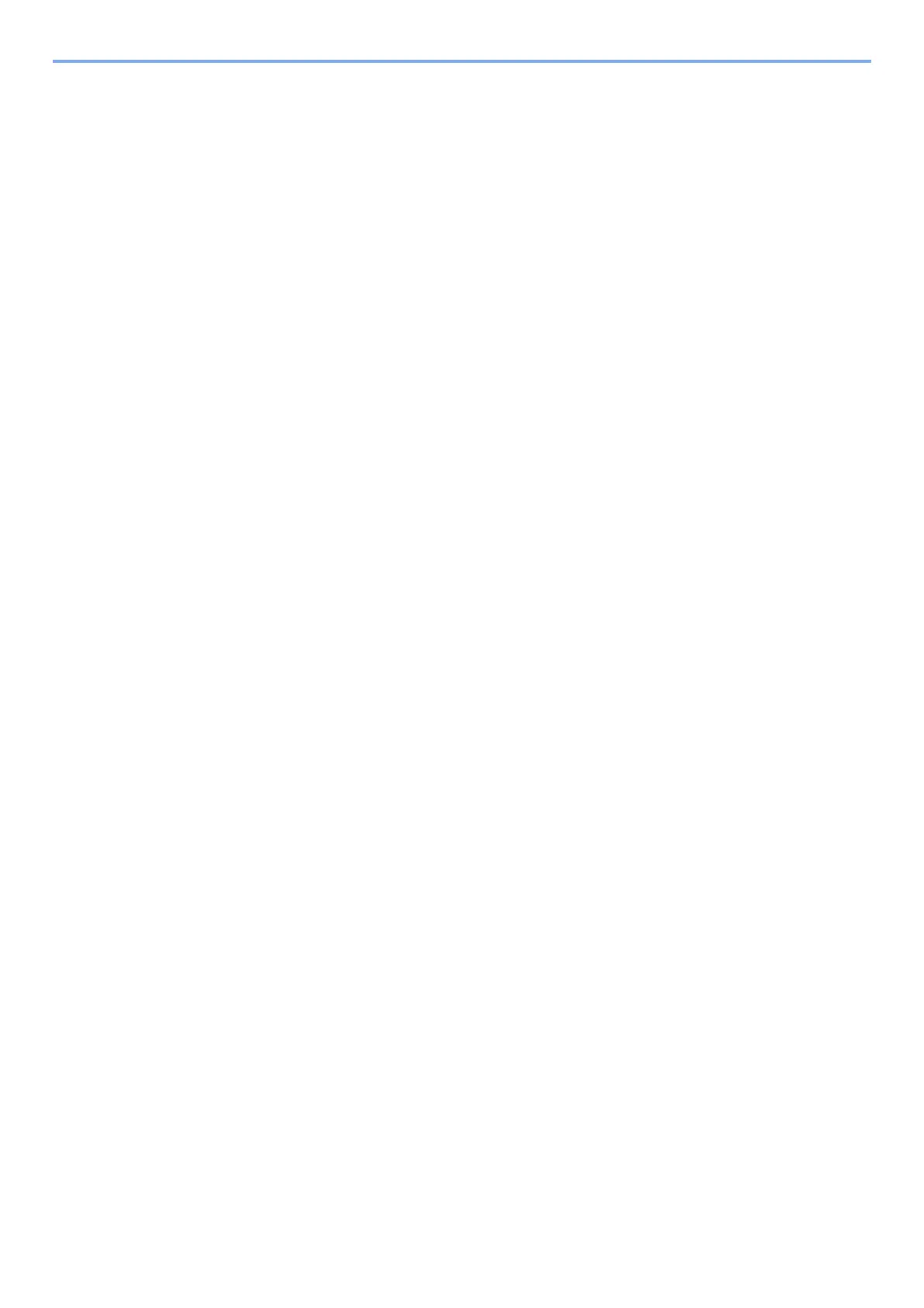6-1
Sending Faxes from PC >
6 Sending Faxes from PC
This chapter explains the following topics:
Flow of Network FAX Sending ........................................................................................................................... 6-3
Flow of Network FAX Receiving ......................................................................................................................... 6-4
Network FAX Setup ............................................................................................................................................ 6-5
Installing the Network FAX Driver ............................................................................................................ 6-5
Uninstalling the FAX Driver ...................................................................................................................... 6-6
Configuring the Driver Default Settings ................................................................................................... 6-7
Open the Default Settings dialog box. ..................................................................................................... 6-8
Basic Transmission .......................................................................................................................................... 6-12
Changing Transmission Settings ..................................................................................................................... 6-15
Selecting Destination from the Address Book ....................................................................................... 6-15
Using Sub Address Communication ...................................................................................................... 6-16
Specify a cover page ............................................................................................................................. 6-17
Setting Options ...................................................................................................................................... 6-17
Changing the Sender Information .......................................................................................................... 6-18
Using Cover Pages .......................................................................................................................................... 6-19
About Cover Pages ................................................................................................................................ 6-19
Attaching and Transmitting a Cover Page ............................................................................................. 6-19
Cover Page Registration (Default Settings) ........................................................................................... 6-23
Checking the Network FAX Transmission Status ............................................................................................. 6-29
