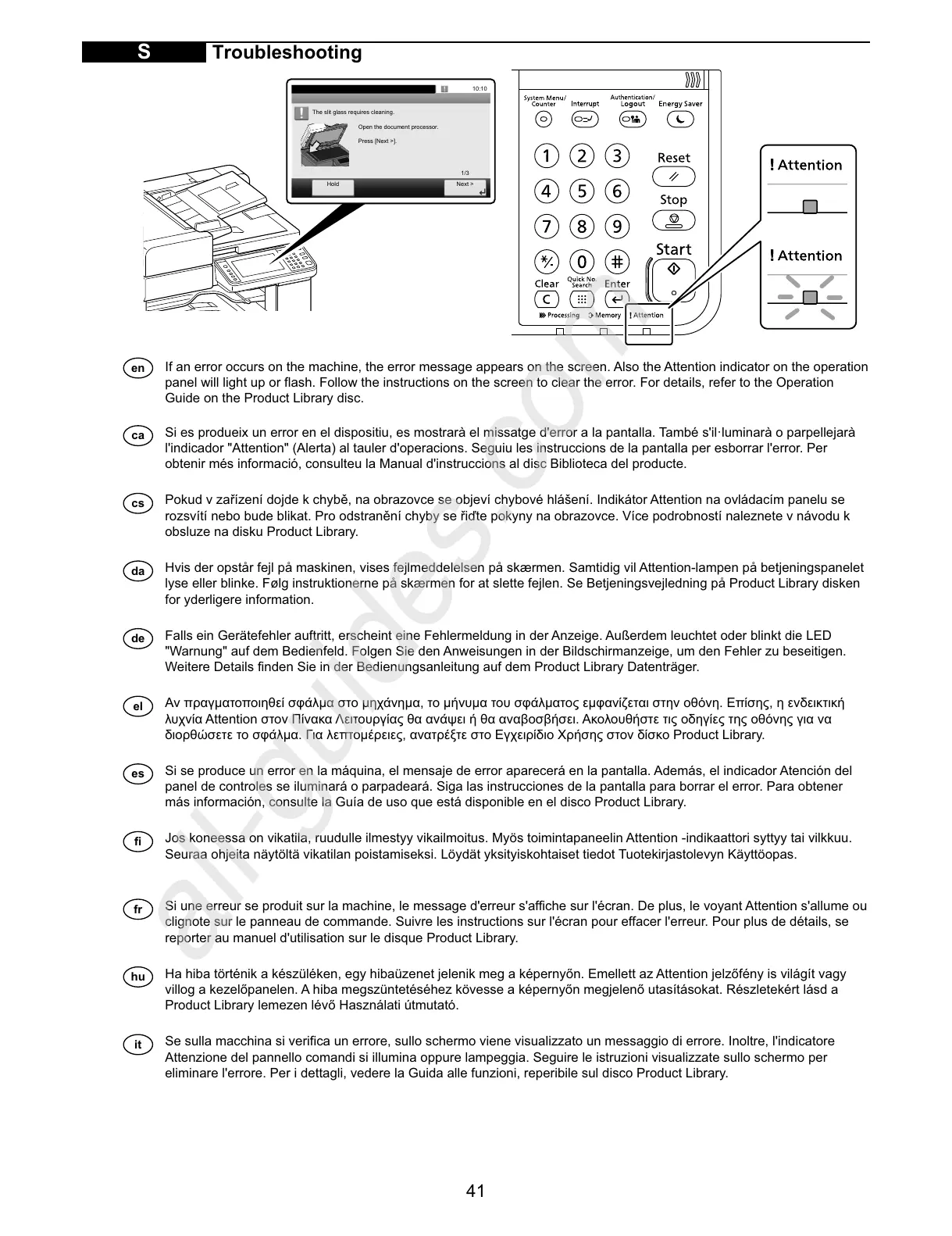S
If an error occurs on the machine, the error message appears on the screen. Also the Attention indicator on the operation
panel will light up or flash. Follow the instructions on the screen to clear the error. For details, refer to the Operation
Guide on the Product Library disc.
en
Troubleshooting
cs
ca
da
de
el
fi
hu
it
es
fr
Si es produeix un error en el dispositiu, es mostrarà el missatge d'error a la pantalla. També s'il·luminarà o parpellejarà
l'indicador "Attention" (Alerta) al tauler d'operacions. Seguiu les instruccions de la pantalla per esborrar l'error. Per
obtenir més informació, consulteu la Manual d'instruccions al disc Biblioteca del producte.
3RNXGY]DĜt]HQtGRMGHNFK\EČQDREUD]RYFHVHREMHYtFK\ERYpKOiãHQt,QGLNiWRU$WWHQWLRQQDRYOiGDFtPSDQHOXVH
UR]VYtWtQHEREXGHEOLNDW3URRGVWUDQČQtFK\E\VHĜLćWHSRN\Q\QDREUD]RYFH9tFHSRGUREQRVWtQDOH]QHWHYQiYRGXN
obsluze na disku Product Library.
Hvis der opstår fejl på maskinen, vises fejlmeddelelsen på skærmen. Samtidig vil Attention-lampen på betjeningspanelet
lyse eller blinke. Følg instruktionerne på skærmen for at slette fejlen. Se Betjeningsvejledning på Product Library disken
for yderligere information.
Falls ein Gerätefehler auftritt, erscheint eine Fehlermeldung in der Anzeige. Außerdem leuchtet oder blinkt die LED
"Warnung" auf dem Bedienfeld. Folgen Sie den Anweisungen in der Bildschirmanzeige, um den Fehler zu beseitigen.
Weitere Details finden Sie in der Bedienungsanleitung auf dem Product Library Datenträger.
ǹȞʌȡĮȖȝĮIJȠʌȠȚȘșİȓıijȐȜȝĮıIJȠȝȘȤȐȞȘȝĮIJȠȝȒȞȣȝĮIJȠȣıijȐȜȝĮIJȠȢİȝijĮȞȓȗİIJĮȚıIJȘȞȠșȩȞȘǼʌȓıȘȢȘİȞįİȚțIJȚțȒ
ȜȣȤȞȓĮ$WWHQWLRQıIJȠȞȆȓȞĮțĮȁİȚIJȠȣȡȖȓĮȢșĮĮȞȐȥİȚȒșĮĮȞĮȕȠıȕȒıİȚǹțȠȜȠȣșȒıIJİIJȚȢȠįȘȖȓİȢIJȘȢȠșȩȞȘȢȖȚĮȞĮ
įȚȠȡșȫıİIJİIJȠıijȐȜȝĮīȚĮȜİʌIJȠȝȑȡİȚİȢĮȞĮIJȡȑȟIJİıIJȠǼȖȤİȚȡȓįȚȠȋȡȒıȘȢıIJȠȞįȓıțȠ3URGXFW/LEUDU\
6LVHSURGXFHXQHUURUHQODPiTXLQDHOPHQVDMHGHHUURUDSDUHFHUiHQODSDQWDOOD$GHPiVHOLQGLFDGRU$WHQFLyQGHO
SDQHOGHFRQWUROHVVHLOXPLQDUiRSDUSDGHDUi6LJDODVLQVWUXFFLRQHVGHODSDQWDOODSDUDERUUDUHOHUURU3DUDREWHQHU
PiVLQIRUPDFLyQFRQVXOWHOD*XtDGHXVRTXHHVWiGLVSRQLEOHHQHOGLVFR3URGXFW/LEUDU\
Jos koneessa on vikatila, ruudulle ilmestyy vikailmoitus. Myös toimintapaneelin Attention -indikaattori syttyy tai vilkkuu.
Seuraa ohjeita näytöltä vikatilan poistamiseksi. Löydät yksityiskohtaiset tiedot Tuotekirjastolevyn Käyttöopas.
Si une erreur se produit sur la machine, le message d'erreur s'affiche sur l'écran. De plus, le voyant Attention s'allume ou
clignote sur le panneau de commande. Suivre les instructions sur l'écran pour effacer l'erreur. Pour plus de détails, se
UHSRUWHUDXPDQXHOGXWLOLVDWLRQVXUOHGLVTXH3URGXFW/LEUDU\
+DKLEDW|UWpQLNDNpV]OpNHQHJ\KLED]HQHWMHOHQLNPHJDNpSHUQ\ĘQ(PHOOHWWD]$WWHQWLRQMHO]ĘIpQ\LVYLOiJtWYDJ\
YLOORJDNH]HOĘSDQHOHQ$KLEDPHJV]QWHWpVpKH]N|YHVVHDNpSHUQ\ĘQPHJMHOHQĘXWDVtWiVRNDW5pV]OHWHNpUWOiVGD
3URGXFW/LEUDU\OHPH]HQOpYĘ+DV]QiODWL~WPXWDWy
Se sulla macchina si verifica un errore, sullo schermo viene visualizzato un messaggio di errore. Inoltre, l'indicatore
Attenzione del pannello comandi si illumina oppure lampeggia. Seguire le istruzioni visualizzate sullo schermo per
eliminare l'errore. Per i dettagli, vedere la Guida alle funzioni, reperibile sul disco Product Library.
2SHQWKHGRFXPHQWSURFHVVRU
3UHVV>1H[W!@
7KHVOLWJODVVUHTXLUHVFOHDQLQJ
1H[W!
+ROG
