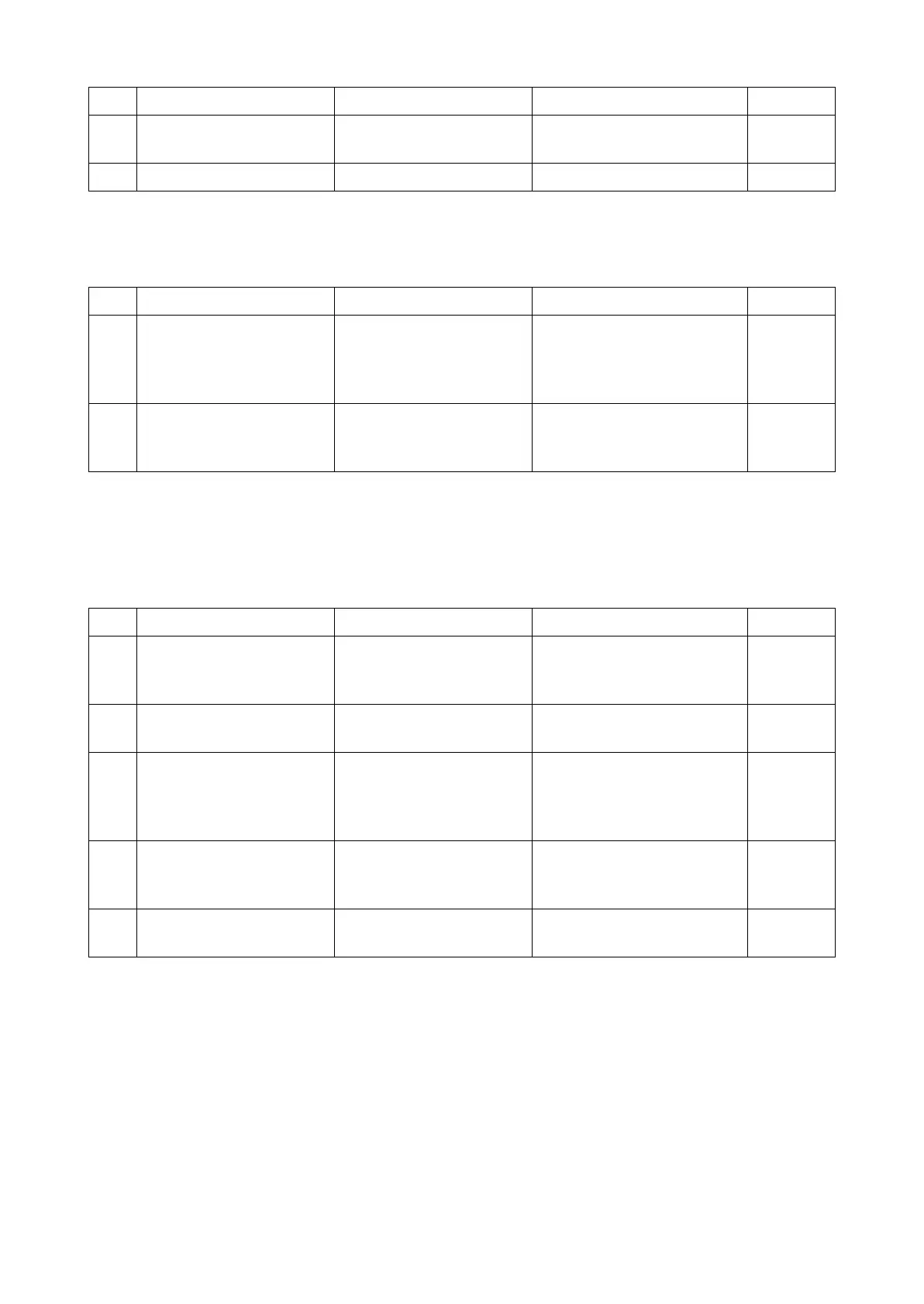2RV/2RW/2RX/2RY/3RA-3
7-35
J0110: Right cover open detection
Right cover open was detected during printing.
J0501/J0502/J0503/J0508/J0509: No feed
Note: Prior check point at no feed
During paper feed, the next sensor does not turn on even passing a certain time (paper factor).
4 Firmware upgrade The firmware does not
properly activate.
Upgrade the firmware to the
latest version.
5 Checking the fuser unit The fuser heater is faulty. Replace the fuser unit.
Step Check description Assumed cause Measures Reference
1 Checking the right cover The right cover is not
engaged.
Check if the right cover is
securely closed and reattach
it if necessary. If deformed,
repair or replace it.
2 Checking the interlock
switch
The interlock switch does
not operate properly.
Reattach the interlock switch
and reconnect the connector.
If not repaired, replace it.
Step Check description Assumed cause Measures Reference
1 Checking the paper The cut-end of the paper is
crushed.
Fan the paper well and load it
by reversing the paper direc-
tion
2 Checking the paper The paper leading edge is
bent.
Remove the bent paper.
3 Checking the paper Paper is curled downward
or wavy.
Correct or replace paper. If
difficult to replace, re-load
paper by switching top and
bottom ends or turning it over.
4 Checking the paper Unspecified papers are
used.
Explain to the user to use the
paper within the specifica-
tions.
5 Checking the paper foreign objects are on the
paper.
Remove the paper with for-
eign objects.
Step Check description Assumed cause Measures Reference
