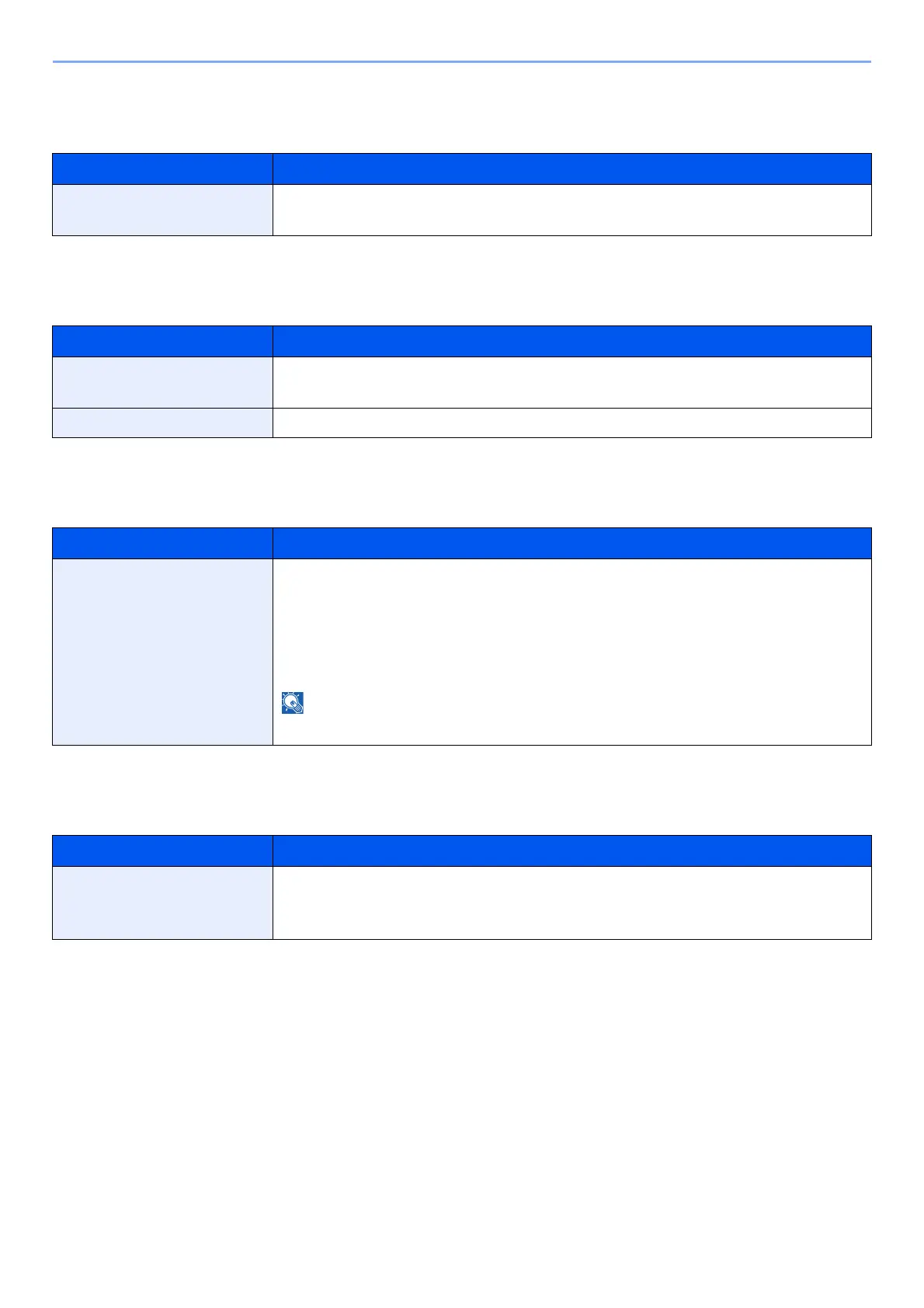8-33
Setup and Registration (System Menu) > System Menu
USB KeyboardType
[Menu] key > [▲] [▼] key > [Device Common] > [OK] key > [▲] [▼] key > [USB KeyboardType] > [OK] key
Bluetooth Set.
[Menu] key > [▲] [▼] key > [Device Common] > [OK] key > [▲] [▼] key > [Bluetooth Set.] > [OK] key
Low Toner Alert
[Menu] key > [▲] [▼] key > [Device Common] > [OK] key > [▲] [▼] key > [Low Toner Alert] > [OK] key
Msg Banner Print
[Menu] key > [▲] [▼] key > [Device Common] > [OK] key > [▲] [▼] key > [Msg Banner Print] > [OK] key
Item Description
USB KeyboardType Select the type of USB keyboard that you want to use.
Value: US, Europe US, France, Germany, UK-English
Item Description
Off/On Use Bluetooth Keyboard.
Value: Off, On
Search Device Select the keyboard to be used.
Item Description
Low Toner Alert Set the amount of remaining toner to notify the administrator when to order a toner when the
toner is running low.
Value: Off, On
Toner Level: Set the toner level for notification of low toner.
The setting range is 5 to 100% (in 5% increments). Displayed when
[Off/On] is set to [On].
Selecting [Off] alerts you low toner when the amount of remaining toner becomes 5%.
Item Description
Msg Banner Print Set whether the confirmation screen appears before each sheet is printed when printing
multiple banner sheets.
Value: Off, On
