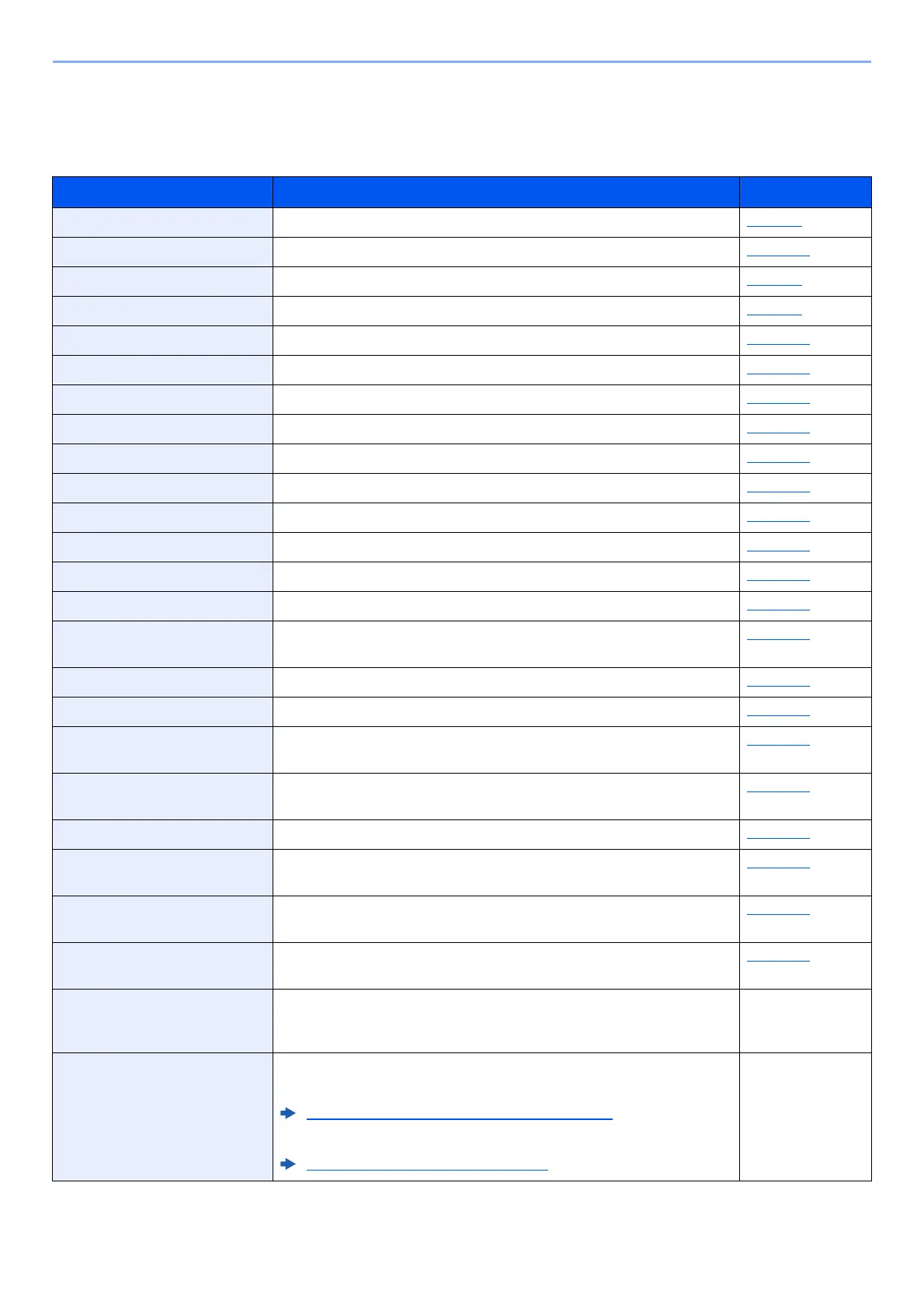6-3
Setup and Registration (System Menu) > System Menu
Menu Settings
This section explains the functions that can be configured in Menu. To configure the settings, select the item in System
Menu and select the setting item. For details on each function, see the table below.
Item Description Reference Page
Print Report Print reports to check the machine settings and status. page 6-4
Counter Check the number of sheets printed. page 2-42
Paper Settings Configure settings for paper. page 6-6
Print Settings Configure settings for printing. page 6-8
Wi-Fi Direct Set Set Wi-Fi Direct. page 6-10
Wi-Fi Settings Set Wi-Fi. page 6-10
Wired Network Configure wired network settings. page 6-12
Network Settings Configure network settings. page 6-13
Message Language Select the language displayed on the message display. page 6-17
Date Setting Configure settings related to the date and time. page 6-17
Buzzer Set options for buzzer sound during the machine operations. page 6-18
RAM Disk Mode A RAM disk can be created and its size can be set. page 6-18
SD Card Format an SD/SDHC memory card. page 6-18
Error Handling Select whether to cancel or continue the job when error has occurred. page 6-19
ColorToner Empty Select whether printing is prohibited or the Print in Black and White
setting is used for printing once the color toner runs out.
page 6-19
Timer Configure settings related to the time. page 6-19
Sleep Level Set. Select the Sleep level. page 6-20
Power Off Rule (models for
Europe)
Select whether or not the machine enters Power Off mode. page 6-21
Power Off Timer (models for
Europe)
Select whether to turn off the power automatically after a period of
inactivity.
page 6-21
Disp. Status/Log Set the display method of the Status/Log. page 6-21
Low Toner Alert Set the amount of remaining toner to notify the administrator when to
order a toner when the toner is running low.
page 6-21
Security The security functions can be set up to protect printer operation and the
print data.
page 6-22
I/F Block This allows you to protect this machine by blocking the interface with
external devices such as USB hosts.
page 6-22
Security Level The Security Level setting is primarily a menu option used by service
personnel for maintenance work. There is no need for customers to use
this menu.
—
User/Job Account Configures settings related to machine management.
User Login:
Overview of User Login Administration (page 7-2)
Job Accounting:
Overview of Job Accounting (page 7-6)
—
