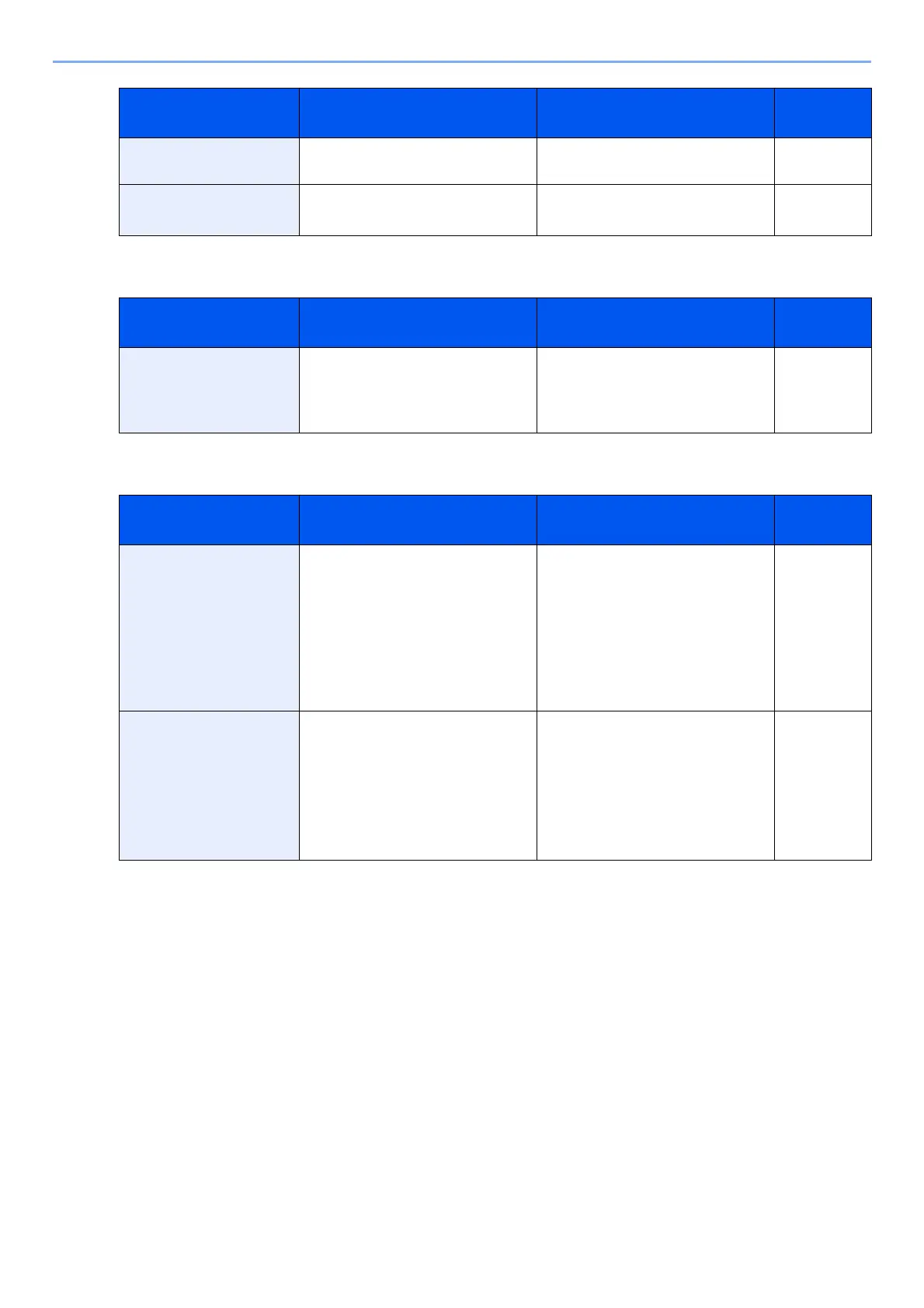8-16
Troubleshooting > Troubleshooting
M
N
Low security ― This message is displayed when
Low was selected in Security Level.
―
Low temperature.
Adjust room temp.
― Adjust the temperature and the
humidity of your room
―
Message Checkpoints Corrective Actions
Reference
Page
Memory overflow
Press GO
―
Insufficient printer memory. To
resume printing, select the [
GO
] key.
To cancel printing, select the
[Cancel] key.
―
Message Checkpoints Corrective Actions
Reference
Page
No multi copies
Press GO
― Insufficient printer memory. Multiple
copies cannot be printed. Select the
[GO] key. Only one print is
available. To print, remove the
checkmarks from [RAM Disk] and
[SD Card] on the "Device Settings"
tab of the printer properties, or
insert an SD card and turn off the
machine's RAM Disk Mode.
―
Non-genuine Toner.
Press_[Help].
Is the installed toner container our
own brand?
We will not be liable for any damage
caused by the use of third party
supplies in this machine.When you
want to use the toner container
currently installed, select the [OK]
key and the [Cancel] key
Simultaneously for 3 seconds or
more.
―
Message Checkpoints Corrective Actions
Reference
Page
