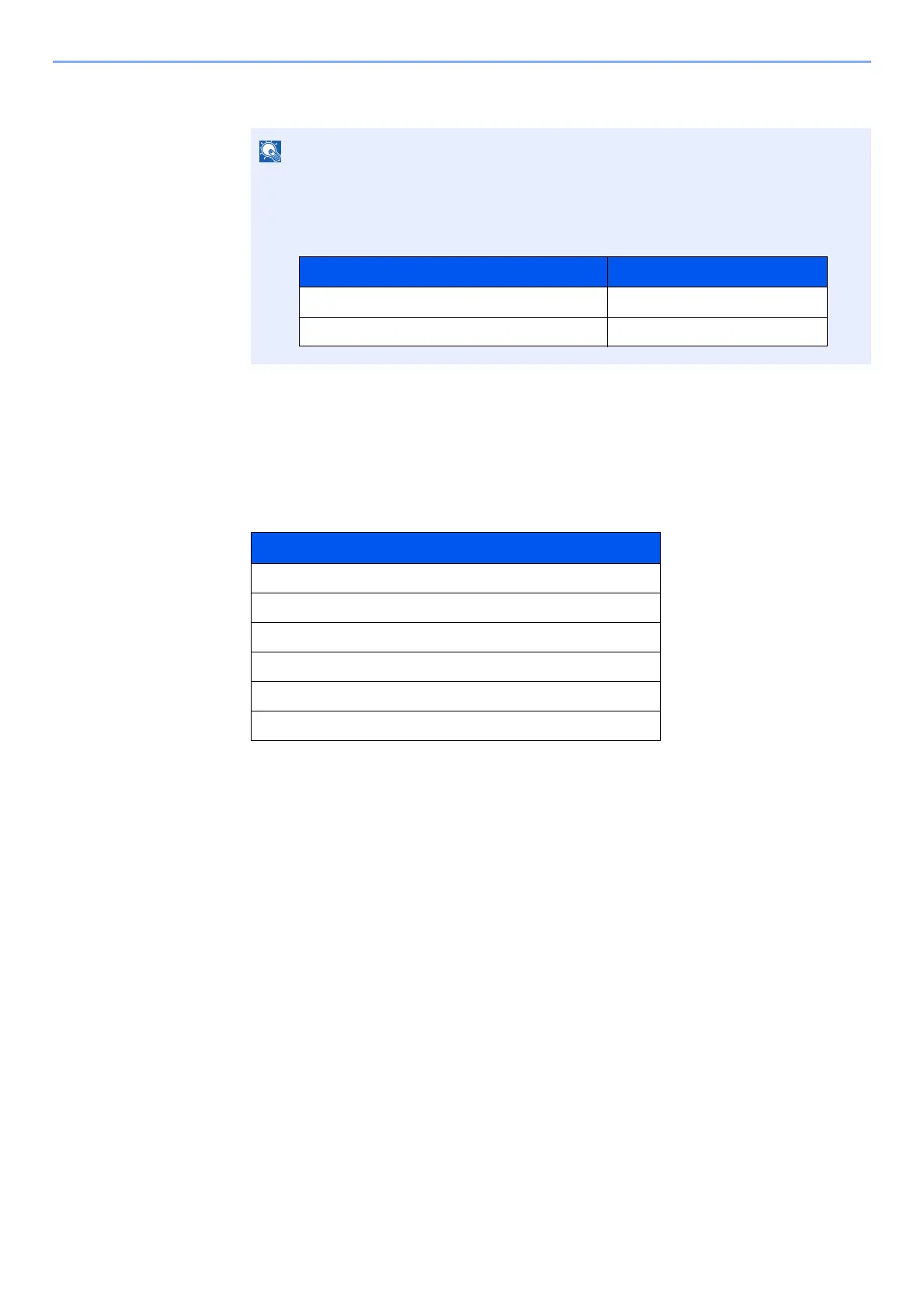9-7
Appendix > Optional Equipment
3 Enter the administrator password and select the [OK] key.
2
Check details of application.
1 Select [Details] of the application you will start using, and select the [►] key.
You can view detailed information on the selected application. Select the [▲] key to view the next
screen. Select the [▼] key to return to the previous screen.
The table below lists the item you can view.
Extend the trial period.
[◄] [►] key > [Extend Trial Period] > [OK] key > [OK] key
The trial period is extended.
Enter a password consisting of between 0 (no settings) and 16 numbers.
Select the [▲] or [▼] key to enter a number.
Select the [◄] or [►] key to move the cursor left or right.
The factory default settings for the administrator password is set as shown below.
Item
Function Name
License
Trial Counts
Date of Trial
Extend Trial Period
Status
Model Name Administrator Password
ECOSYS P5021cdn/ECOSYS P5021cdw 2100
ECOSYS P5026cdn/ECOSYS P5026cdw 2600
