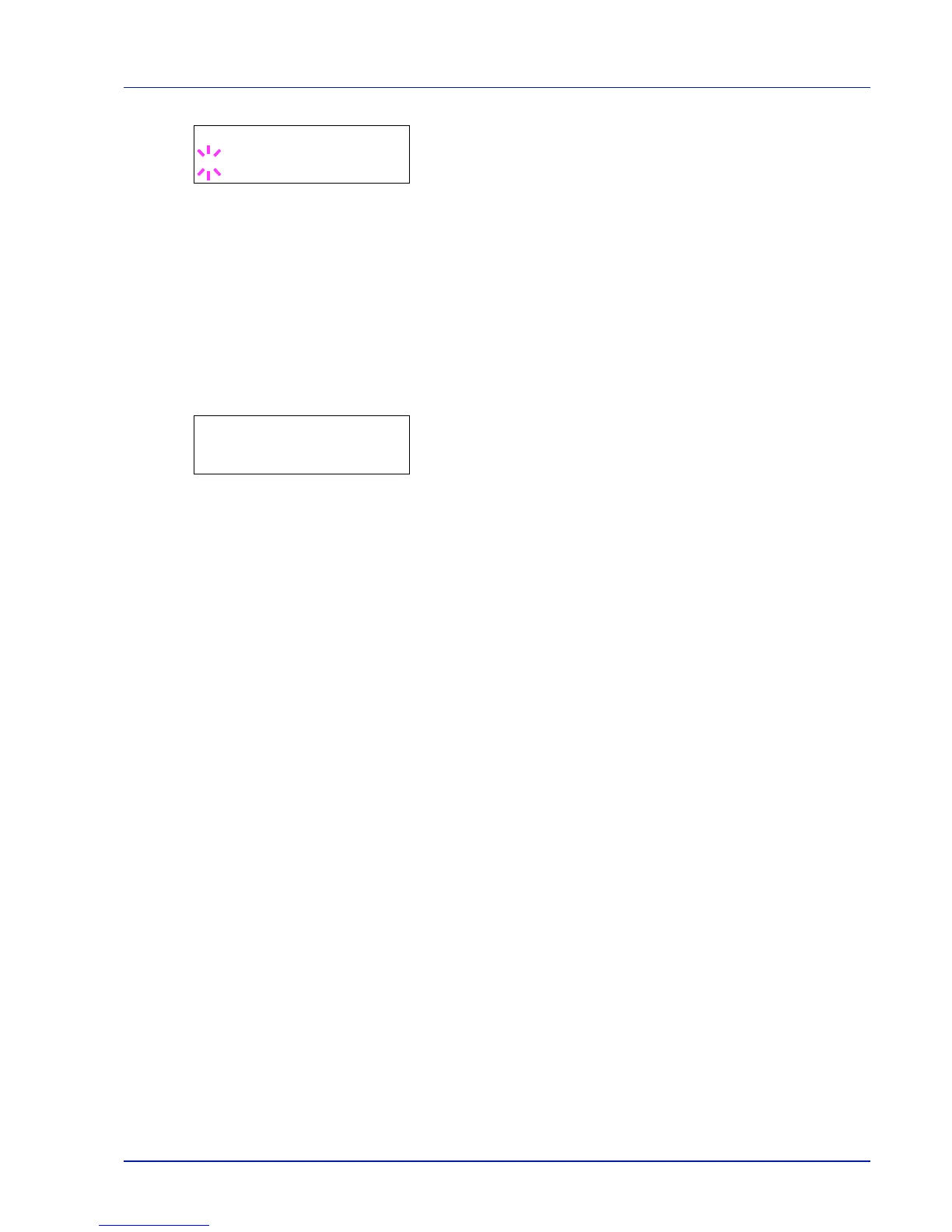Using the Operation Panel 6-55
3
Press [OK]. A blinking question mark (?) appears.
4
Select On or Off using or .
5
Press [OK].
6
Press [MENU]. The display returns to Ready.
Restart Network (Restarting the network card)
After all network related settings have been done, restart the network card
of the device. This is mandatory to make the settings effective.
1
Press while Network > is displayed.
2
Press or repeatedly until >Restart Network appears.
3
Press [OK]. A question mark (?) appears.
4
Press [OK] again. The message Restarting… Please wait.
appears and the network is restarted.
