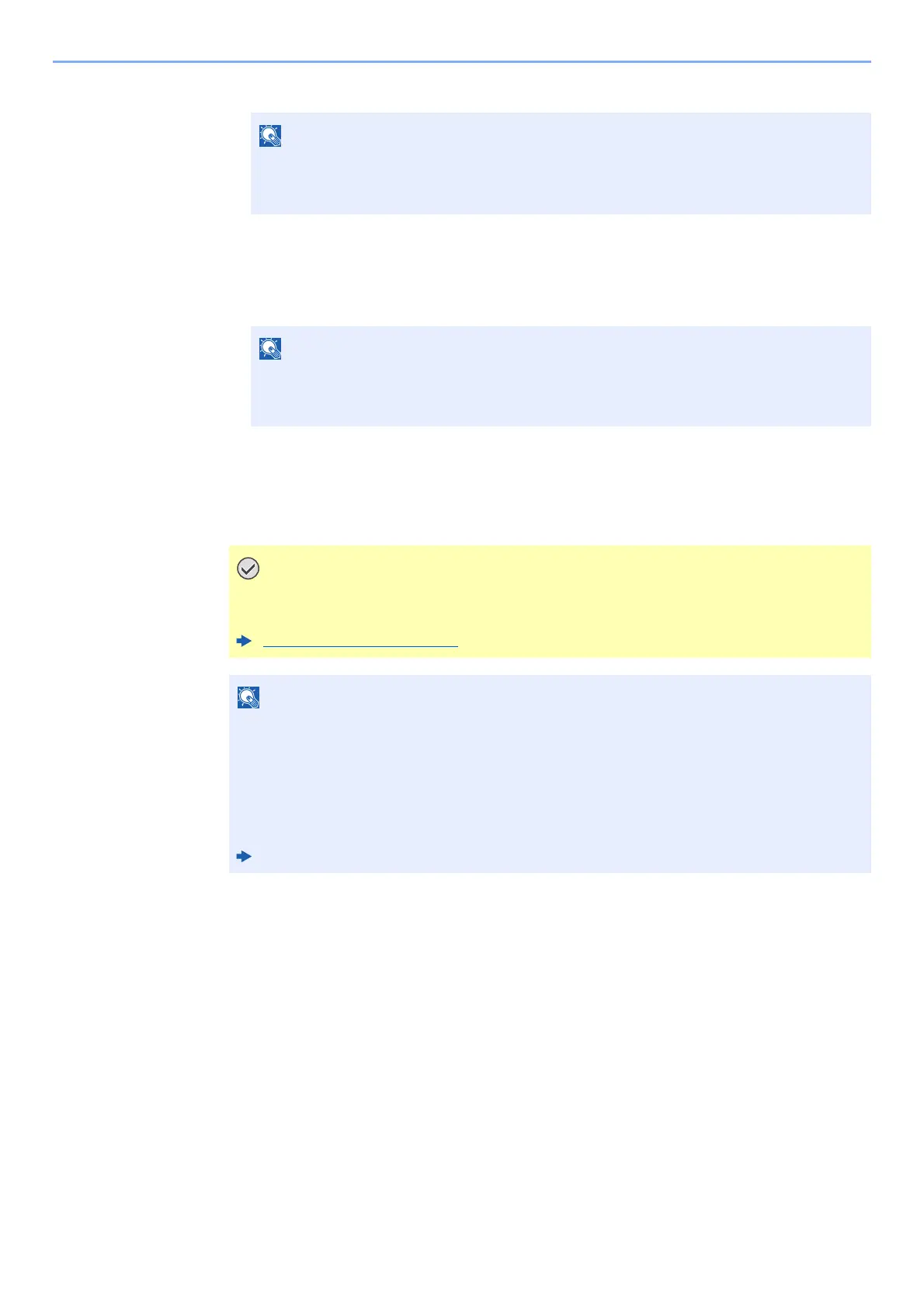2-17
Installing and Setting up the Machine > Network Setup
6 Set the subnet mask.
7 Se
lect the [OK] key.
8 [▲] [] key > [Def
ault Gateway] > [OK] key
9 Se
t the default gateway.
10Se
lect the [OK] key.
11[▲] [] key > [Auto
-IP] > [OK] key
12[Of
f] > [OK] key
You can set any value between 000 and 255.
Use the numeric keys or select the [▲] or [▼] key to enter a number.
Select the [◄] or [►] ke
y to move the position being entered, which is shown highlighted.
You can set any value between 000 and 255.
Use the numeric keys or select the [▲] or [▼] key to enter a number.
Select the [◄] or [►] ke
y to move the position being entered, which is shown highlighted.
After changing the setting, restart the network from System Menu, or turn the
machine OFF and then ON.
Restart Network (page 8-22)
Ask your network administrator for the IP address in advance, and have it ready when you
configure this setting.
In the following cases, set the IP address of DNS server on the Command Center RX.
• When using the host name with "DHCP" setting set to "Off"
• When using the DNS server with IP address th
at is not assigned by DHCP automatically.
Setting the IP Address of the DNS Server
, refer to the following:
Command Center RX User Guide
