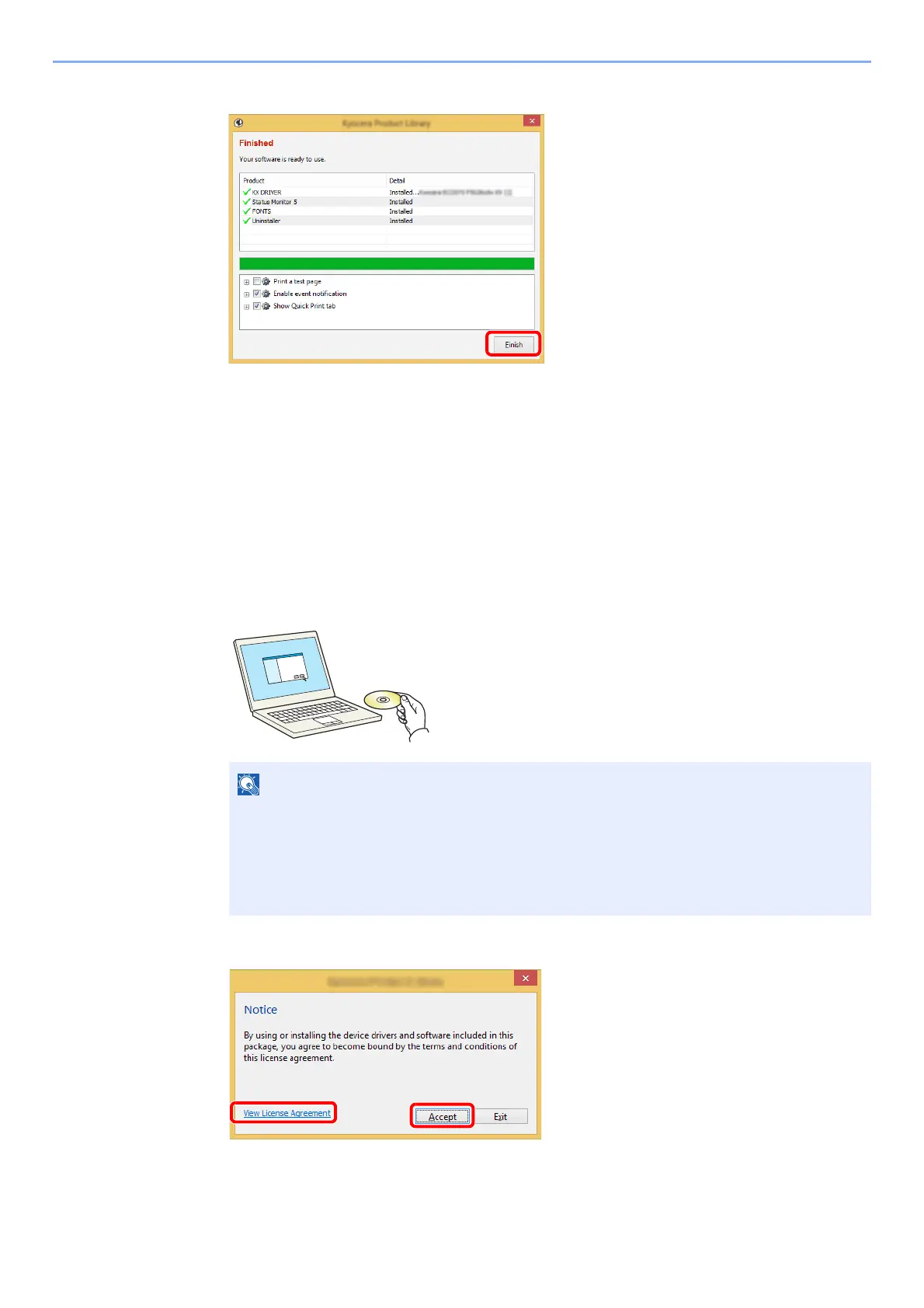2-29
Installing and Setting up the Machine > Installing Software
5
Finish the installation.
When "Your software is ready to use" appears, you can use the software. To print a test
page, click the "Print a test page" checkbox and select the machine.
Click [Finish] to exit
the wizard.
If a system restart message appears, restart the computer by following the screen prompts.
T
his completes the printer driver installation procedure.
Custom Install
The following procedure is an example for installing the software in Windows 8.1 using [Custom Install].
1
Insert the DVD.
2
Display the screen.
3
Select [Custom Install].
• Installation on Windows must be done by a user logged on with administrator privileges.
• If the "Welcome to the Found New Hardware Wizard" dialog box displays, select
[Cancel].
• If the autorun screen is displayed, click [Run se
tup.exe].
• If the user account management window appears, click [Ye
s].
1 Click [View License Agreement]
and read the License Agreement.
2 Click [Accept].
1
2
