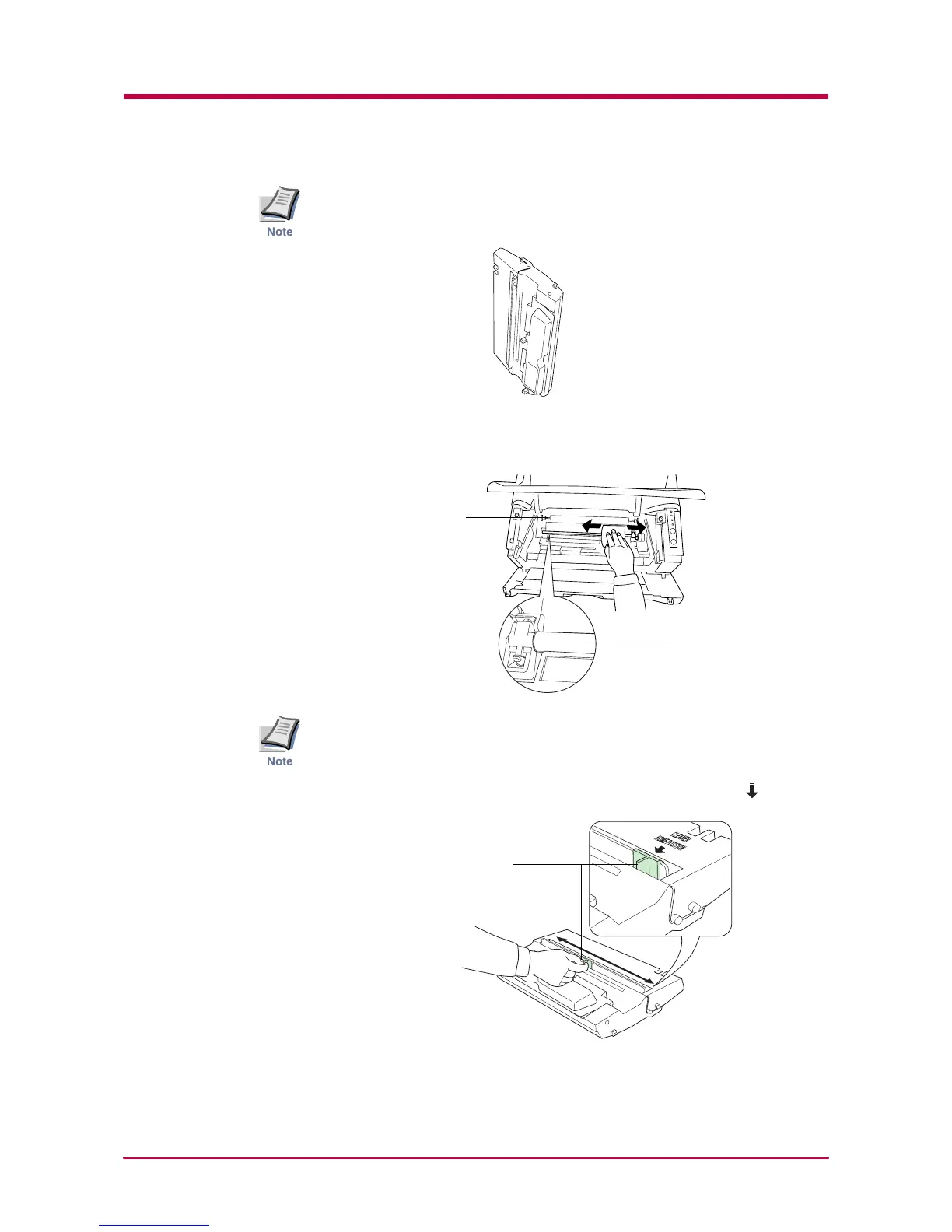Cleaning
2-7
Never stand the process unit on end.
3
Use the supplied wiper cloth to clean dust and dirt away from the
registration roller (metal).
While cleaning, be careful to avoid touching the transfer roller (the black
roller).
4
Slide the charger cleaner knob (green-colored) back and forth 2 to 3
times, then return it to its CLEANER HOME POSITION .
After cleaning, make sure you restore the charger cleaner to its home
position.
NO
Registration Roller
Transfer Roller
Charger Cleaner Knob
