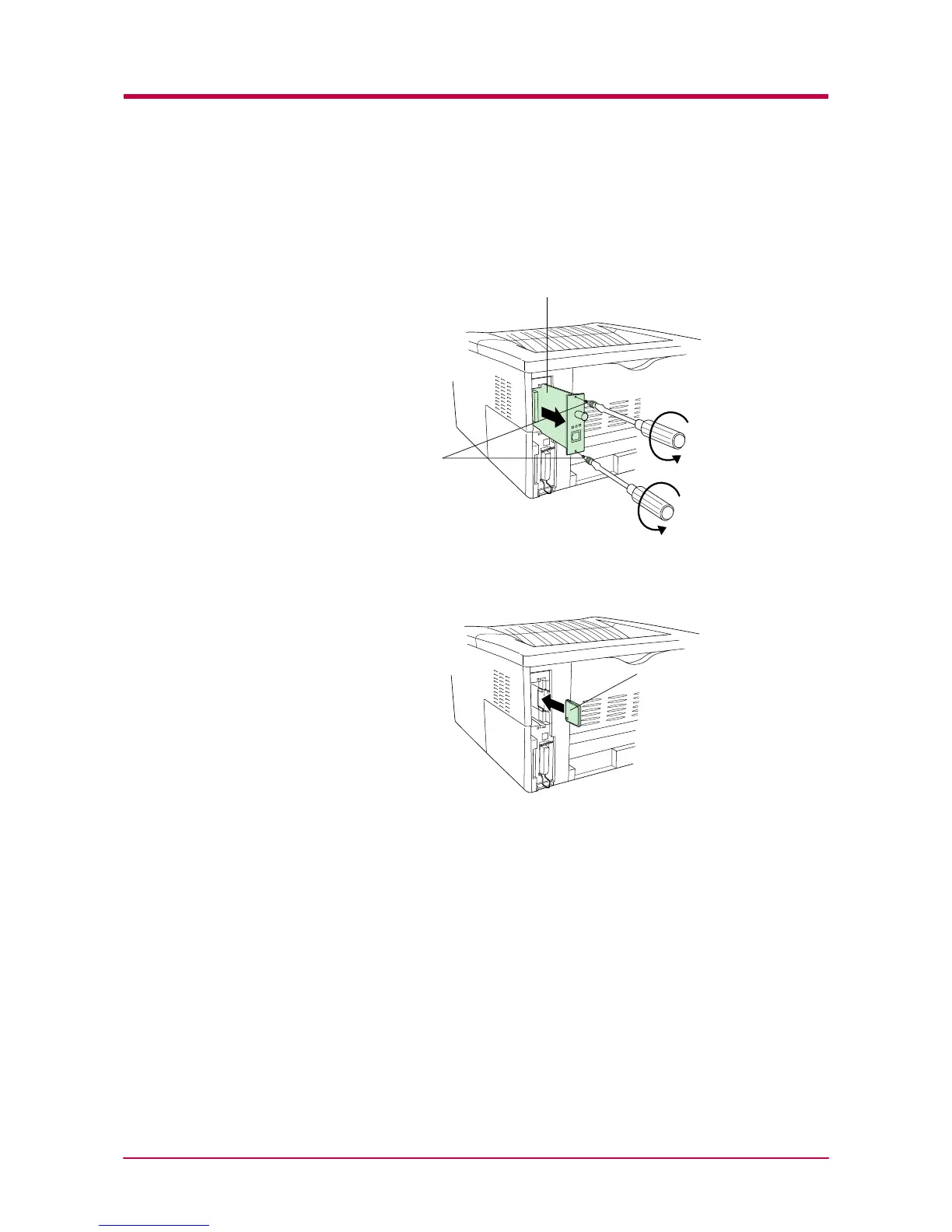Memory (CompactFlash) Card
A-9
If the Network Interface Card or the Serial Interface Board is
installed
Remove the two screws from the network interface card or the serial
interface board and remove it.
3
Insert the memory card in the slot. Insert as shown in the figure.
Push it in all the way.
4
Close and secure the slot cover. If the network interface card or the
serial interface board kit is removed in the step 2 above, reinstall
and secure the card or the kit.
Network Interface Card
(or Serial Interface Board)
Screws
Memory Card
