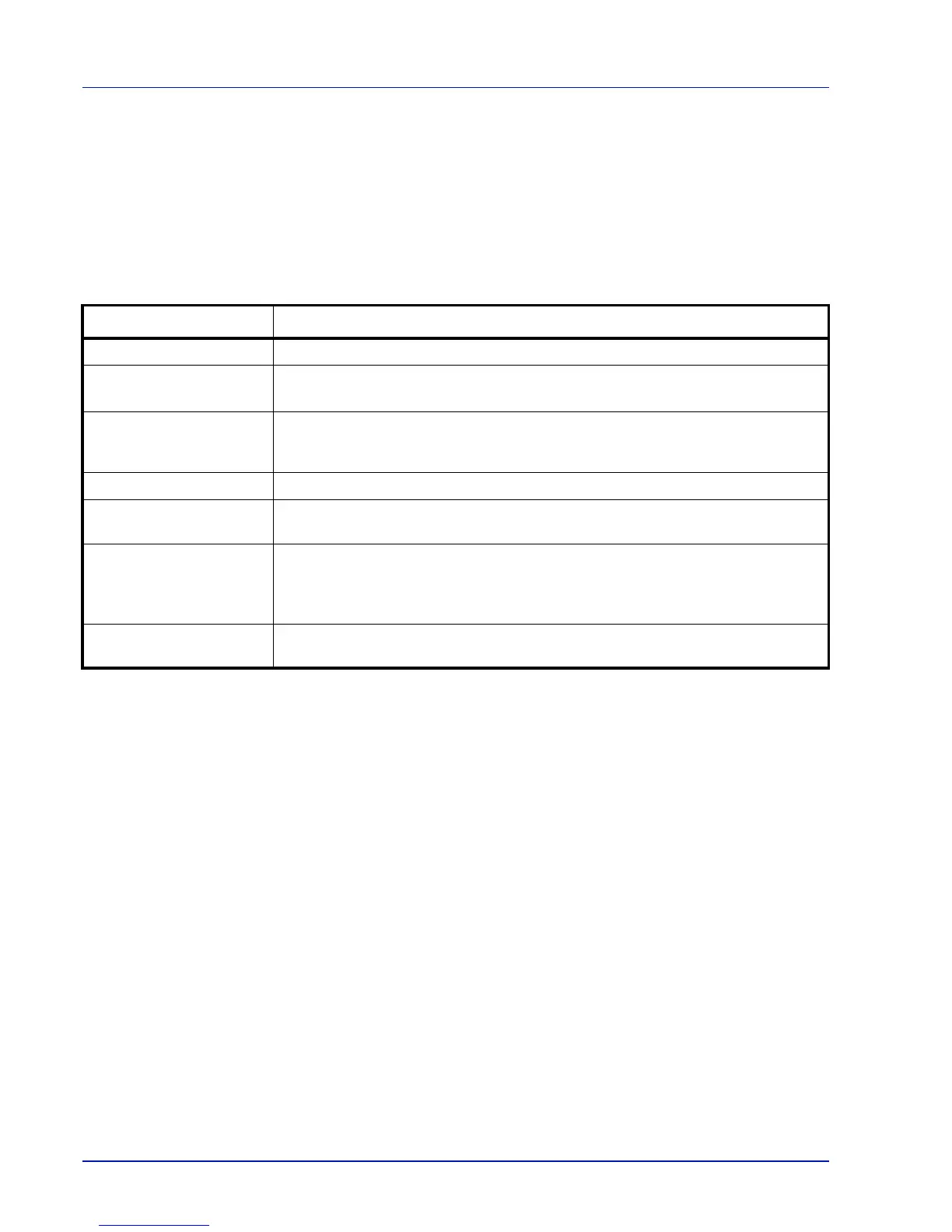2-4 Using the Operation Panel
Message Display
The message display on the operation panel shows:
• Status information, the ten messages listed below which are
displayed during normal operation.
• Error codes, when the printer requires the operator’s attention; as
explained in the Operation Guide.
Status Information
Error Codes
Refer to the Troubleshooting section in the Operation Guide.
Message Meaning
Self test The printer is performing self-diagnostics after power-up.
Please wait The printer is warming up and is not ready.
When the printer is switched on for the first time, this message will take several minutes.
Please wait
(Adding toner)
Toner is currently being replenished. This message may be displayed during continuous
printing of a large volume of pages which require a large amount of toner such as with
photographs, etc.
Ready The printer is ready to print.
Processing The printer is receiving data to print. This is also shown when the printer is reading a CF
card, USB memory, hard disk, or RAM disk.
Sleeping The printer is in Auto Sleep. The printer wakes from Auto Sleep whenever a print job is
received. The printer then warms up and goes on-line.
For details on Auto Sleep, refer to Sleep Timer (Sleep timer timeout time) on page 2-
61.
Canceling data Jobs inside the printer are being canceled. To cancel a job, refer to Canceling a Printing
Job on page 2-6.
