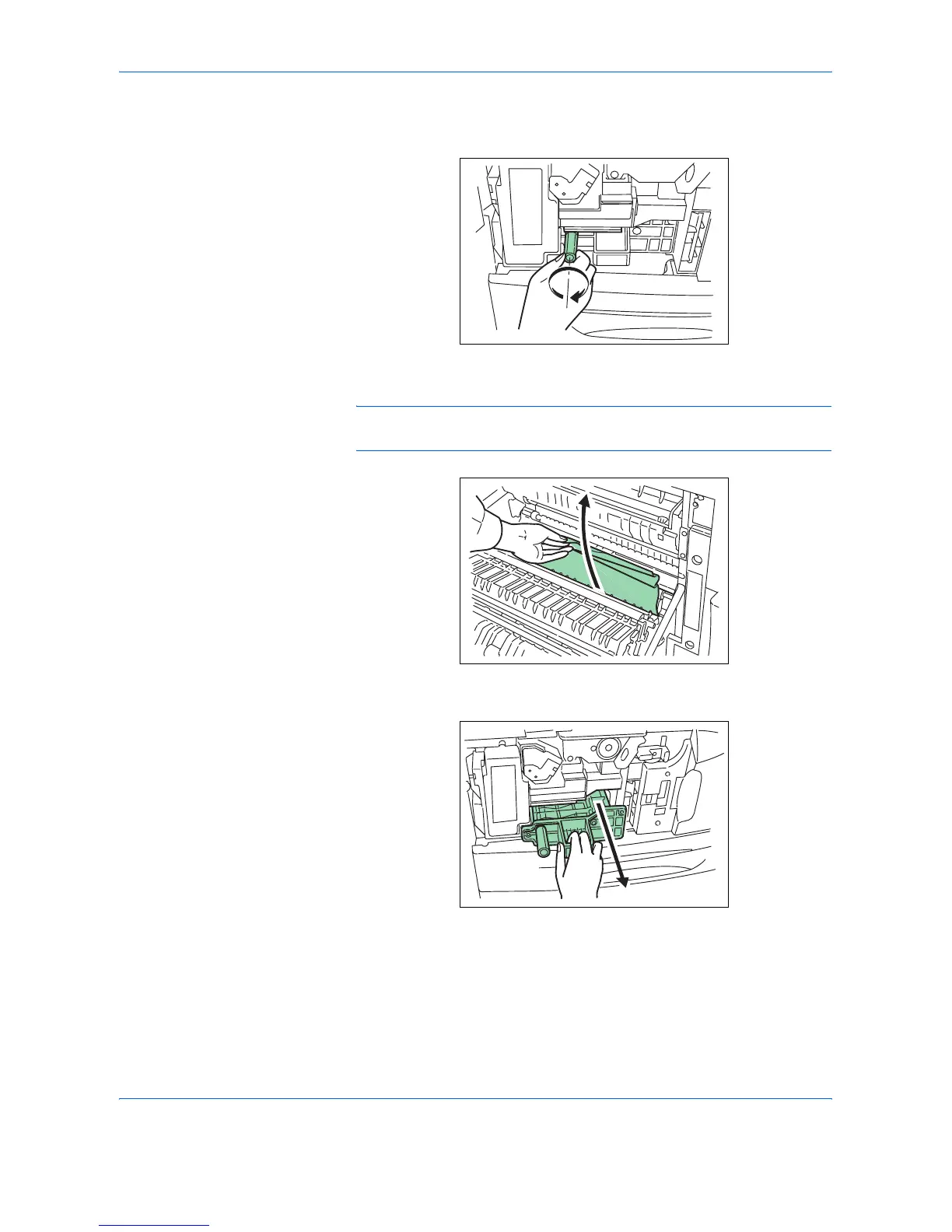Troubleshooting
OPERATION GUIDE 4-19
5
Turn the knob clockwise to release the jammed paper from the MP
transport tray section.
6
Open left cover 1 to remove paper jammed in the MP transport tray.
NOTE: When removing jammed paper, be careful not to touch the printer
drum. This can cause printer malfunction.
7
Pull out the MP transport tray as far as it will go.
