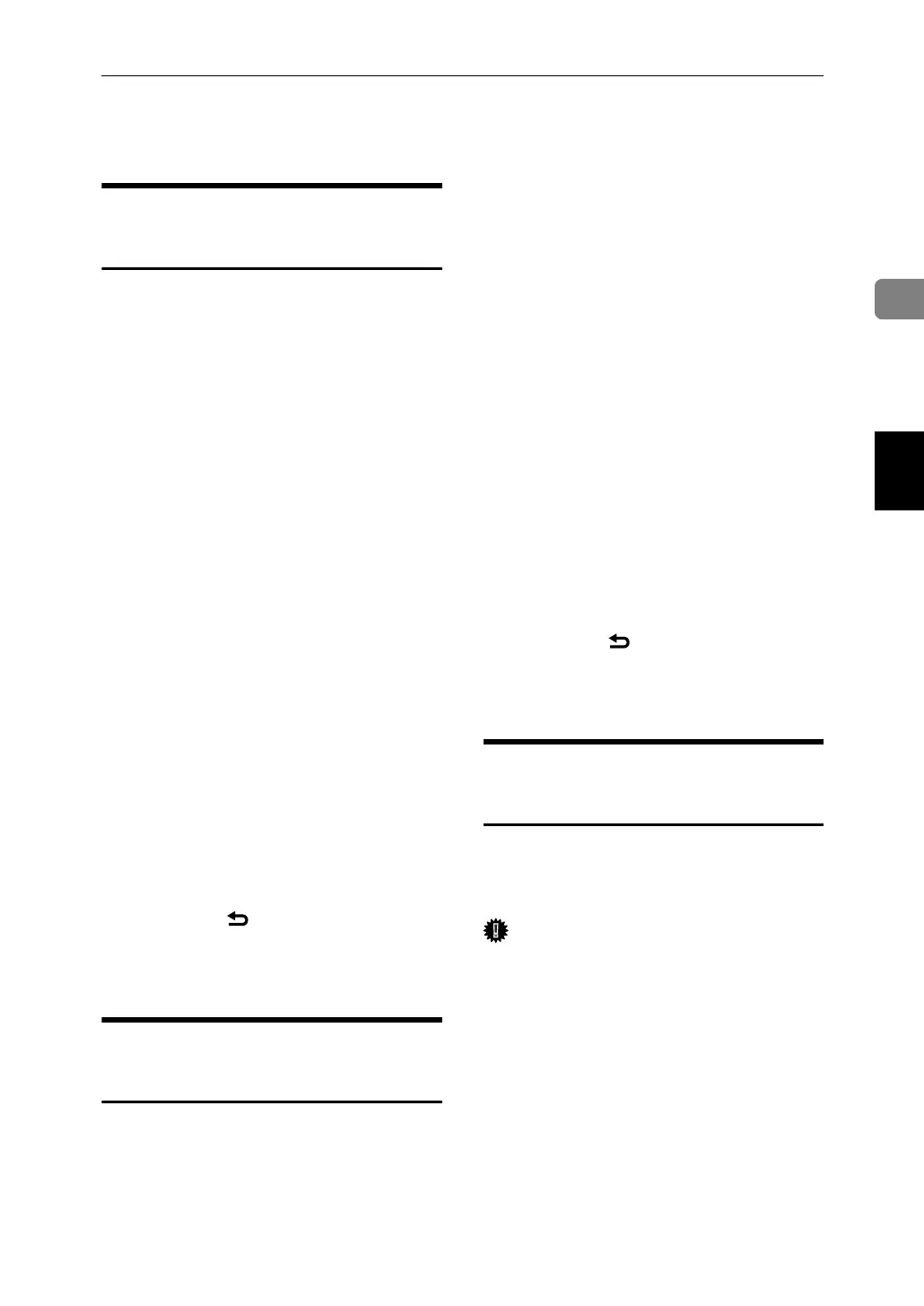Configuring Telephone Network Settings
A-13
2
English
Configuring Telephone Network Settings
Selecting the telephone line
type
Select the telephone line type accord-
ing to your telephone line service.
There are two types: tone and pulse
dial.
This function is not available in some
regions.
A Press the {User Tools} key.
B Press the {U}{T} keys to select
[Admin Settings], and then press the
{OK} key.
C If you are requested to enter a
password, enter the password us-
ing the number keys, and then
press the {OK} key.
D Press the {U}{T} keys to select
[TEL Line Type], and then press the
{OK} key.
E Press the {U}{T} keys to select
the telephone line type appropri-
ate for your telephone service,
and then press the {OK} key.
F Confirm the setting, and then
press the {} key.
G Press the {Clear/Stop} key to return
to the initial screen.
Selecting the telephone
network connection type
Select the type of connection to the
telephone network.
There are two types: public switched
telephone network (PSTN) and pri-
vate branch exchange (PBX).
A Press the {User Tools} key.
B Press the {U}{T} keys to select
[Admin Settings], and then press the
{OK} key.
C If you are requested to enter a
password, enter the password us-
ing the number keys, and then
press the {OK} key.
D Press the {U}{T} keys to select
[PBX Selection], and then press the
{OK} key.
E Press the {U}{T} keys to select
[PSTN] or [PBX], and then press the
{OK} key.
F Confirm the setting, and then
press the {} key.
G Press the {Clear/Stop} key to return
to the initial screen.
Setting the outside line access
number
If the machine is connected to the tele-
phone network through a PBX, set the
dial number to access the outside line.
Important
❒ Make sure to set the outside line
access number that matches the
setting of your PBX. Otherwise,
you may not be able to send faxes
to outside destinations.
A Press the {User Tools} key.
B Press the {U}{T} keys to select
[Admin Settings], and then press the
{OK} key.
