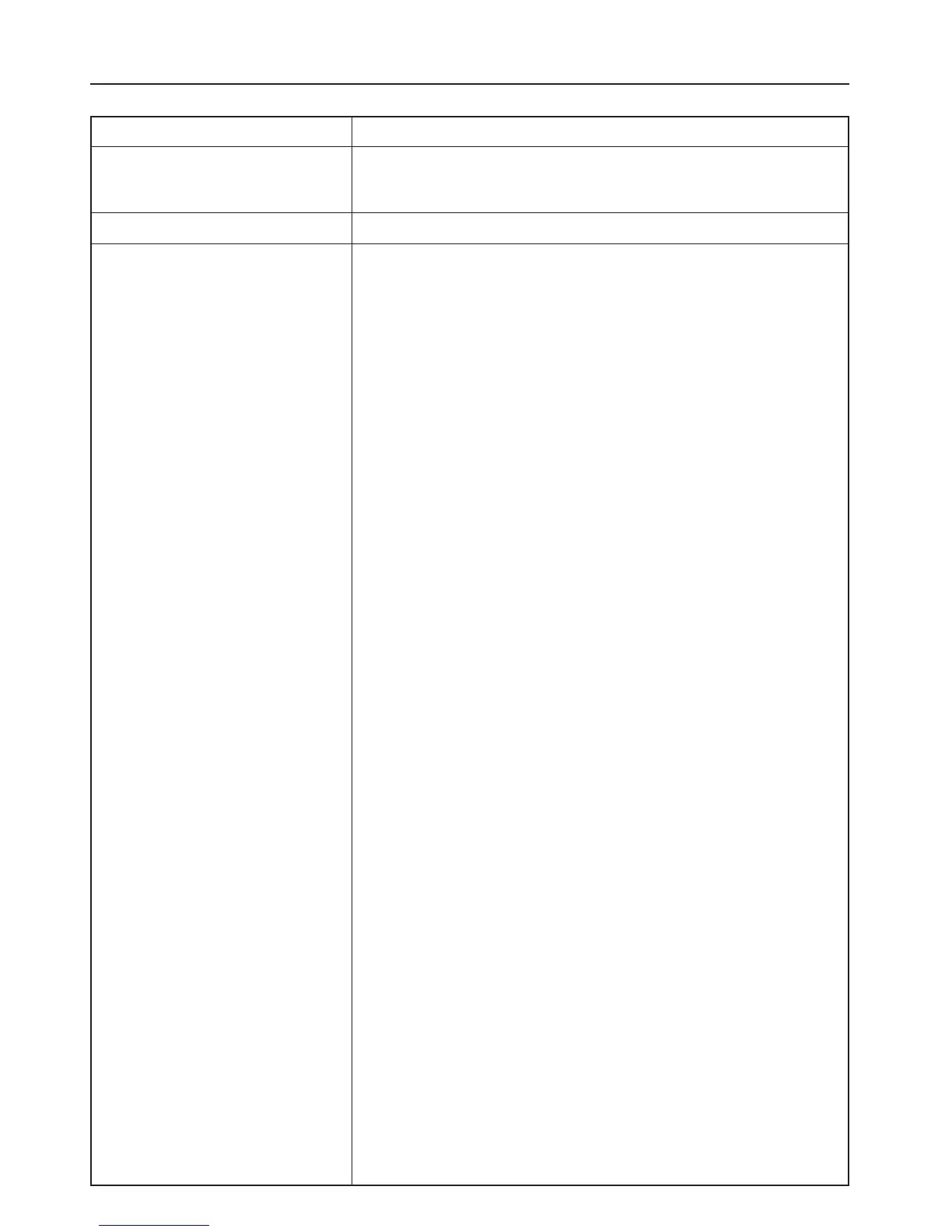14
3. Dépannage
Message affiché
Erreur ROM opt. /Appuyer sur CONT
Erreur de format du disque dur
Vider le bac de perforation
Procédure
Une erreur s’est produite lors de la lecture du ROM en option. Appuyez sur la touche
d’imprimante pour passer au mode d’imprimante, puis effleurez la touche “Action” pour
libérer l’erreur.
Initialisez le disque dur.
Le bac des déchets de perforation n’est pas correctement installé ou il est plein.
Repositionnez-le ou videz-le selon le cas.
