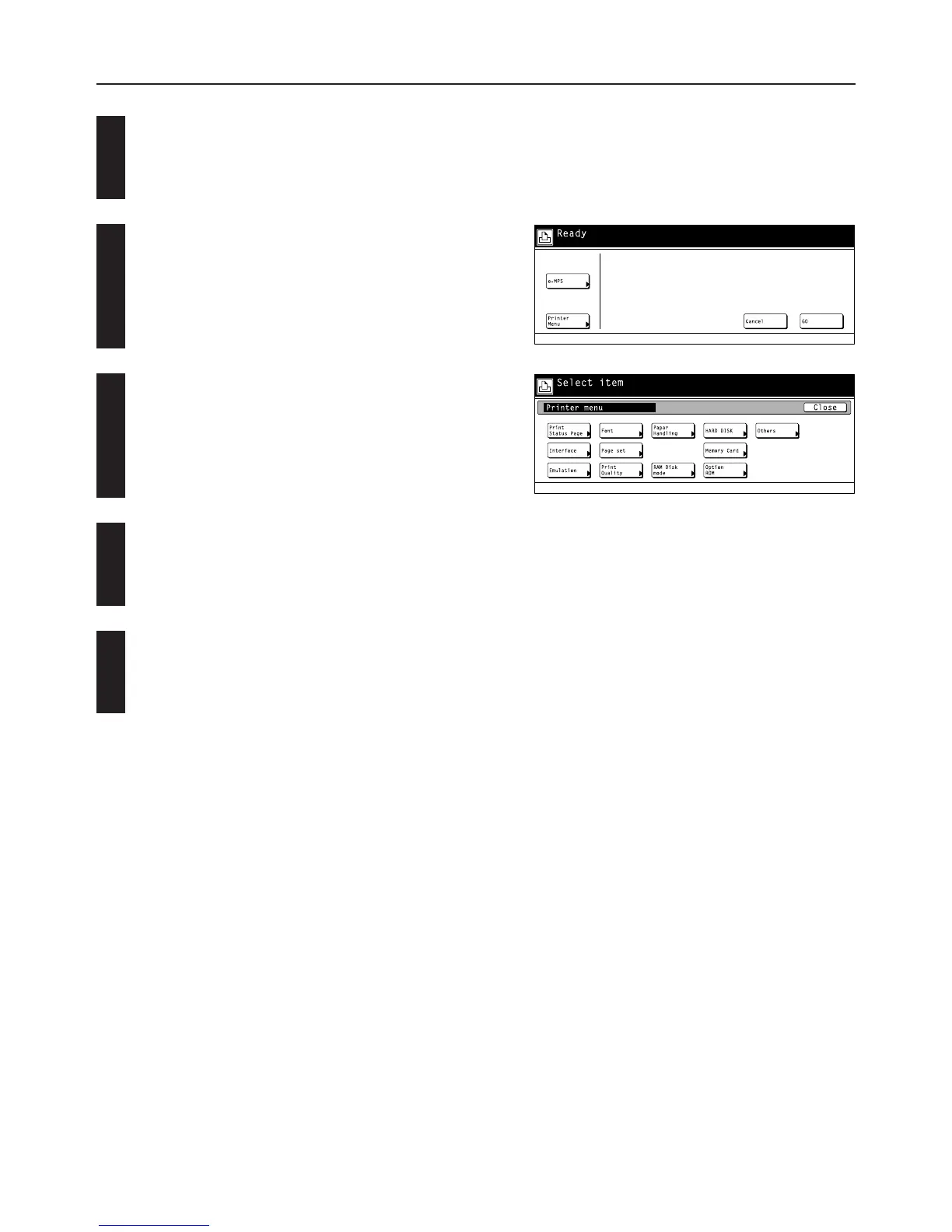2-1
2. Procedure for Making Settings
Press the Printer key. The machine will switch to the printer mode.
1
Touch the “Printer Menu”.
The [Printer Menu] screen will appear.
Select the desired settings that you want to make. (Refer to “3. Menu
Flow Chart” on page 3-1 for a list of the various settings.)
2
3
Change the corresponding settings as desired. (Refer to
“4. Selecting the Printer Settings” on page 4-1 for information
regarding the various settings.)
4
5
Press the Printer key to quit the printer mode.
