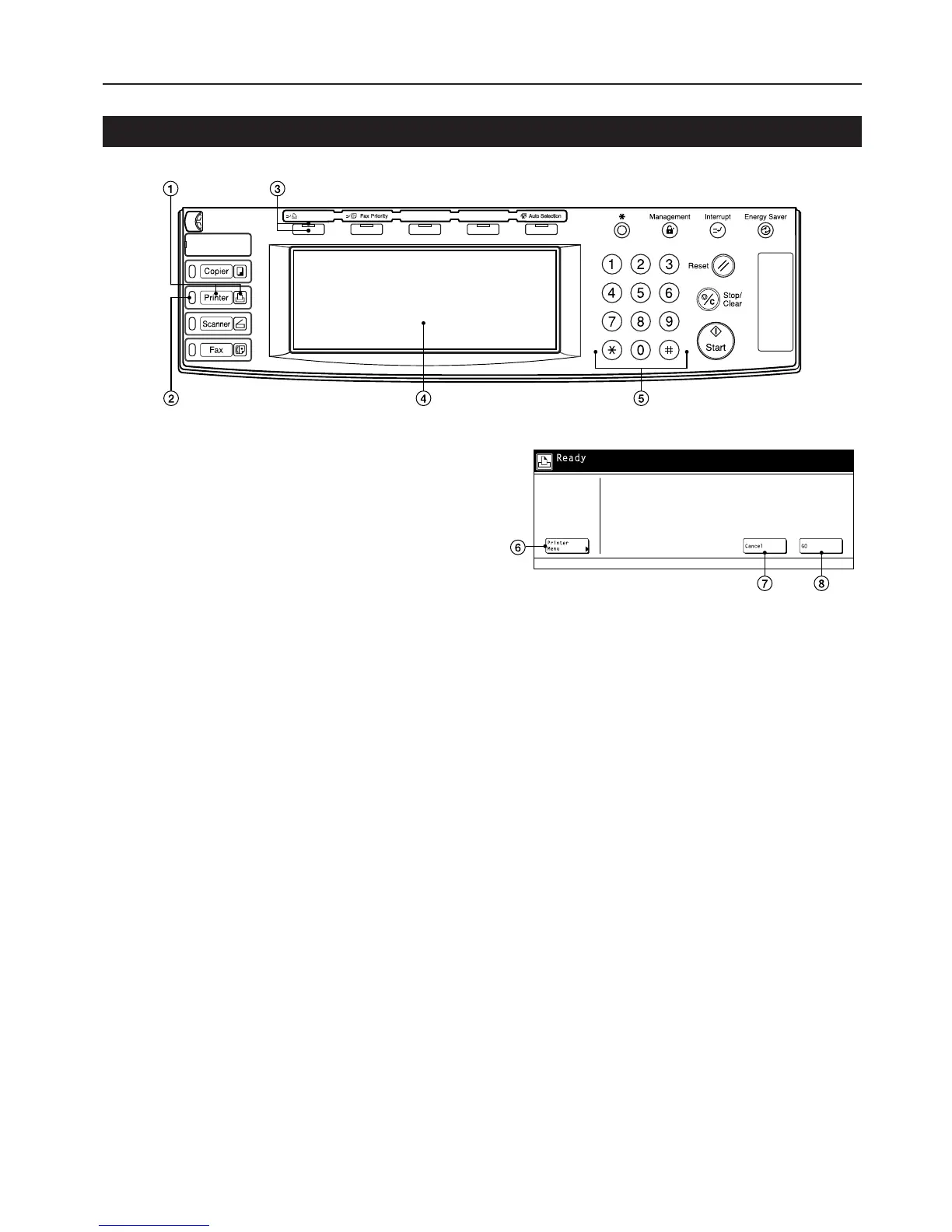1 Printer key (indicator)
Press to switch to the printer mode. The indicator is lit when the
mode is engaged.
2 Status indicator
Flashes/lights to indicate printer status.
Lights green while receiving data.
Lights amber when a printing error has occurred.
Flashes amber when an error that does not interrupt printing has
occurred.
3 Printer Priority key (indicator)
Press during print out of copies or of a fax reception in order to
interrupt that current operation and give priority to print out of a
print job from a computer. The indicator is lit when the mode is
engaged.
4 Touch panel
Displays printer status and keys for operating various functions.
5 Numeric keys
Use to set enter settings directly.
● Touch panel in the printer mode
6 Printer Menu key
Press to set printer defaults.
7 Cancel key
Press to stop printing or to clear an error message.
8 GO key
Press to restart printing as well as to initiate form feeding. This
key is also used to toggle the printer between online and offline.
