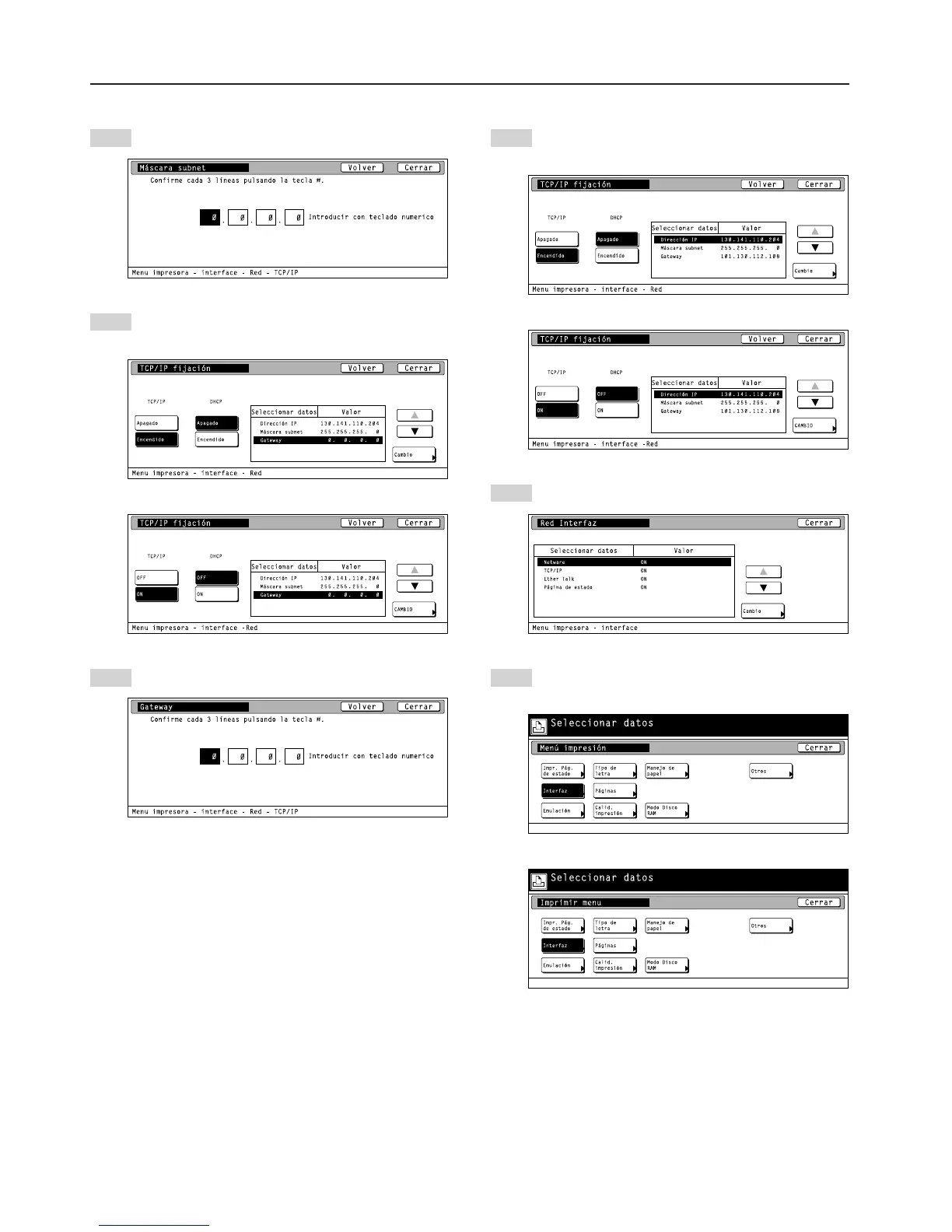8
2. Instalación
13
14
15
16
12
Cuando termine de hacer todos los ajustes de red, toque la
tecla “Cerrar”.
(Pulgadas)
(Métrica)
Toque la tecla “Cerrar”.
Toque la tecla “Cerrar”. La impresora volverá al modo de
impresora.
(Pulgadas)
(Métrica)
Introduzca la dirección de máscara subnet de igual forma
que introdujo la dirección IP en los pasos 8 a 10.
Utilice las teclas del cursor “▲” y “▼” para seleccionar
“Gateway” y toque la tecla “Cambio”.
(Pulgadas)
(Métrica)
Introduzca la dirección de Gateway de igual forma que
introdujo la dirección IP en los pasos 8 a 10.
17
