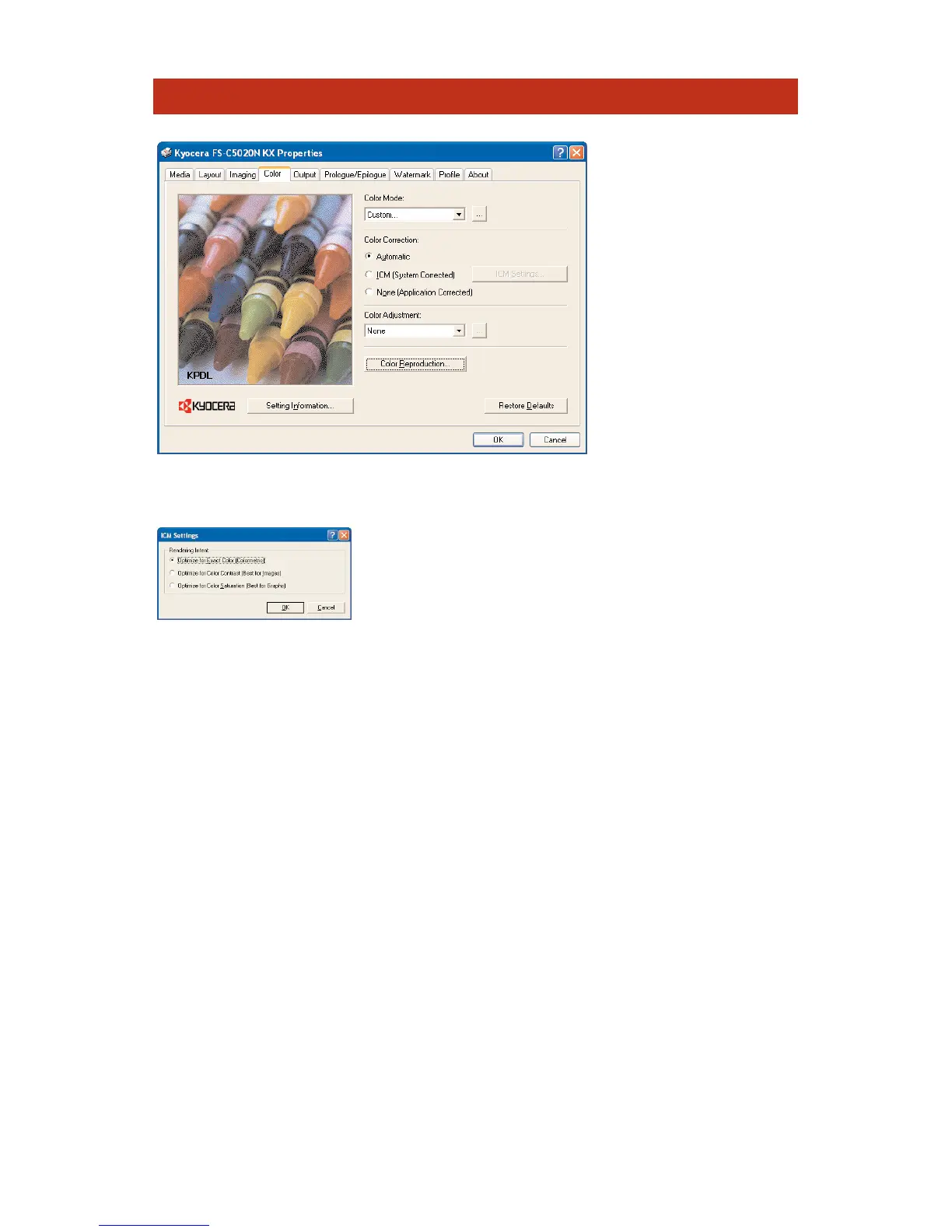Colour Correction -
Allows users to specify
how the FS-C5020/30N
processes the
conversion from RGB
(Monitor Colours) to
CMYK (Printer Colours).
Users can select from
the following Colour
treatments: Automatic ,
ICM (System Corrected),
or None (Application
Corrected).
Automatic - This is the standard setting and performs Colour matching in
accordance with the driver's default Colour profile.
ICM (System Corrected) -
Image Colour Matching, or ICM profiles are used
between display and print application software to
successfully trade colour information back and forth.
The International Colour Consortium (ICC) developed
a standard device profile that contains information about how various devices
render colour. There are two parts to the ICC profile. The first part contains
information about the profile itself, such as what device created the profile and
when. The second part is colourmetric device characterisation, which explains
how the device renders colour.
The FS-C5020/30N lets you choose from the following: Optimize for Exact
Colour (Colourmetric), Optimize for Colour Contrast, and Optimize for Colour
Saturation.
None (Application Corrected) - Activation of this feature utilises the Colour
Management controls within the original software application (such as
QuarkXPress) to process and print the document.
FS-C5020N and FS-C5030N Product Guide
FS-C5016N
- 33 -
KX Driver
