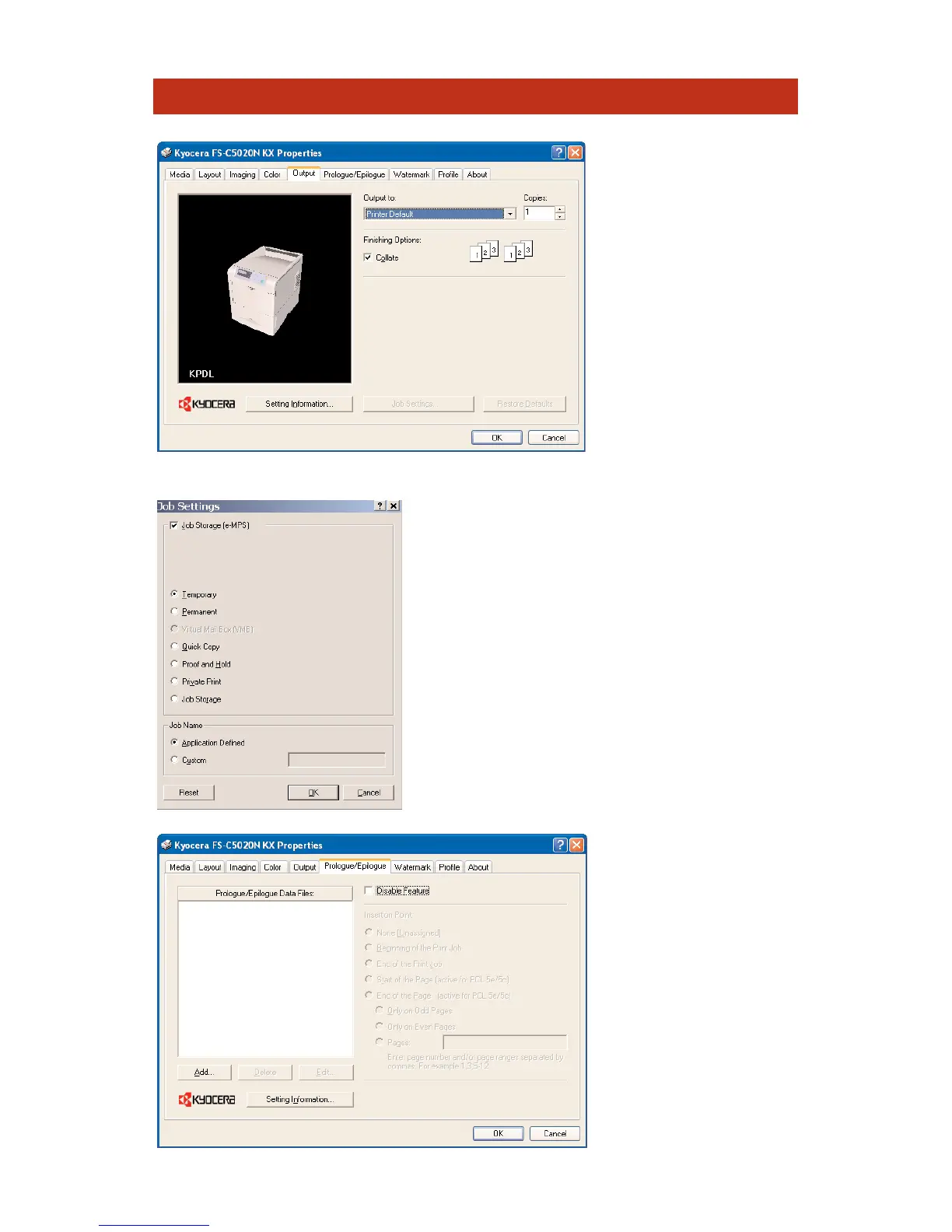Output Tab
This area allows users to
choose where the
printed documents will
exit the FS-C5020/30N.
Users can also choose
their method of Collation,
and Reverse Page
Order. The thumbnails
on the right change
depending on user’s
choice to help with
clarification and
understanding.
Job Settings - Clicking Job Settings provides
access to e-MPS functions, an abbreviation for
enhanced Multiple Printing System. When an
FS-C5020/30N Hard Disk Drive is installed.
e-MPS allows a variety of Job Retention and
Job Storage features such as: Temporary or
Permanent Storage, Virtual Mailboxes, Quick
Copy, Proof and Hold, Private Print, Job Storage,
and Job Name, either Application Defined or
Custom. See e-MPS section under Productivity.
Prologue/Epilogue
Tab
The default setting for
this tab is Disable
Feature. Once this
setting is unchecked,
users can add electronic
versions of pre-printed
forms such as invoices,
or letterhead to be
merged with data sent
from a workstation.
FS-C5020N and FS-C5030N Product Guide
FS-C5016N
- 35 -
KX Driver
