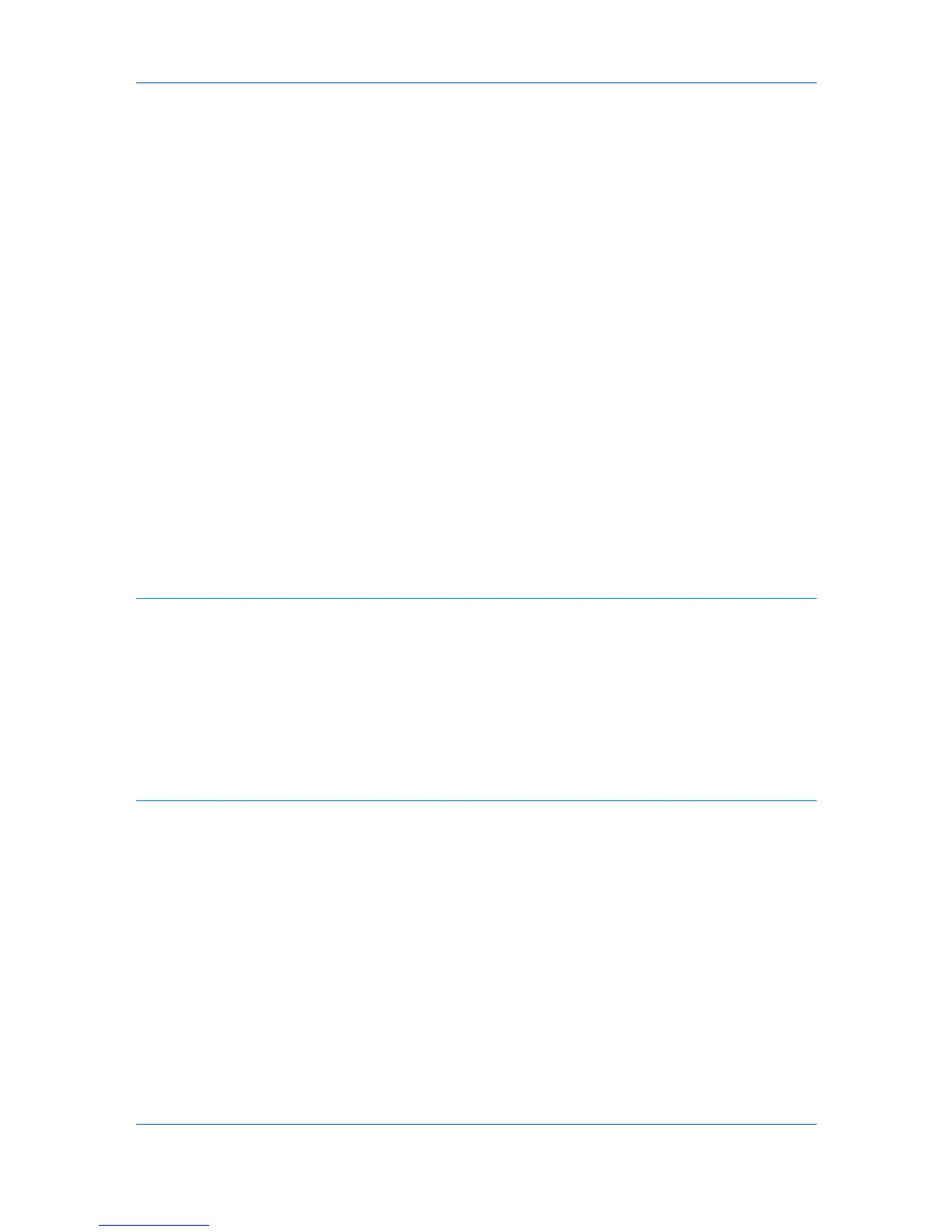Print Quality and EcoPrint ............................................................................................................. 6-1
Selecting Print Quality ............................................................................................................. 6-1
Selecting EcoPrint ................................................................................................................... 6-1
Trapping ........................................................................................................................................ 6-2
Gloss Mode ................................................................................................................................... 6-2
Fonts ............................................................................................................................................. 6-2
Font Settings ........................................................................................................................... 6-3
Selecting Font Settings ............................................................................................................ 6-3
Font Substitution ..................................................................................................................... 6-3
Disable Device Fonts ............................................................................................................... 6-4
Graphics ........................................................................................................................................ 6-4
Selecting Graphics Settings .................................................................................................... 6-4
Pattern Scaling ........................................................................................................................ 6-4
Inversion Settings .................................................................................................................... 6-5
Optimization Settings .............................................................................................................. 6-5
CIE Optimization ..................................................................................................................... 6-5
Image Compression Mode ...................................................................................................... 6-6
Color Mode ................................................................................................................................... 6-6
Printer Profile ................................................................................................................................ 6-6
Color Correction ............................................................................................................................ 6-7
Setting a Default Color Profile ................................................................................................. 6-7
Adjusting Color .............................................................................................................................. 6-9
Adjusting HSL (Hue, Saturation, Lightness) ............................................................................ 6-9
Adjusting RGB (Red, Green, Blue) ........................................................................................ 6-10
Adjusting Grayscale .................................................................................................................... 6-10
Text and Graphics Effects ........................................................................................................... 6-10
Chapter 7 Publishing
Cover Mode .................................................................................................................................. 7-1
Printing Covers ........................................................................................................................ 7-1
Cover Mode Options ................................................................................................................ 7-2
Choosing Cover Media ............................................................................................................ 7-4
Page Insert .................................................................................................................................... 7-5
Printing Page Inserts ............................................................................................................... 7-5
Page Insertion Options ............................................................................................................ 7-6
Transparency Interleaving ............................................................................................................ 7-6
Interleaving Transparencies .................................................................................................... 7-7
Chapter 8 Job
Job Storage (e-MPS) .................................................................................................................... 8-1
Job Storage (e-MPS) options .................................................................................................. 8-1
Custom Box .................................................................................................................................. 8-2
Storing a Job in a Custom Box ................................................................................................ 8-2
Quick Copy ................................................................................................................................... 8-3
Printing a Quick Copy Job ....................................................................................................... 8-3
Proof and Hold .............................................................................................................................. 8-3
Printing a Proof and Hold Job .................................................................................................. 8-4
Private Print .................................................................................................................................. 8-4
Storing a Private Print Job ....................................................................................................... 8-4
Job Storage ................................................................................................................................... 8-5
Storing a Job Storage Job ....................................................................................................... 8-5
Job Name ...................................................................................................................................... 8-5
Don’t Use Application Name .................................................................................................... 8-5
Overwrite Job Name ................................................................................................................ 8-6
KX DRIVER
iii