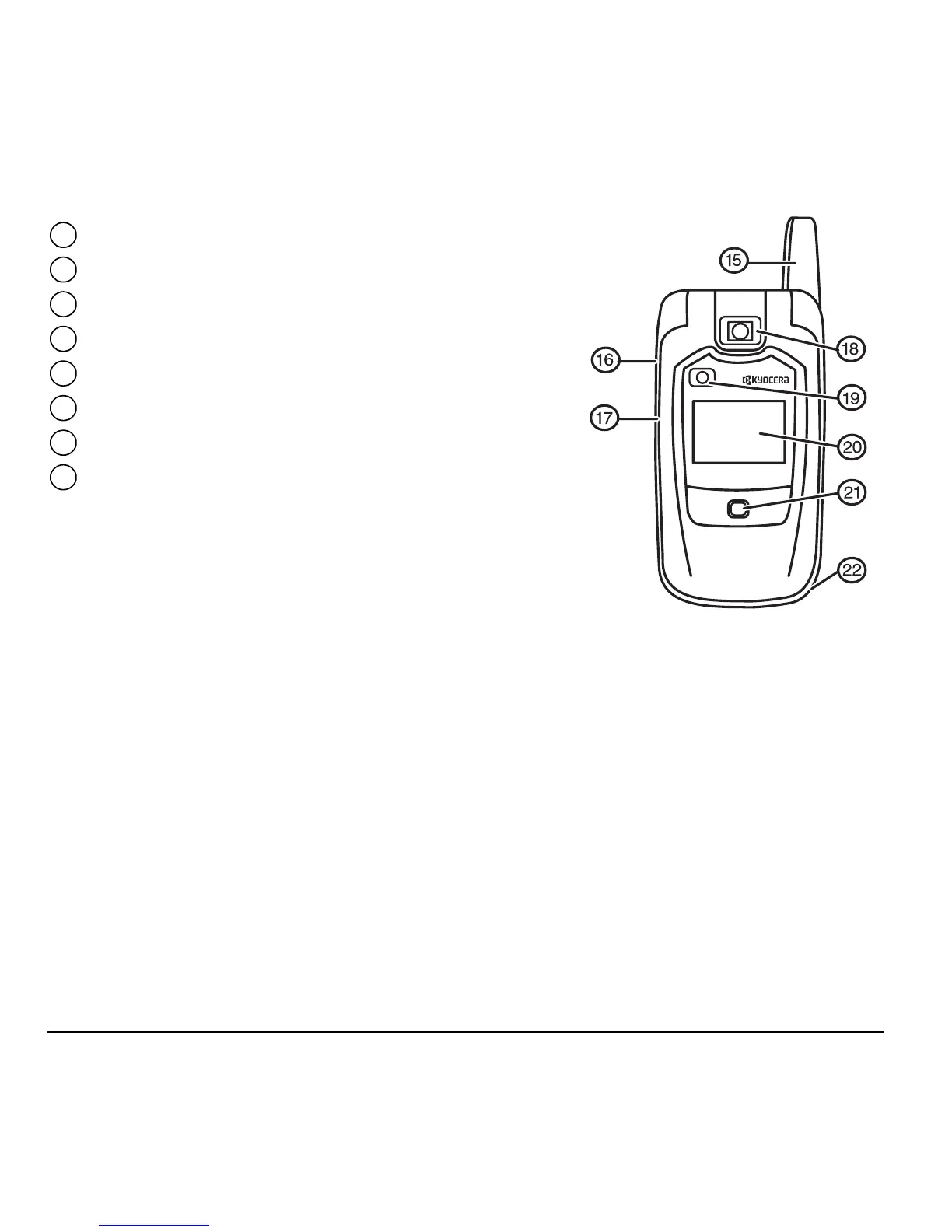4 Getting Started
Antenna (does not extend).
Volume key to raise or lower speaker volume.
Camera key.
Camera lens.
Mirror when taking your own picture.
Camera flash.
External screen displays time, caller ID, signal and battery strength.
Jack for hands-free headset and data cable (sold separately)*.
*Warning: Inserting an accessory into the incorrect jack will damage the phone.
15
16
17
18
19
20
21
22
